Search result
Remote control unit
Operating this unit
To operate amplifier, press REMOTE MODE AMP button to switch the remote control to the amplifier operation mode.
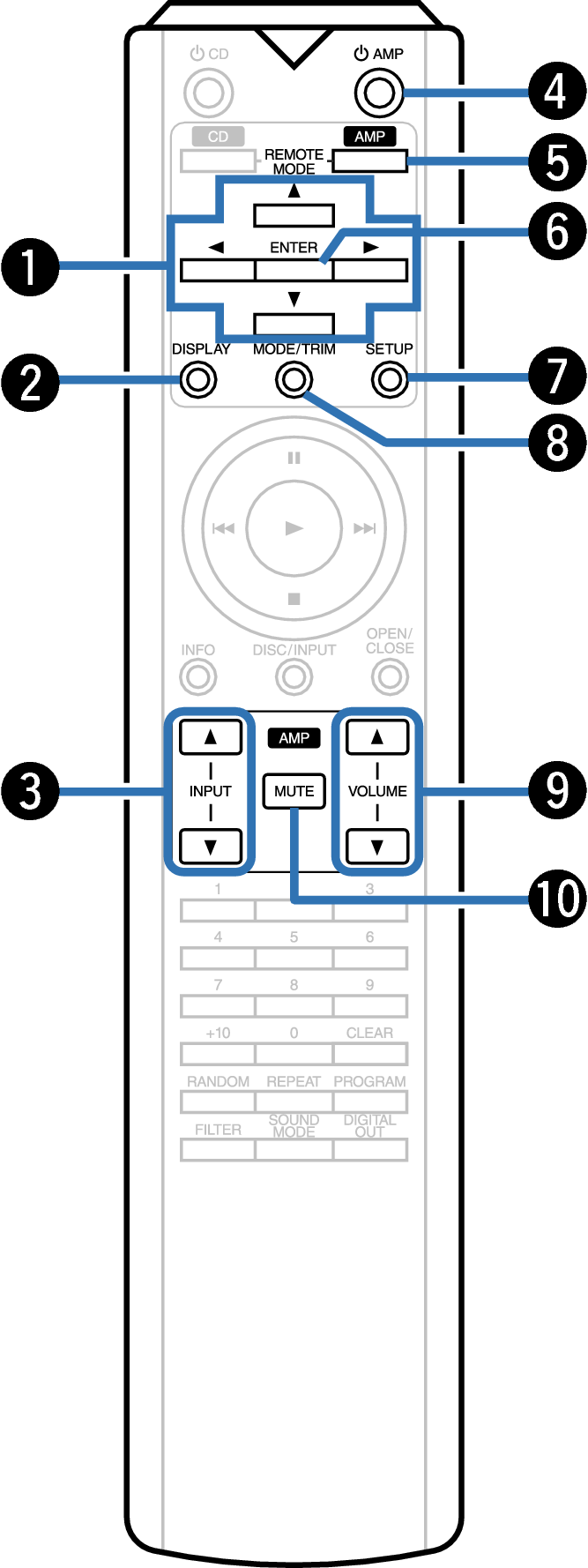
Cursor buttons ( 

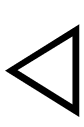
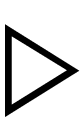 )
)
These select items.
DISPLAY button
This turns the display on/off. Press and hold to turn the illumination lamp on/off.
Input source select buttons (INPUT 
 )
)
This selects the input source. link
Power operation button (  AMP)
AMP)
This turns the power on/off (standby). link
Remote mode select button (REMOTE MODE AMP)
This switches the remote control to amplifier control mode.
ENTER button
This determines the selection.
SETUP button
This displays the setting menu on the display. link
Volume balance adjustment menu button (MODE/TRIM)
This displays the volume balance adjustment menu on the display.link
VOLUME buttons ( 
 )
)
These adjust the volume level. link
MUTE button
This mutes the output audio. link
CD player operations
The supplied remote control can be used to control a Marantz CD player in addition to this unit. To operate a Marantz CD player, press the REMOTE MODE CD button to switch the remote control to the CD player operation mode.
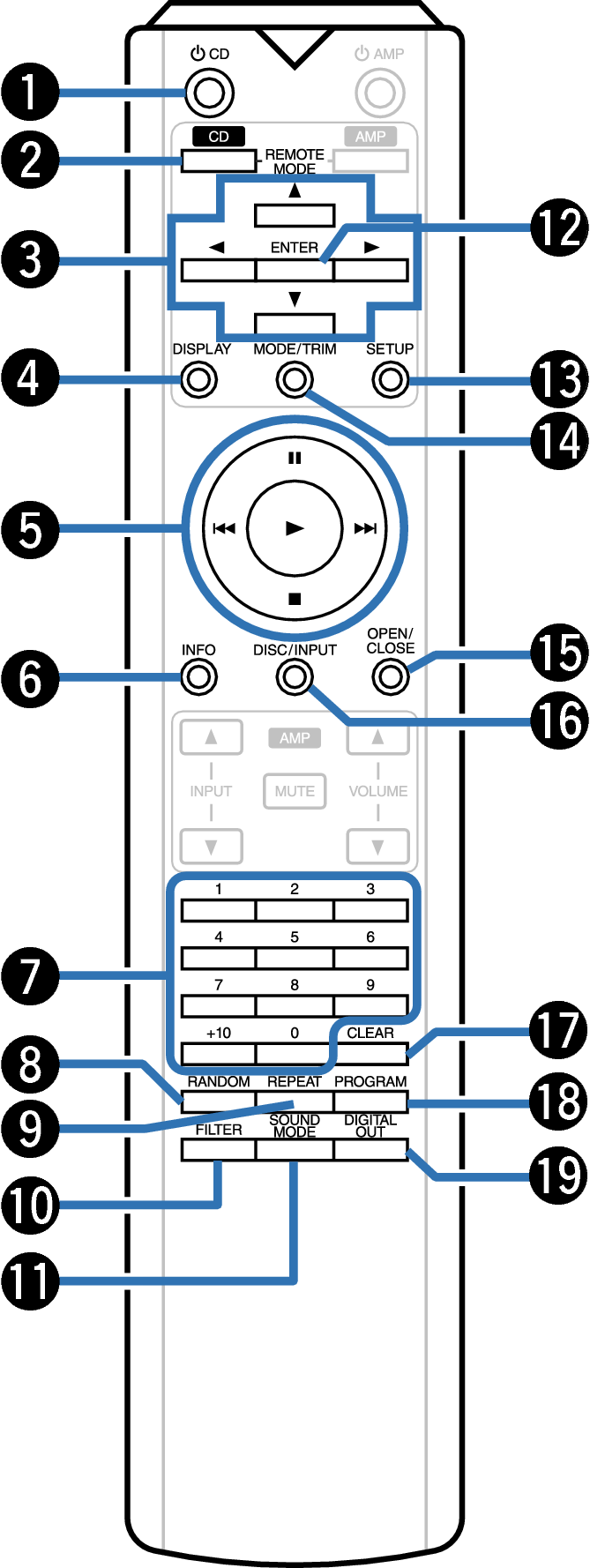
Power operation button (  CD)
CD)
Remote mode select button (REMOTE MODE CD)
Cursor buttons ( 

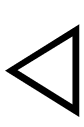
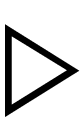 )
)
DISPLAY button
System buttons
Skip buttons (  /
/  )
)
Stop button (  )
)
Play button (  )
)
Pause button (  )
)
Information button (INFO)
Number buttons (0 – 9, +10)
RANDOM button
REPEAT button
FILTER button
SOUND MODE button
ENTER button
SETUP button
Playback mode switching button (MODE/TRIM)
OPEN/CLOSE button
DISC/INPUT button
CLEAR button
PROGRAM button
DIGITAL OUT button
Basic amplifier operations such as switching input source, adjusting volume, and muting are also possible when the operation mode of the remote control is set to CD.
When using it, also refer to the operating instructions of the other devices.
The remote control may not operate some products.
