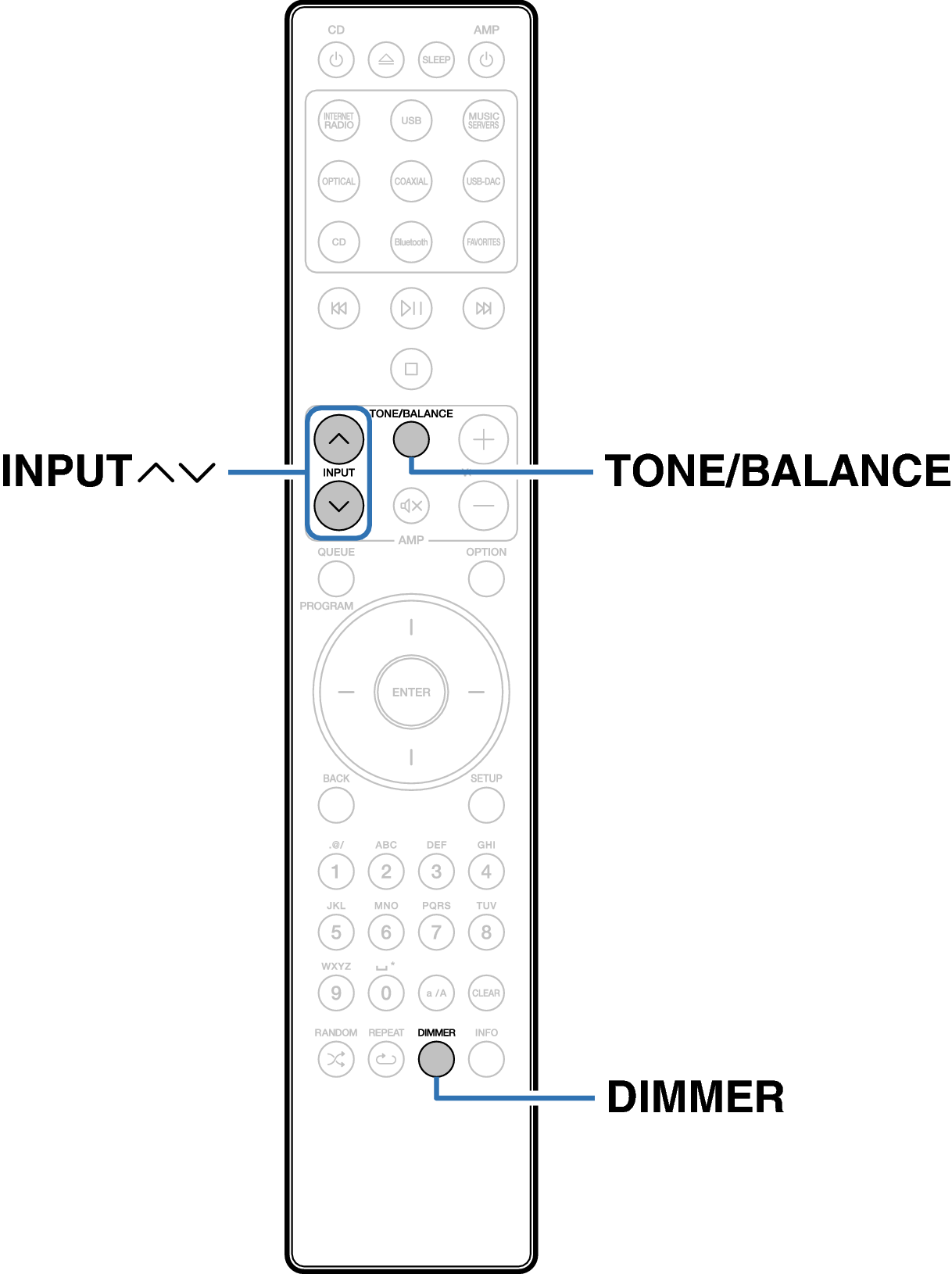Search result
Setting the lighting LED brightness
Lighting LED brightness can be adjusted in 4 levels. It can also be linked with the display’s brightness. Switching the lighting off reduces a source of noise that affects sound quality, enabling higher sound quality playback.
The lighting setting menu is displayed on the display.

 to change to desired setting.
to change to desired setting.|
Sync |
The brightness is synchronized to the brightness of the display.link |
|
Bright / Dim / Dark / Off |
|
Setting is finalized and the display returns to usual status.
If no operations are made for 5 seconds or more while setting lighting LED brightness or if other operations are performed, the setting is finalized and the display returns to usual status.
When display brightness it set to off with DIMMER, the lighting LED turns off regardless of the lighting LED brightness setting. link
Remote control unit illustration