iPhone、iPod touch、iPadおよびMacの曲を複数の機器で同期して再生する(AirPlay 2)
iPhone、iPod touch、iPad またはMacの曲をAirPlay 2対応の複数の機器で同期して再生できます。
iPhone、iPod touch、iPadまたはMacの曲を本機で再生する。
iPhone、iPod touch、iPad またはMacの画面にAirPlayアイコンを表示します。
AirPlayアイコンをタップまたはクリックして、本機を選ぶ。
同一ネットワーク上で再生可能な機器/スピーカーの一覧を表示します。
AirPlay 2対応の機器名には右側に丸い印が表示されます。
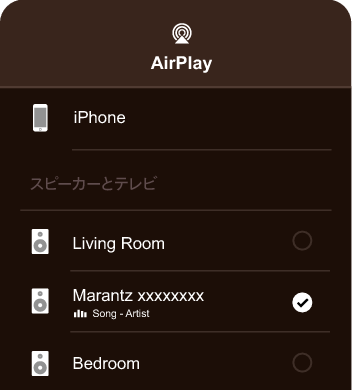
再生したい機器/スピーカーを選ぶ。
AirPlay 2対応機器は複数台選ぶことができます。
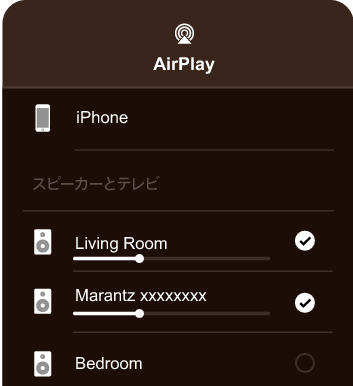
AirPlay 2を使用するには、iOS 11.4以降またはmacOS Catalina以降が必要です。
