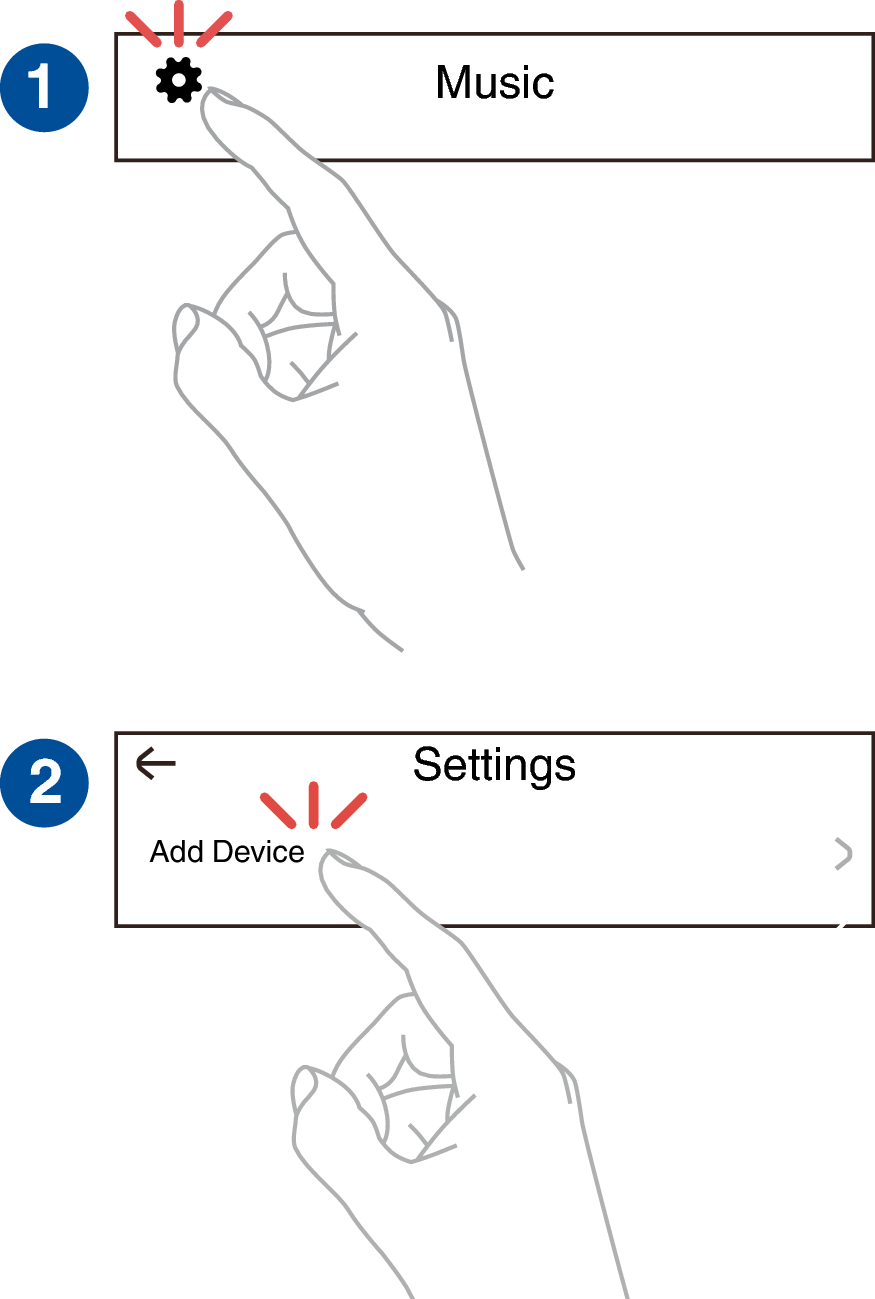Search result
Adding the registration of HEOS built-in devices in the HEOS App
The HEOS system is a true multiroom audio system that automatically synchronizes audio playback between multiple HEOS Built-in devices so that the audio coming from different rooms is perfectly in sync and always sounds amazing! You can easily add up to 32 HEOS Built-in devices to your HEOS system.
Adding wired HEOS Built-in devices
Just connect the HEOS Built-in devices to your home network using an Ethernet cable and the HEOS Built-in device will appear on your HEOS App as a new room in the Rooms screen. For information about wired LAN connections, refer to Connecting to a home network (LAN)link.
At your convenience, you can assign a name to the HEOS Built-in device to indicate which room you have it placed in.
Adding wireless HEOS Built-in devices
You can add additional wireless HEOS Built-in devices to your HEOS system by selecting “Add Device” from the HEOS App’s settings menu and follow the instructions: