Search result
Remote control unit
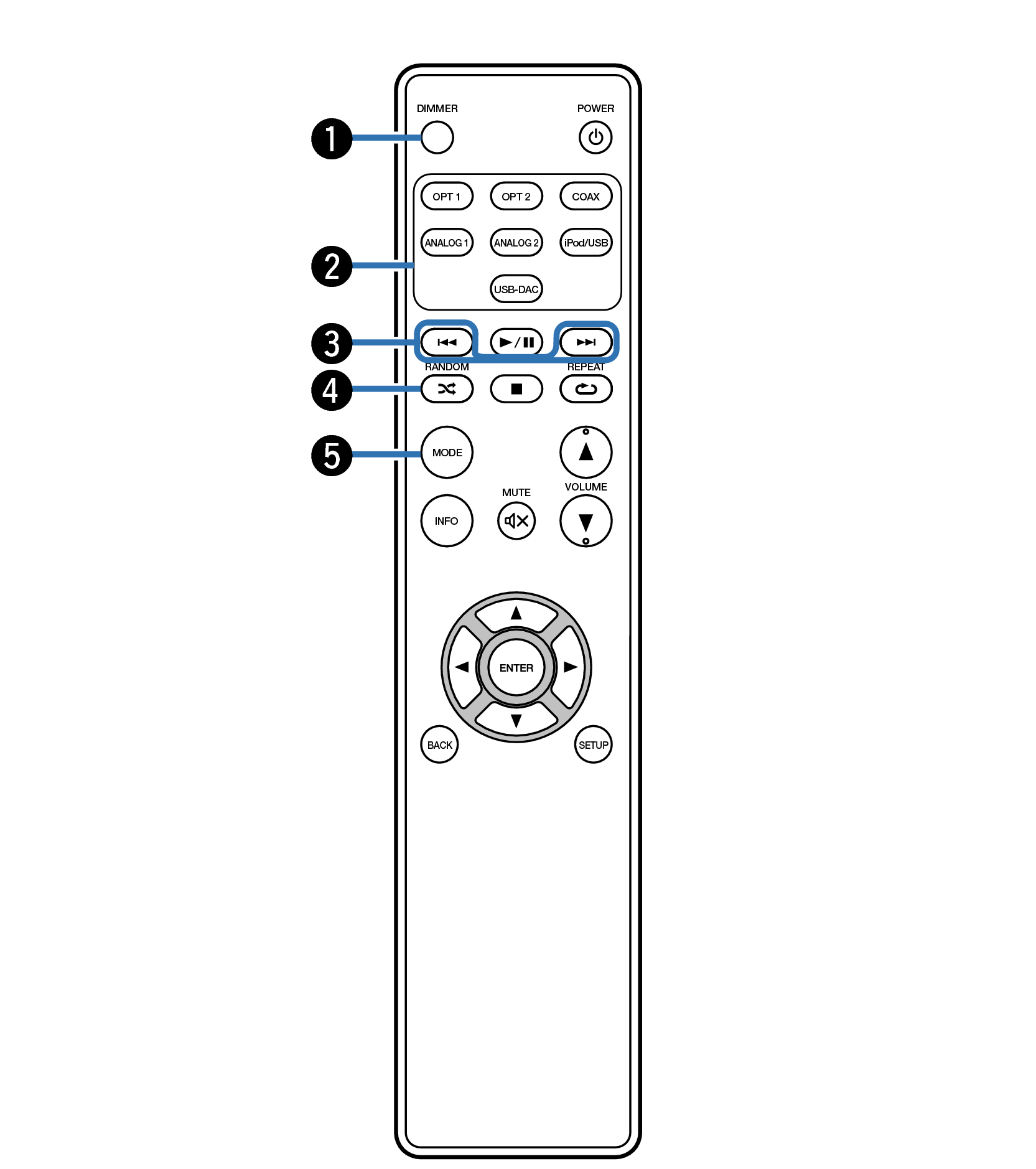
DIMMER button
Adjust the display brightness of this unit. link
Input source select buttons
These select the input source. link
Skip buttons (  ,
,  )
)
This skips to the start of the track. Press and hold to fast-forward/fast reverse.
RANDOM button (  )
)
Switches the random playback.
MODE button
This switches the playback mode.
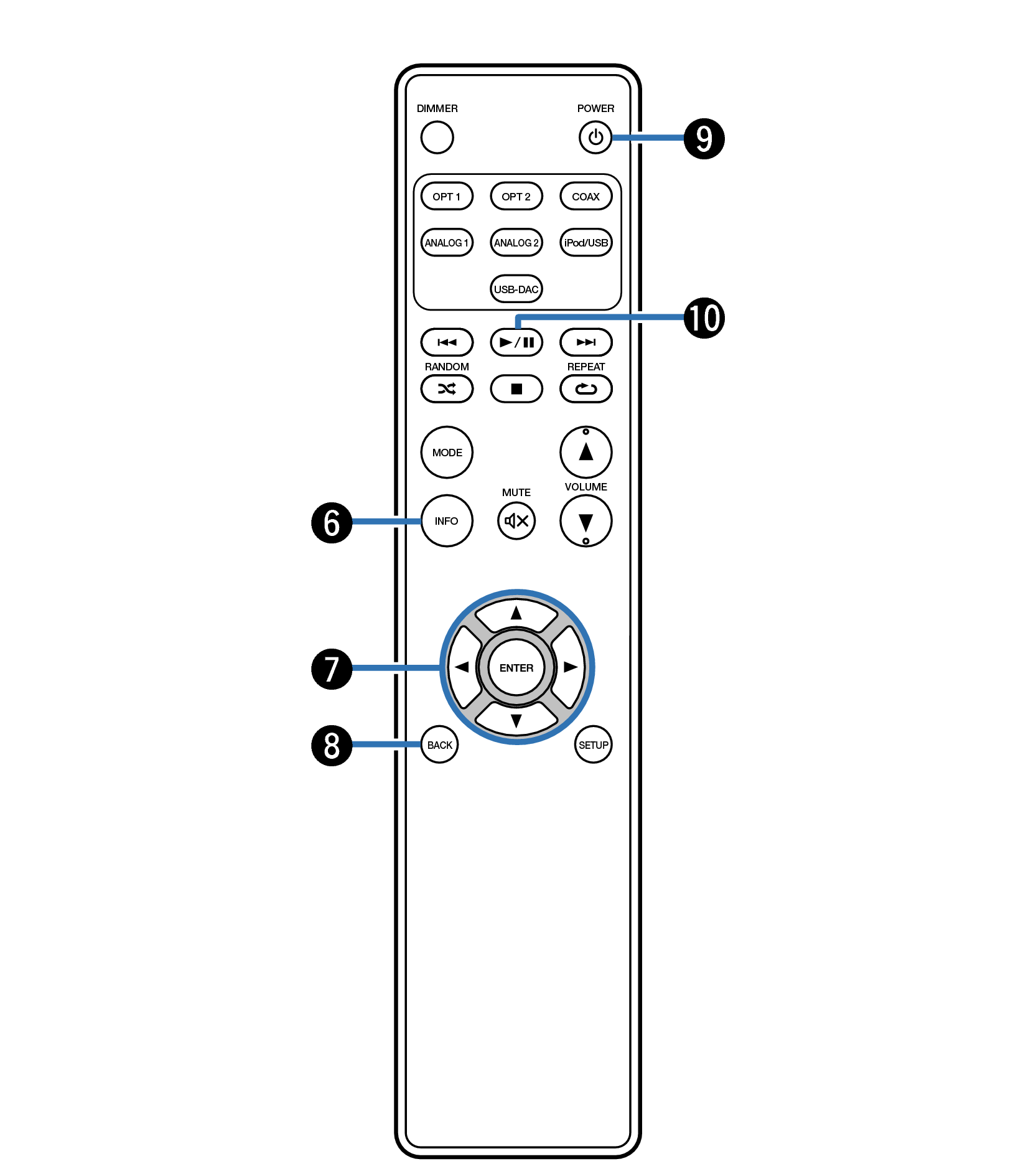
Information button (INFO)
This switches display items such as the album name and title name in the playback screen.
Cursor buttons ( 


 )
)
These select items.
BACK button
Returns to the previous item. link
POWER button (  )
)
This turns the power on/off (standby). link
Play/pause button (  /
/  )
)
Plays back or pauses a track.
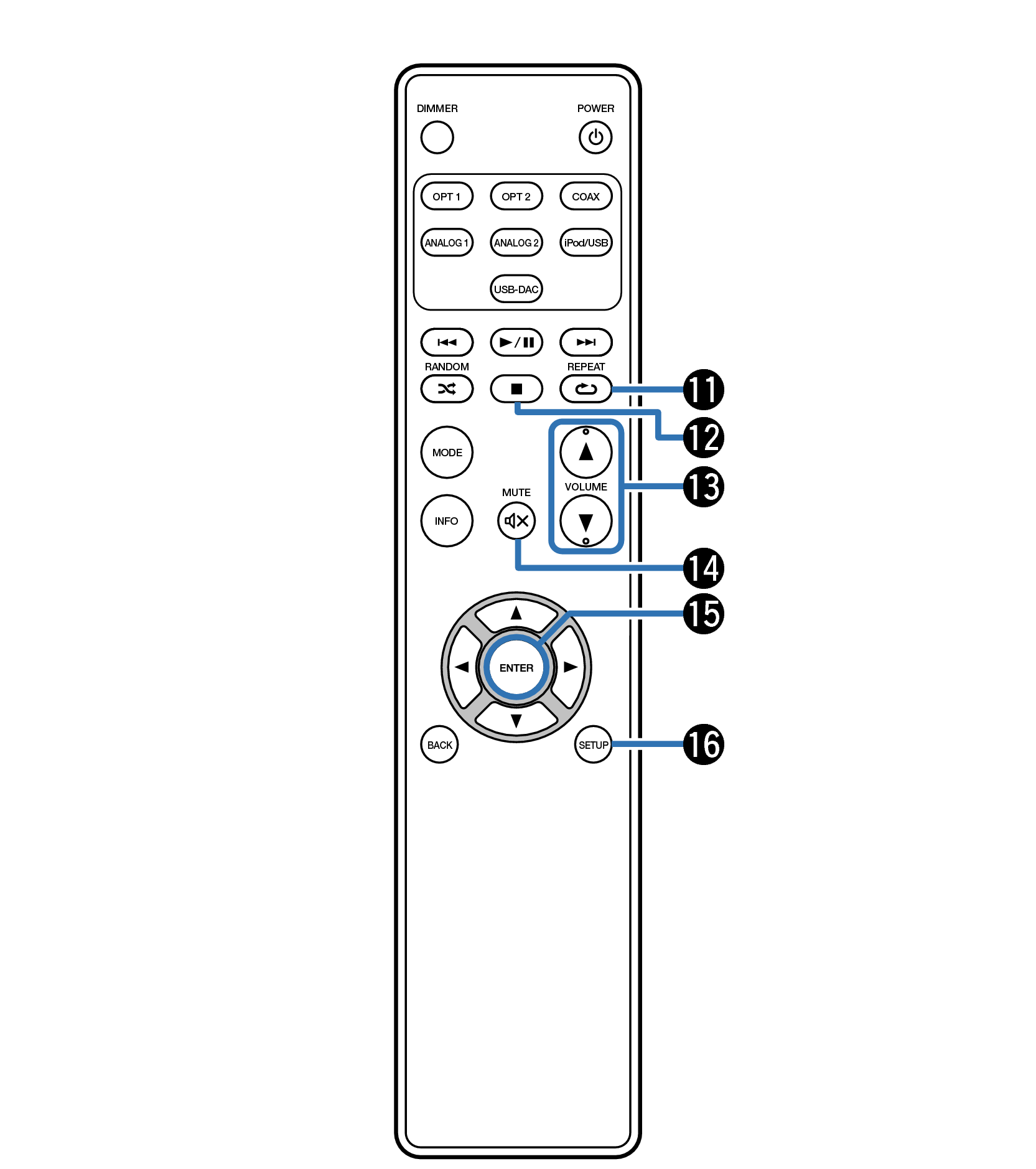

 )
)
 )
) )
)