Search result
Connecting an iPod or USB memory device to the USB port
You can enjoy music stored on an iPod/iPhone or USB memory device.
To connect an iPod/iPhone to this unit, use the USB adapter cable that was supplied with the iPod/iPhone.
For operating instructions see “Playing an iPod” link or “Playing files stored on USB memory devices” link.
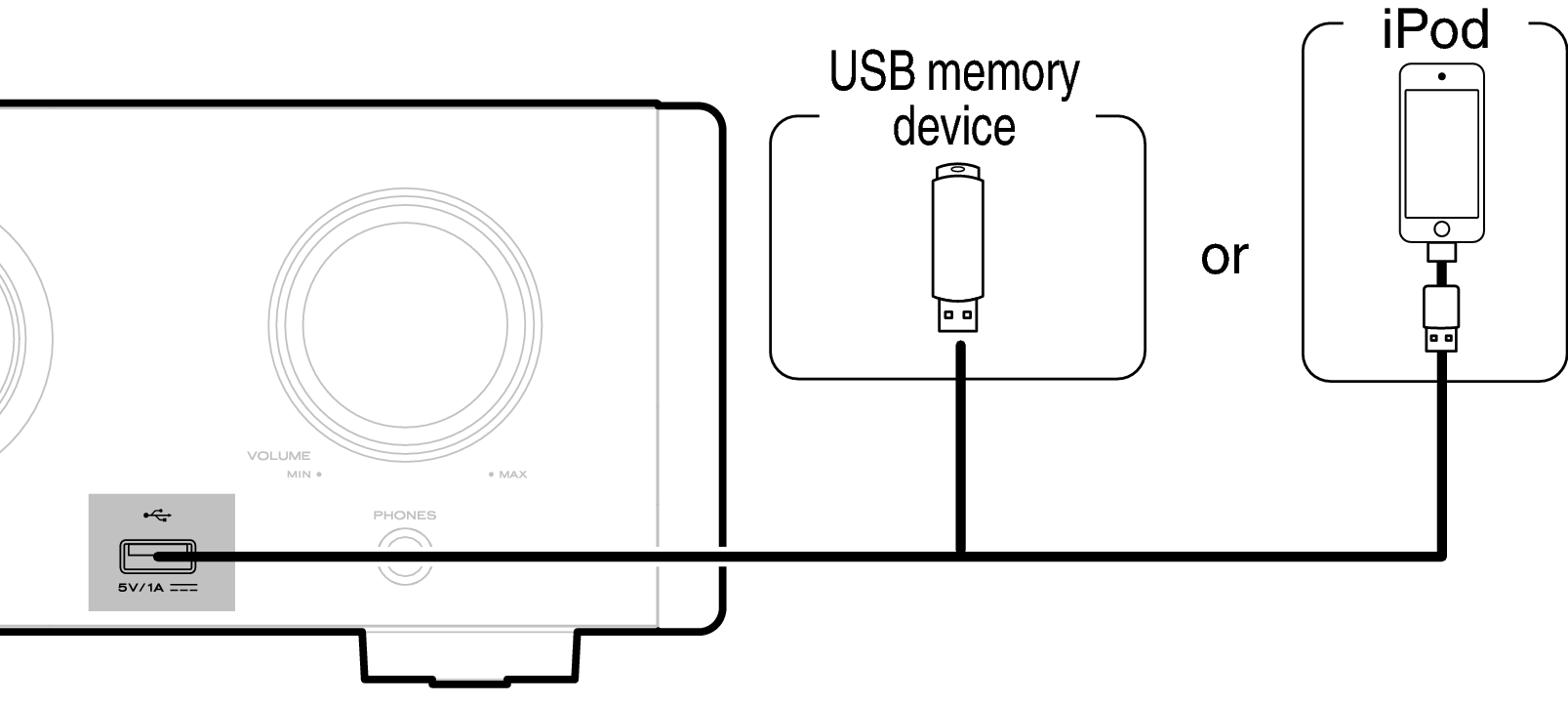
Marantz does not guarantee that all USB memory devices will operate or receive power. When using a portable USB hard disk drive (HDD) which came with an AC adapter, use that device’s supplied AC adapter.
USB memory devices will not work via a USB hub.
Playback is not possible when connected to a PC via the front panel’s USB port. Connection to a PC is possible via the digital input USB-DAC port (Type B) on the rear panel.
Do not use an extension cable when connecting a USB memory device. This may cause radio interference with other devices.
