Search result
Connecting devices with remote control connectors
The following functions can be used when this unit is connected to a Marantz amplifier.
The remote control signal received with the amplifier is transmitted to this unit in order to control this unit.
When the power of this unit is turned on, the power of the amplifier turns on, and the input source for the amplifier switches to “CD”. (Power on link function)
You can set the power on link function to on or off in “Power On Link” in the settings menu. link
Some operations may not be possible on some Marantz amplifiers.
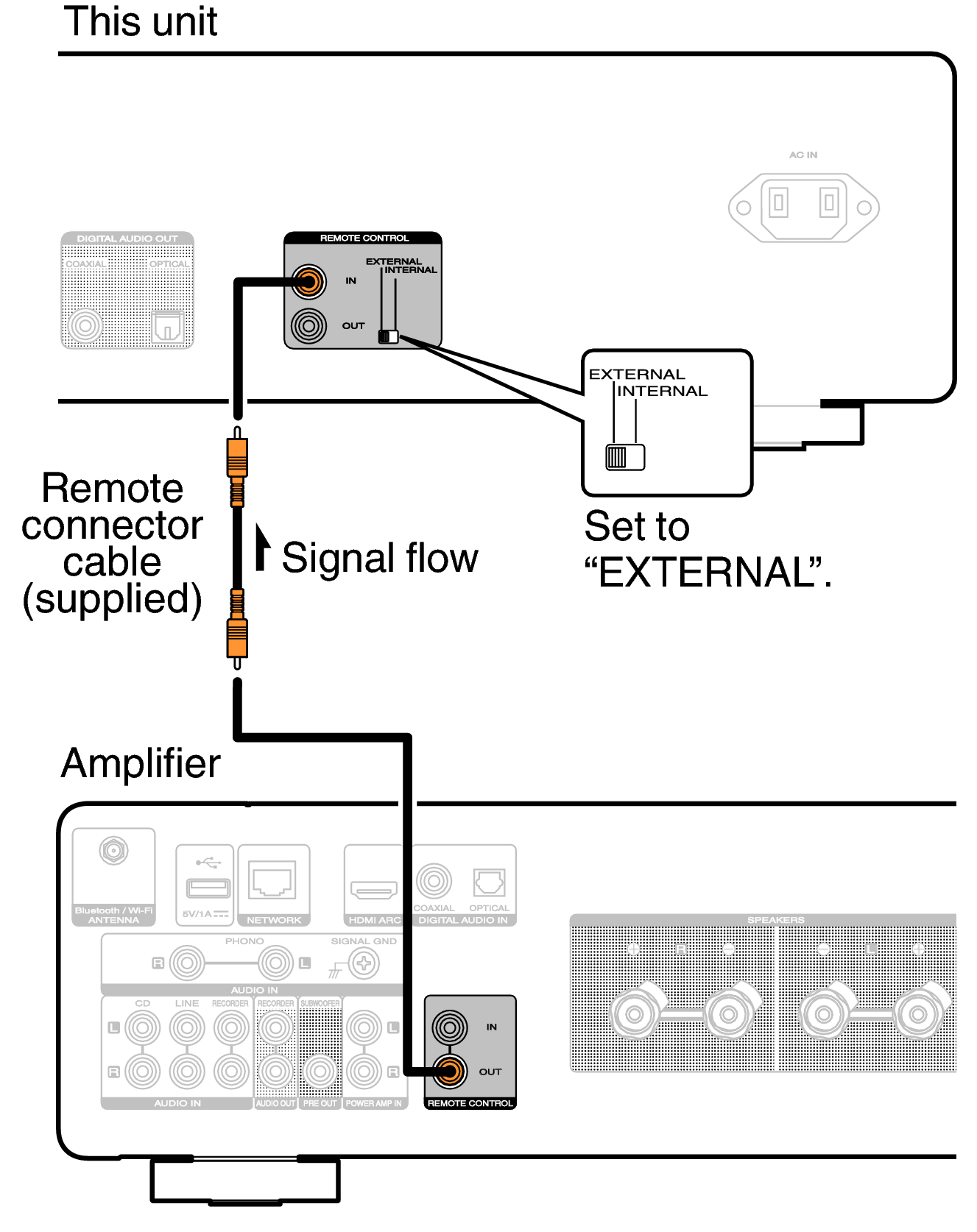
Connection
Use the supplied remote connector cable to connect the REMOTE CONTROL IN connector of this unit to REMOTE CONTROL OUT connector of the amplifier.
Setting
Turn the EXTERNAL/INTERNAL switch on the unit to “EXTERNAL”.
This setting will disable remote sensor reception of this unit.
To operate the unit, point the remote control at the remote sensor of the amplifier.
To use this unit by itself without connecting an amplifier, turn the switch to “INTERNAL”.
