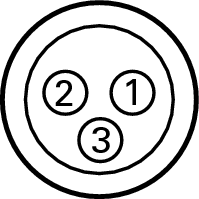Connecting a playback device
This unit is equipped with three types of video input connectors (HDMI, component video and composite video) and three types of audio input connectors (HDMI, digital audio and audio).
Select input connectors on this unit according to the connectors equipped on the device you want to connect.
If the device connected to this unit is equipped with an HDMI connector, it is recommended to use HDMI connections.
In the HDMI connection, audio and video signals can be transmitted through a single HDMI cable.
Connect devices to this unit as indicated by the input sources printed on the audio/video input connectors of this unit.
The source that is assigned to the HDMI IN, DIGITAL AUDIO IN, COMPONENT VIDEO IN, VIDEO IN and AUDIO IN connectors can be changed. See “Input Assign” on how to change the input source assigned to the input connectors. link
To play back audio signals that are input to this unit on a TV connected via HDMI, set in the menu “HDMI Audio Out” to “TV”. link
Connecting the balanced XLR IN terminal
This unit is equipped with BALANCED XLR IN terminals. Use these terminals if your device has an XLR terminal as an audio output terminal.
When using BALANCED XLR IN terminals, assign “XLR” for “Input Assign” – “ANALOG”. link By default, these terminals are disabled.
 AV8802 BALANCED XLR IN terminal PIN arrangement
AV8802 BALANCED XLR IN terminal PIN arrangement