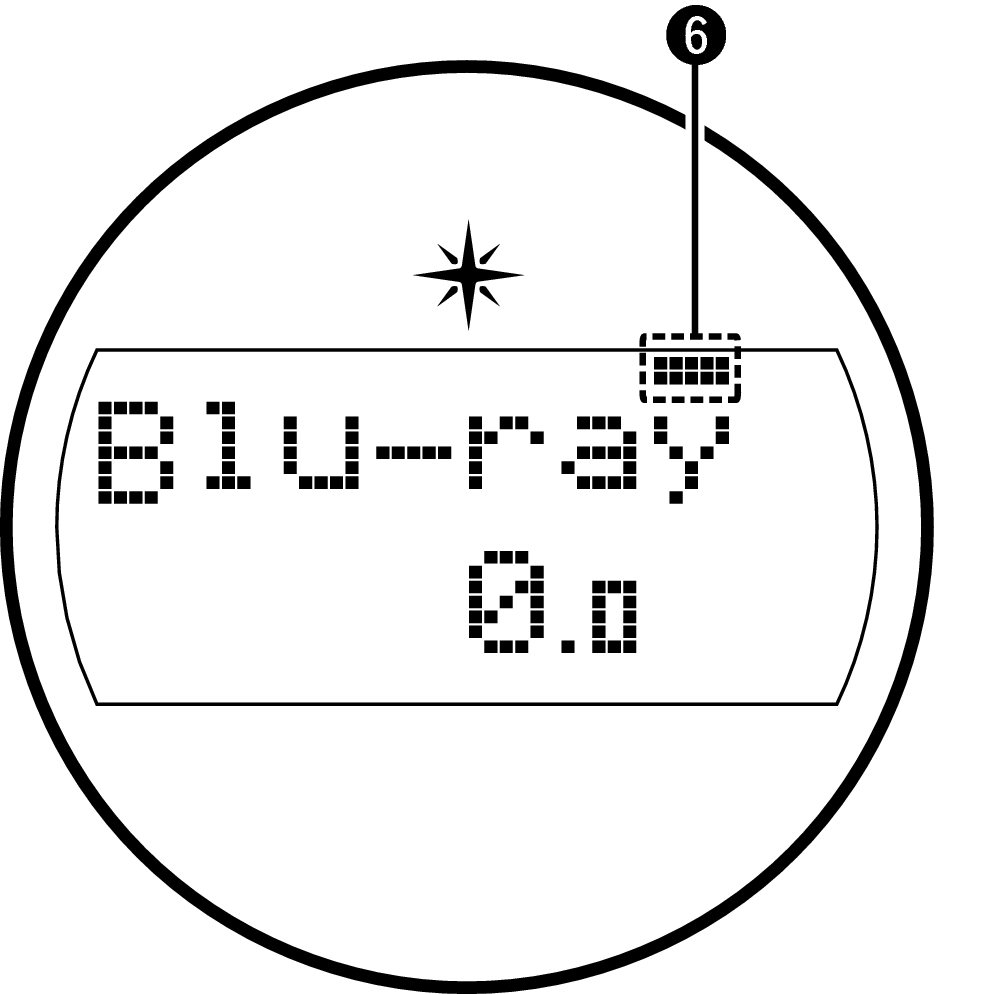Search result
Display
The input source name, sound mode, setting values and other information are displayed here.
Standard display
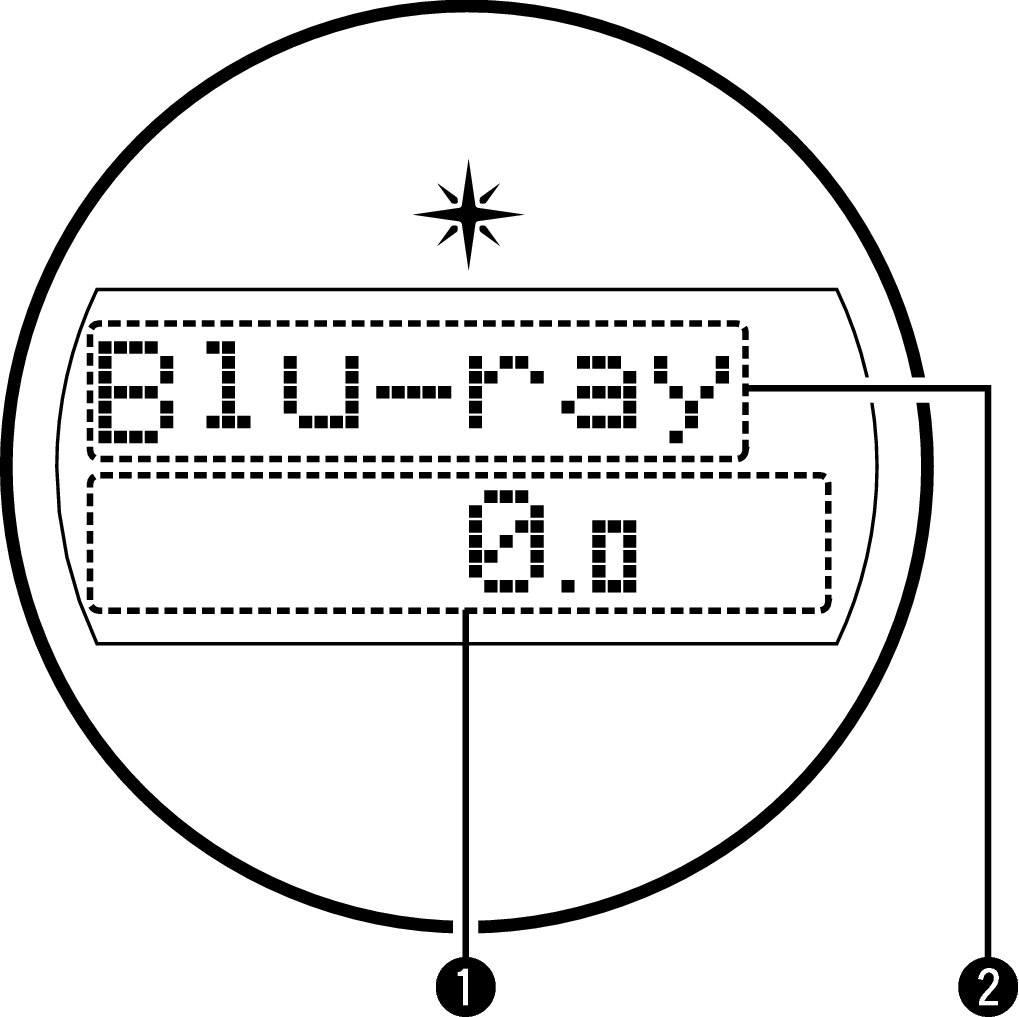
Volume indicator
Input source indicator
The currently selected input source name is displayed.
If the input source name has been changed using “Source Rename” in the menu, the input source name after the change is displayed. link
Tuner display
These light up according to the reception conditions when the input source is set to “Tuner”.
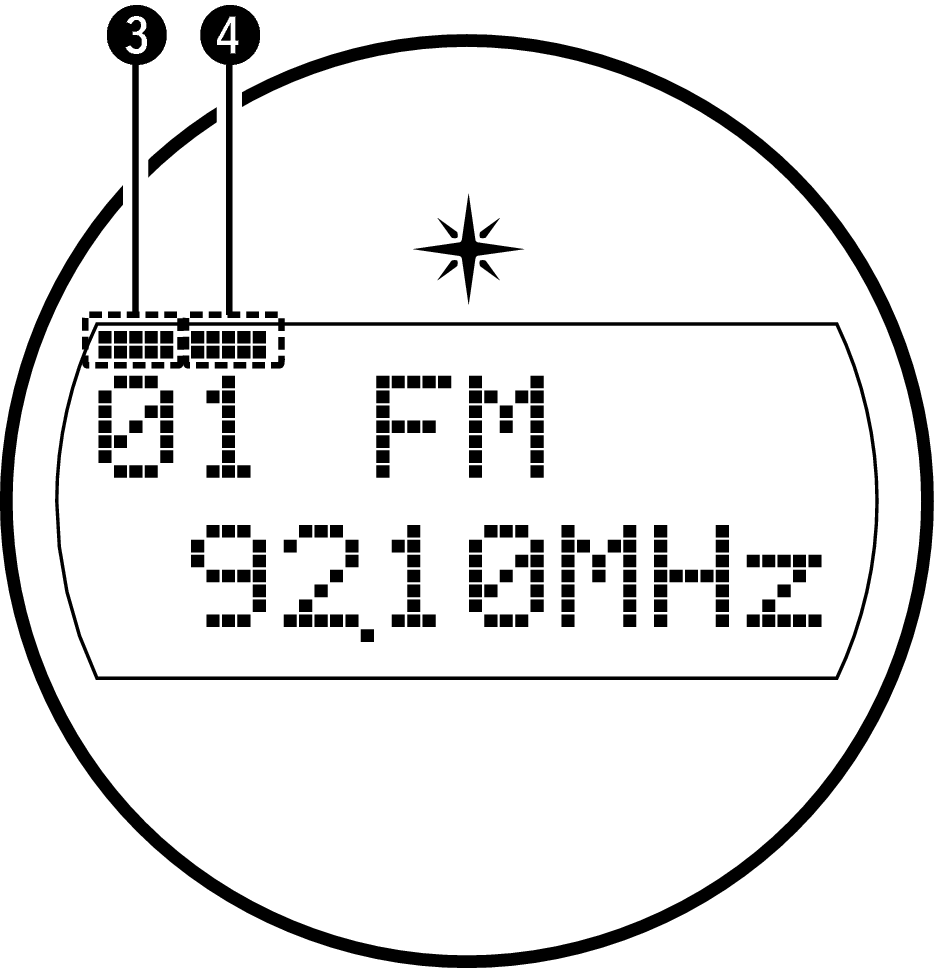
Lights up when the broadcast is properly tuned in.
In the FM mode, this lights up when receiving stereo broadcasts.
Sleep timer indicator
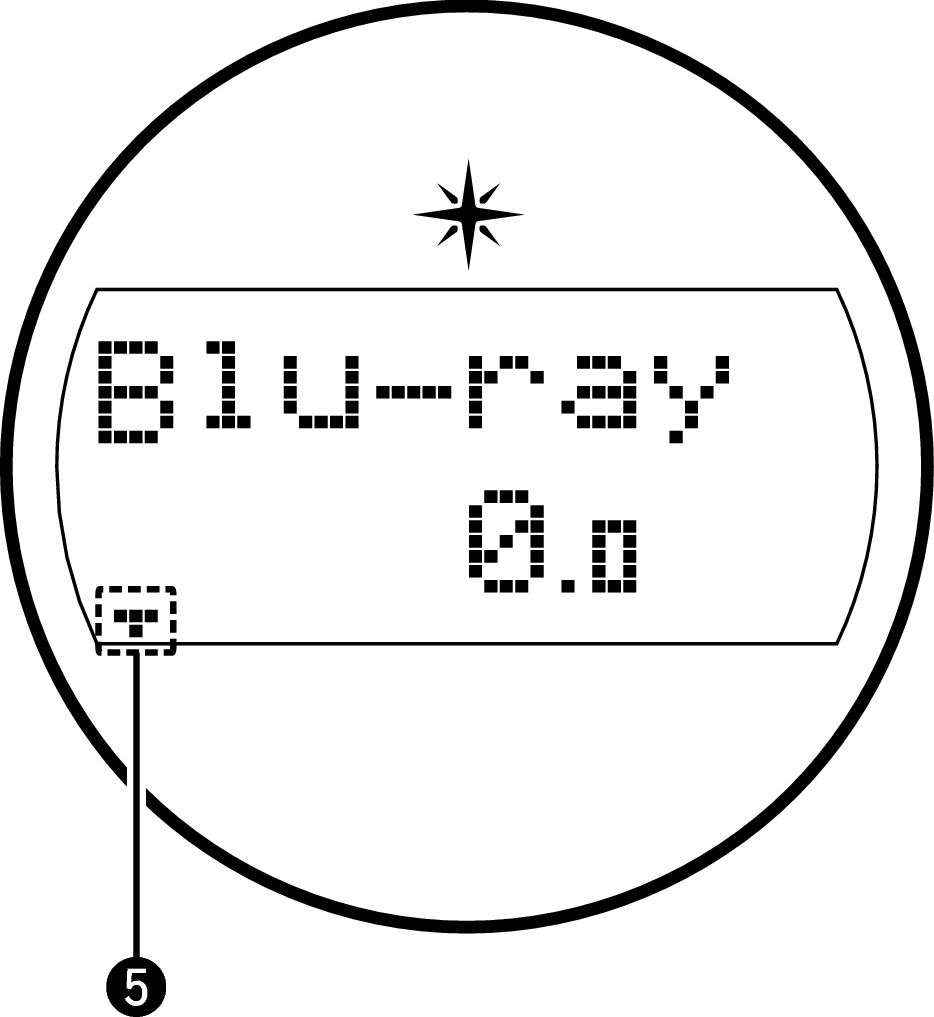
This lights when the sleep mode is selected. link
ZONE2 power on display