Search result
Using the cursor buttons
Display the screen for inputting characters.
To change a character, use Cursor Left/Right buttons to align the cursor with the character that you want to change.
Use Cursor Up/Down buttons to change the character.
The types of characters that can be input are as shown below.
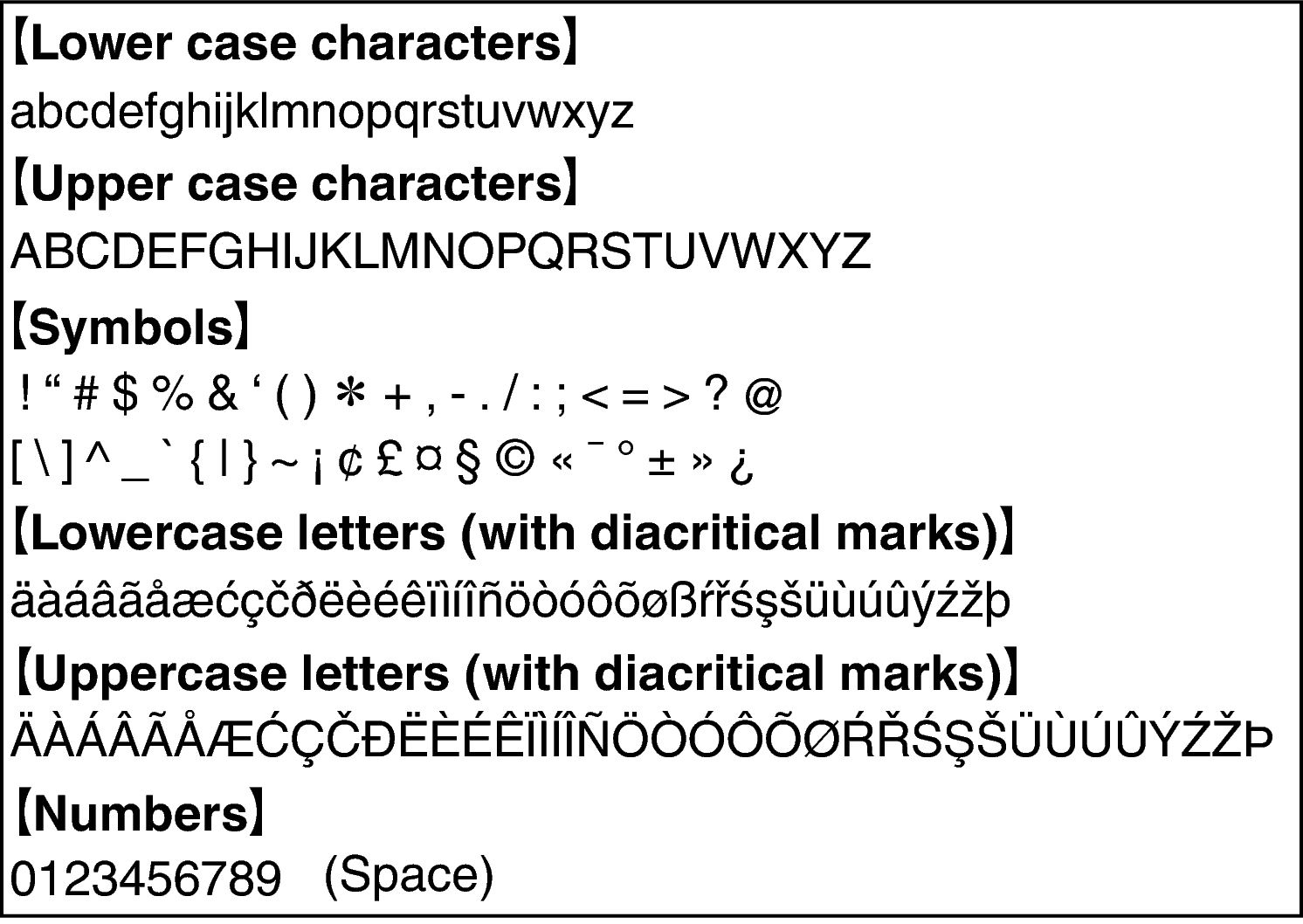
Repeat step 2 to input characters then press ENTER to register it.
Press CLEAR to erase the character that is currently selected.
Press and hold CLEAR for 3 seconds or more to erase all characters.
Press  to insert a space.
to insert a space.
