Search result
Using the cursor buttons
Display the screen for inputting characters.
To change a character, use 
 to align the cursor with the character that you want to change.
to align the cursor with the character that you want to change.
Use 
 to change the character.
to change the character.

 to change the character.
to change the character.The types of characters that can be input are as shown below.
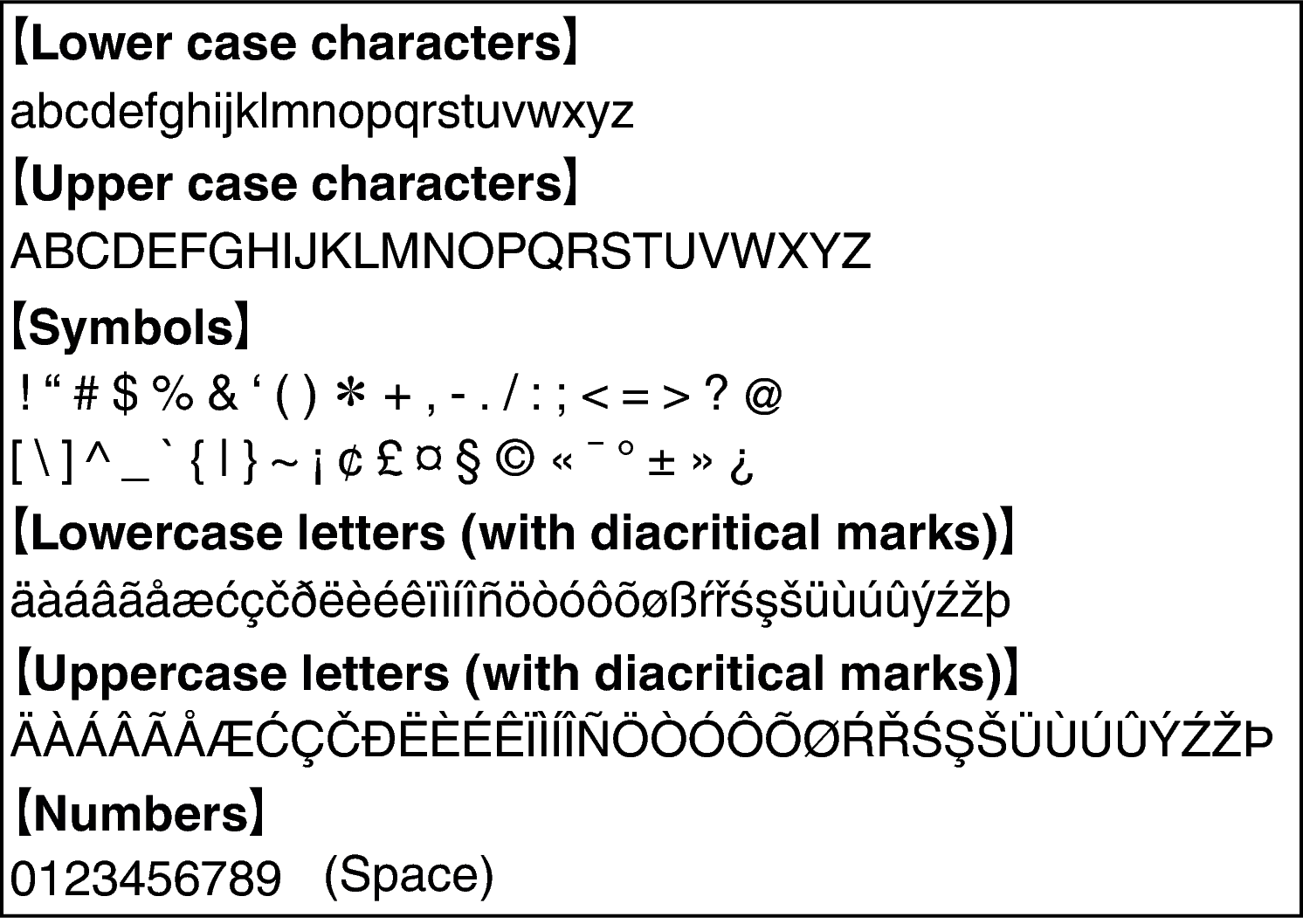
Repeat step 2 to input characters then press ENTER to register it.
Press CLEAR to erase the character that is currently selected.
Press and hold CLEAR for 3 seconds or more to erase all characters.
Press  to insert a space.
to insert a space.
