Search result
Play a song from your iPhone, iPod touch, iPad or Mac on multiple synced devices (AirPlay 2)
Songs from an iPhone, iPod touch, iPad or Mac can be synced with multiple AirPlay 2 supported devices for simultaneous playback.
Play the song on your iPhone, iPod touch, iPad or Mac.
AirPlay icon is displayed on the iPhone, iPod touch, iPad or Mac screen.
Tap or click the AirPlay icon and select this unit.
Displays a list of devices/speakers that can be played back on the same network.
A circle is displayed to the right of AirPlay 2 compatible devices.
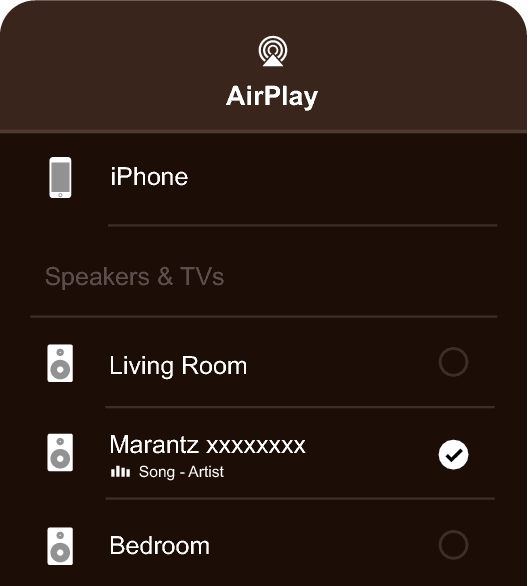
Select the devices/speakers you want to use.
Multiple AirPlay 2 compatible devices can be selected.
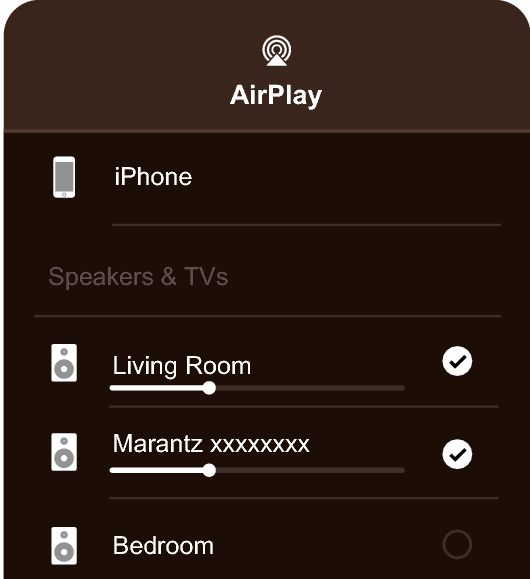
To use AirPlay 2, your iOS device must support iOS 11.4 or later, or macOS Catalina or later.
