LED table
The LEDs on the front panel indicate the current status.
|
Status |
Front Halo light |
Description |
|---|---|---|
|
Power Off |
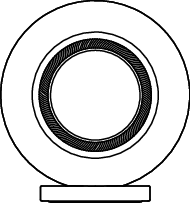 off |
|
|
Auto Standby |
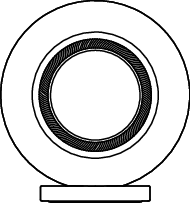 off |
The speaker is in auto standby mode (Connected to your network). link |
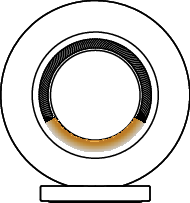 dimmed solid amber |
The speaker is in auto standby mode (Not connected to your network). link |
|
|
Powering on |
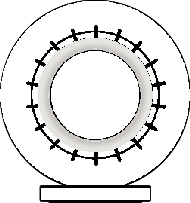 blinking white |
The speaker is starting up or connecting to the network. |
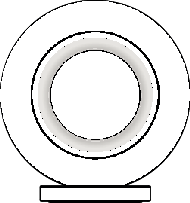 solid white |
The speaker is connected to the network. |
|
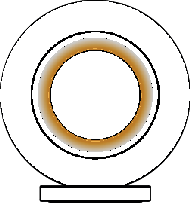 solid amber |
The speaker is unable to connect to the network. Try to connect this unit again. |
|
|
WPS |
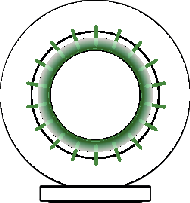 blinking green |
The speaker is connecting to the network via WPS. |
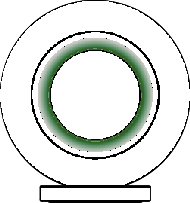 solid green for 3 seconds |
The speaker is connected to the network via WPS. |
|
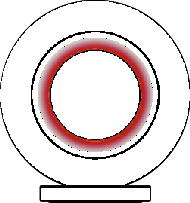 solid red for 3 seconds |
WPS has timed out. |
|
|
Bluetooth |
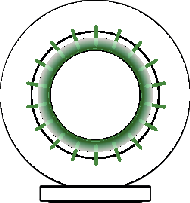 blinks green twice |
The speaker is pairing via Bluetooth. |
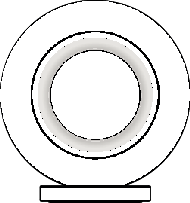 solid white |
The speaker is paired via Bluetooth. |
|
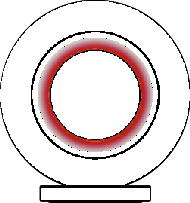 solid red for 3 seconds |
The speaker failed to pair to the Bluetooth device. Try to pair again. link |
|
|
Volume setting |
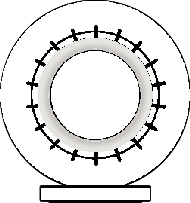 blinking white slowly |
The speaker is muted. |
|
Firmware update |
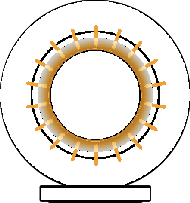 blinking amber |
Firmware is being updated. |
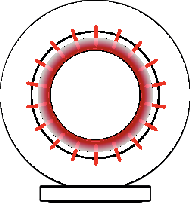 blinking red slowly (not fading) |
There is a firmware error. Check your Internet connection quality, relaunch the app, then try to update the firmware again. |
|
|
Error |
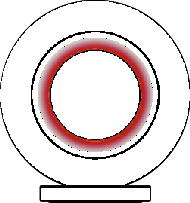 solid red |
There was a setup error. Check your usage environment, then follow the correct procedure to try setup again. If the error occurs again, restore factory settings and try setup again. link |
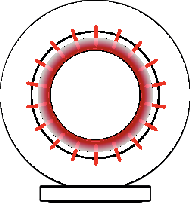 blinking red rapidly |
There is a hardware error. Unplug the power cord, wait about 30 seconds, then plug the power cord back in. |
|
|
Factory reset |
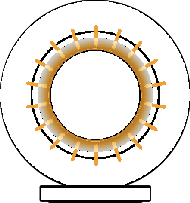 blinking amber rapidly |
Factory settings have been restored. |
|
Network reset |
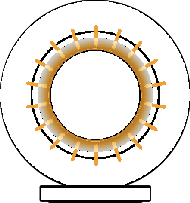 blinking amber rapidly |
Network settings have been reset. |
