Connecting a digital device
Connect the speaker to a device with an optical digital audio output.
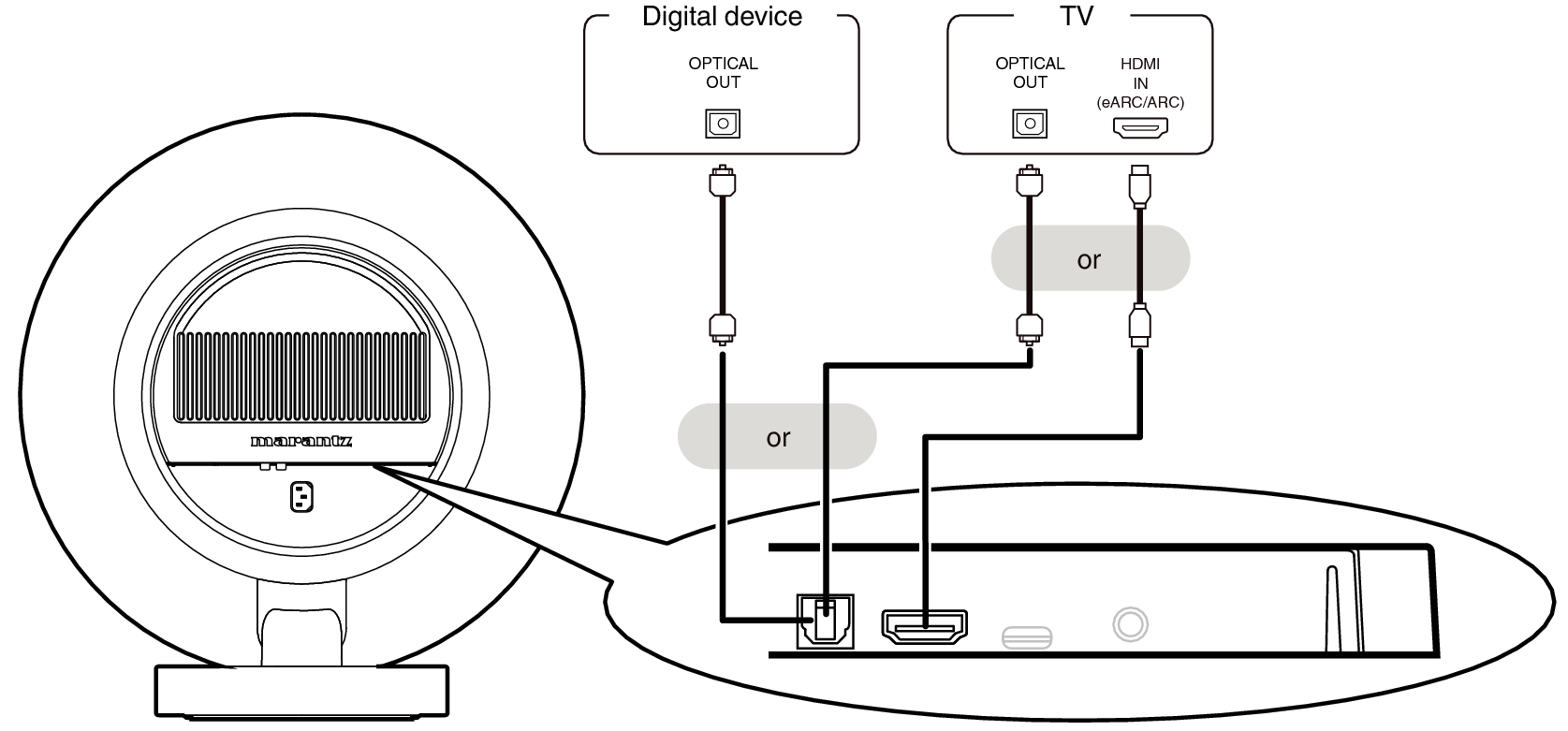
When connecting a TV to the speaker, turn off the audio output of the TV’s internal speakers. See the owner’s manual of your TV for details.
When connecting the HDMI (eARC/ARC) terminal of this speaker to your TV, connect it to the HDMI input terminal of your TV that supports the eARC/ARC function.
When connecting to a TV that does not support the eARC/ARC function, use an optical connection to play the TV audio.
