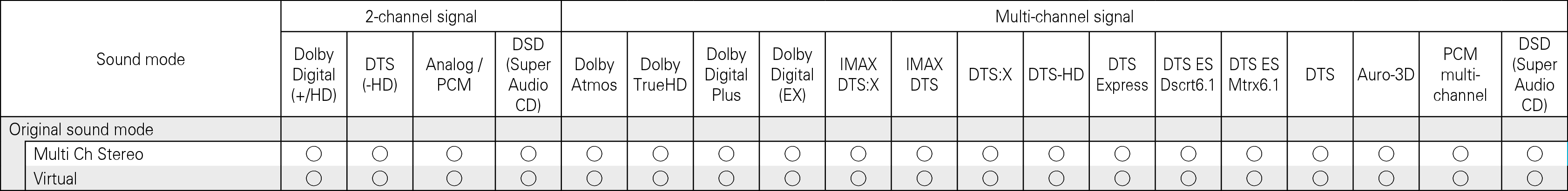Search result
Appendix
Sound modes and channel output
 This indicates the audio output channels or surround parameters that can be set.
This indicates the audio output channels or surround parameters that can be set.
 This indicates the audio output channels. The output channels depend on the settings of “Speaker Config.”.
This indicates the audio output channels. The output channels depend on the settings of “Speaker Config.”.
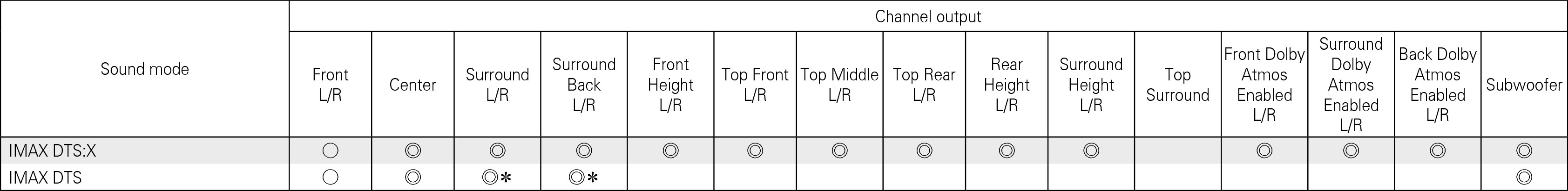
When “Speaker Config.” - “Surr. Back” is set to “2 spkrs”, “Speaker Config.” - “Center” is set to “Large” or “Small”, and sound mode is set to “IMAX DTS”, surround audio is output from the surround back speaker. Audio is not output from the surround speaker.
Sound modes and surround parameters
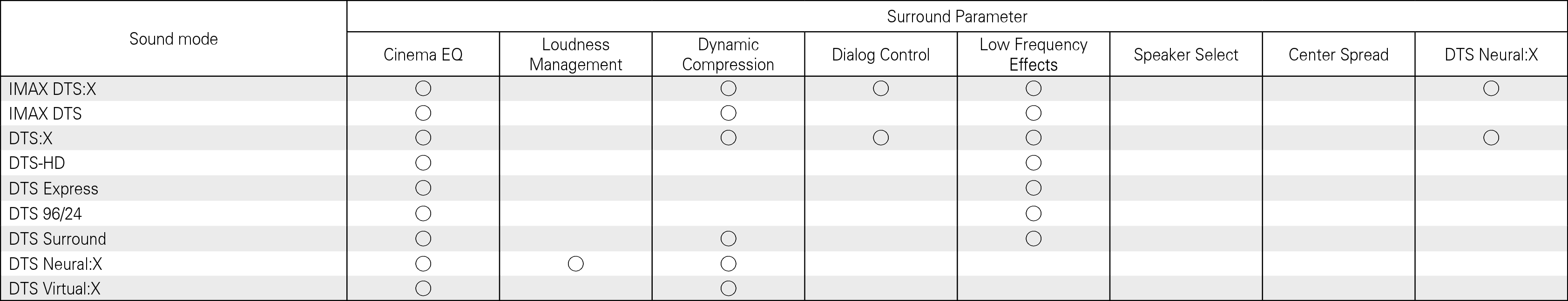
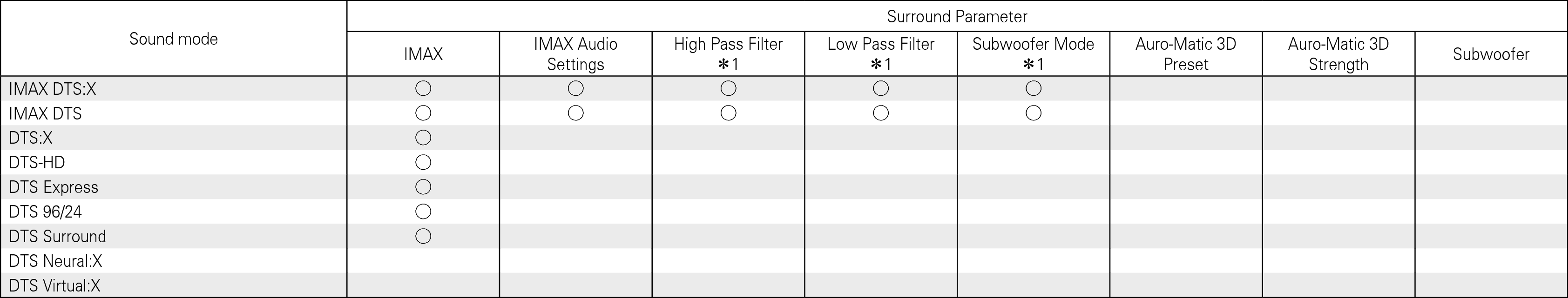
This item can be selected when “IMAX Audio Settings” in the menu is set to “Manual”.
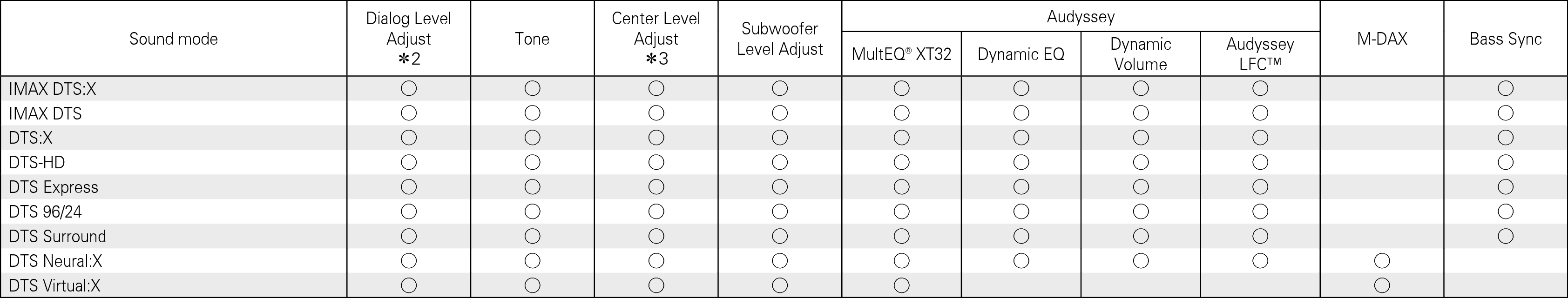
This item supports SR8012 only.
This item supports SR7013 / AV7705 only.
Types of input signals, and corresponding sound modes
 This indicates the default sound mode.
This indicates the default sound mode.
 This indicates the selectable sound mode.
This indicates the selectable sound mode.
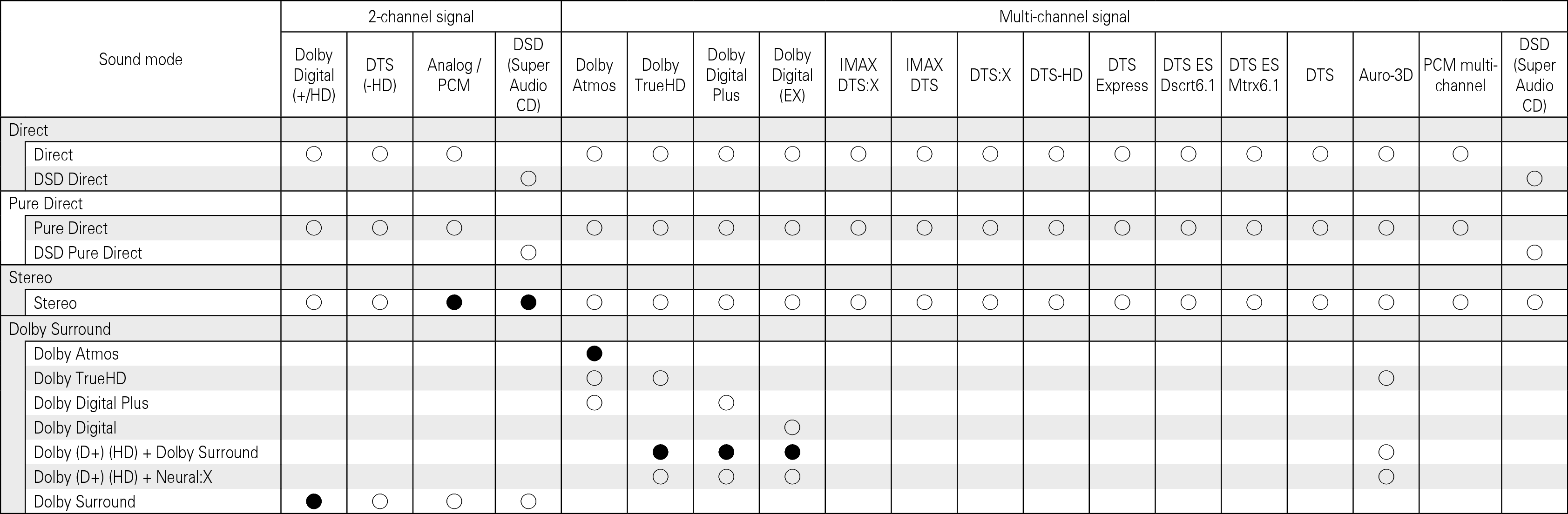
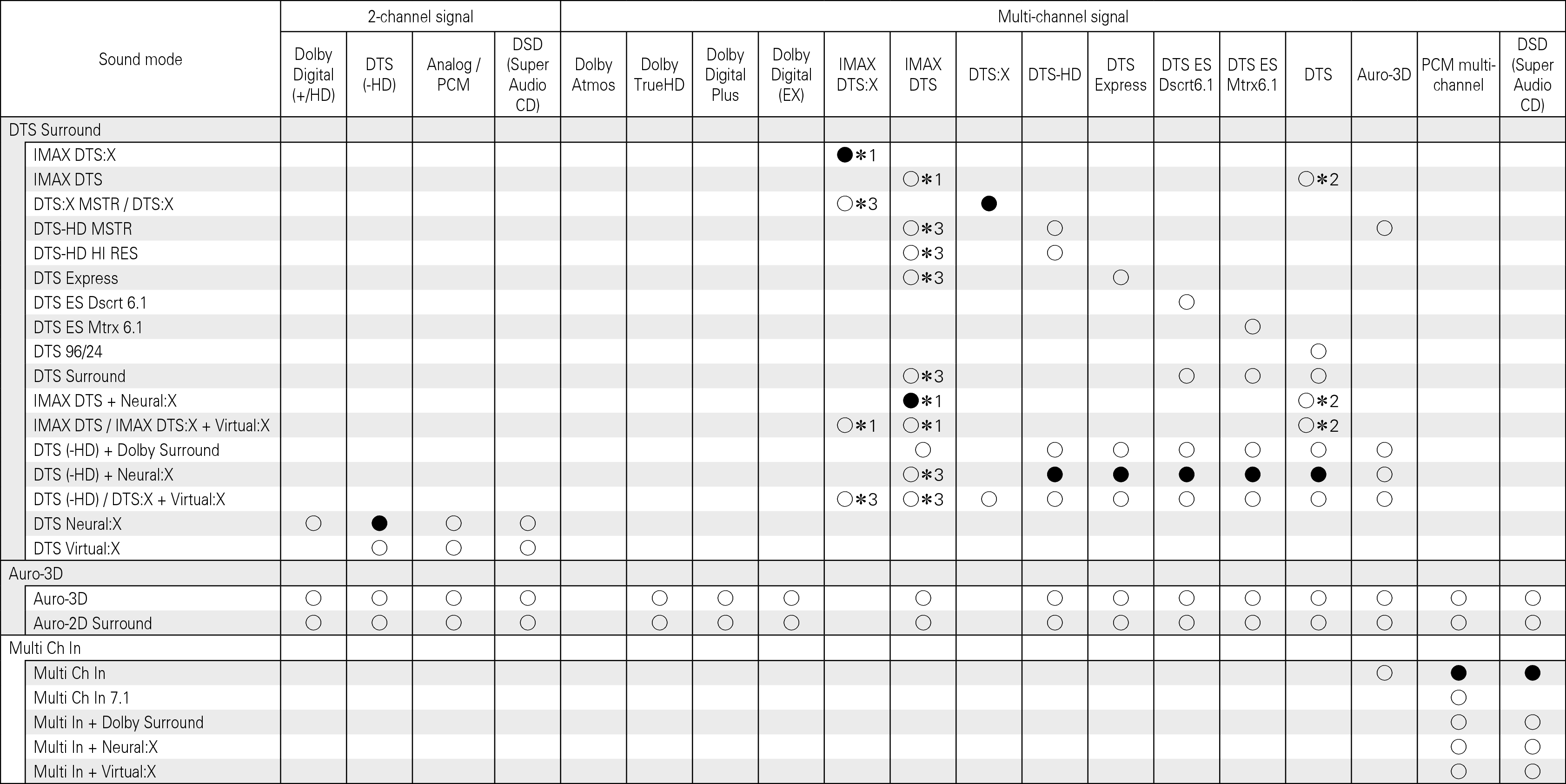
Selectable when “Surround Parameter” - “IMAX” is set to “Auto” in the menu.
Selectable when “Surround Parameter” - “IMAX” is set to “On” in the menu and a 48 kHz sampling frequency DTS 5.1 channel signal is being input.
Selectable when “Surround Parameter” - “IMAX” is set to “Off”. (Selectable sound modes vary depending on the type of input signal).