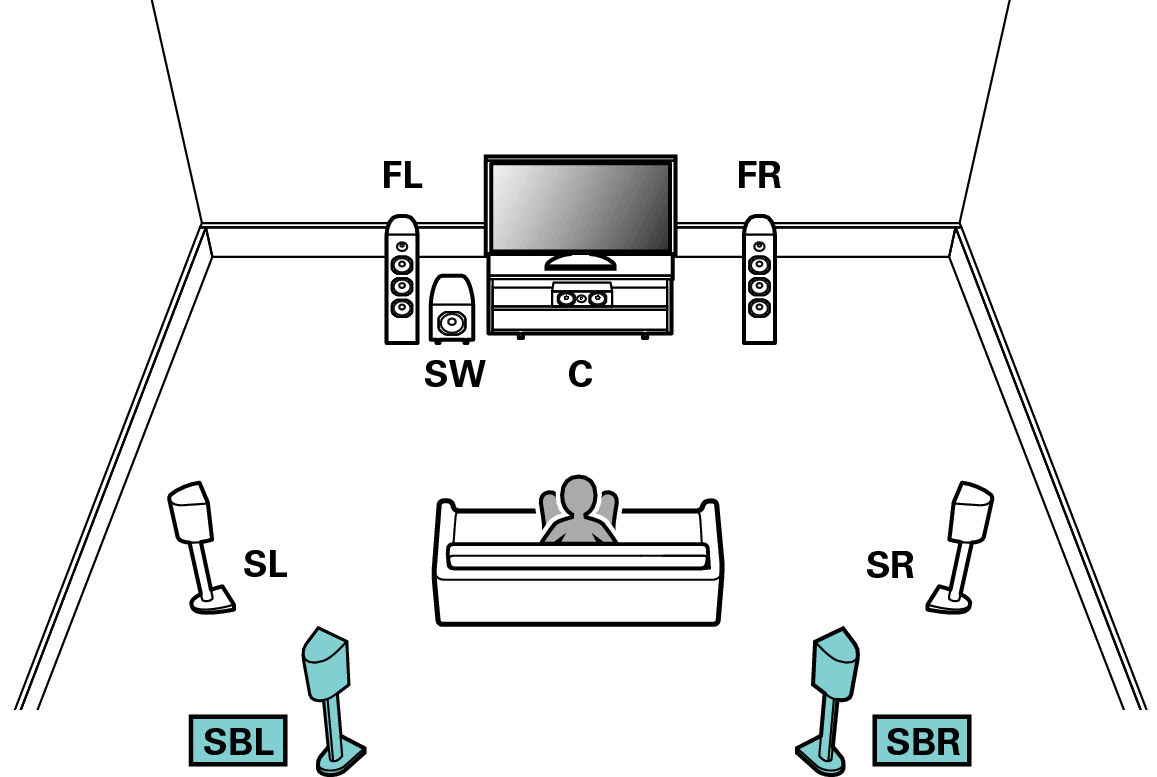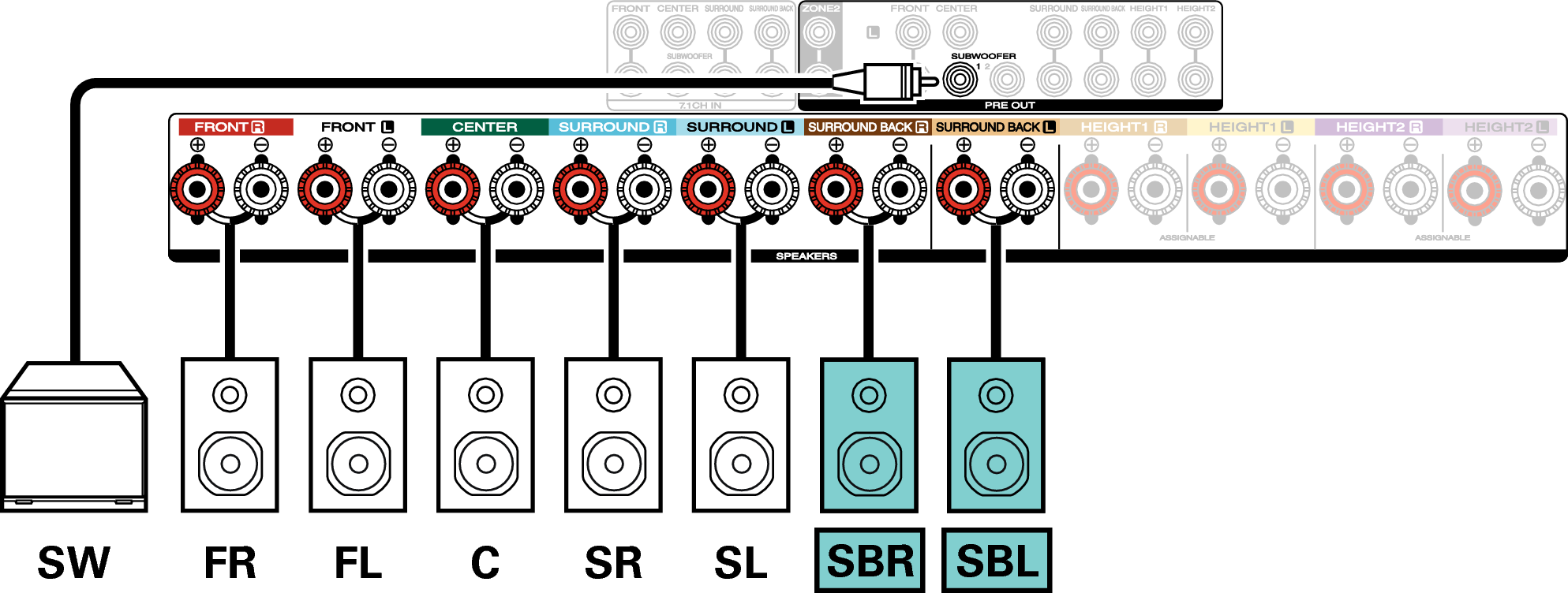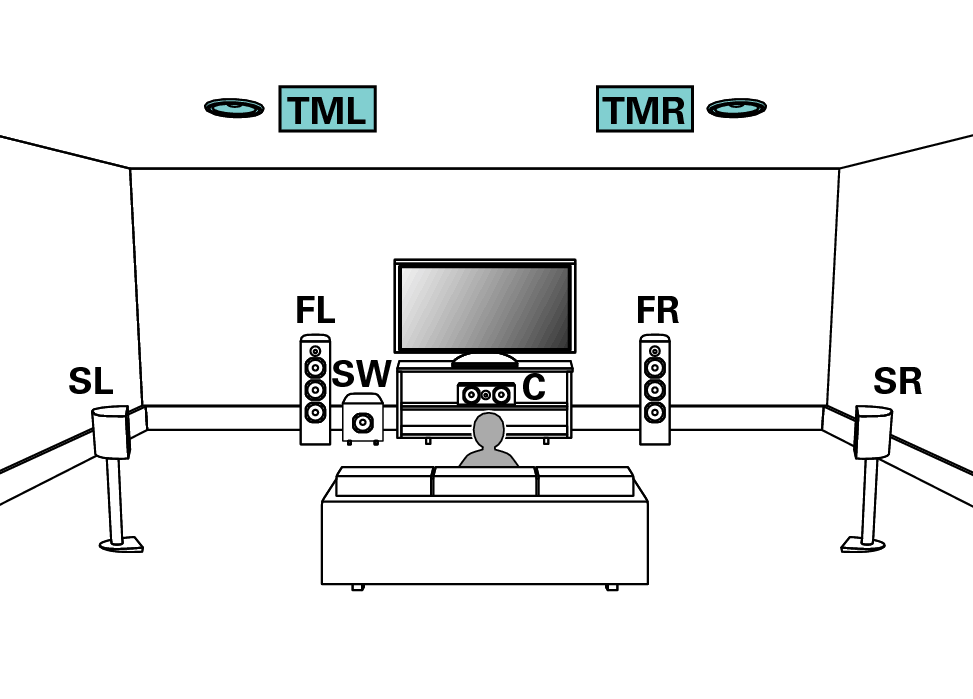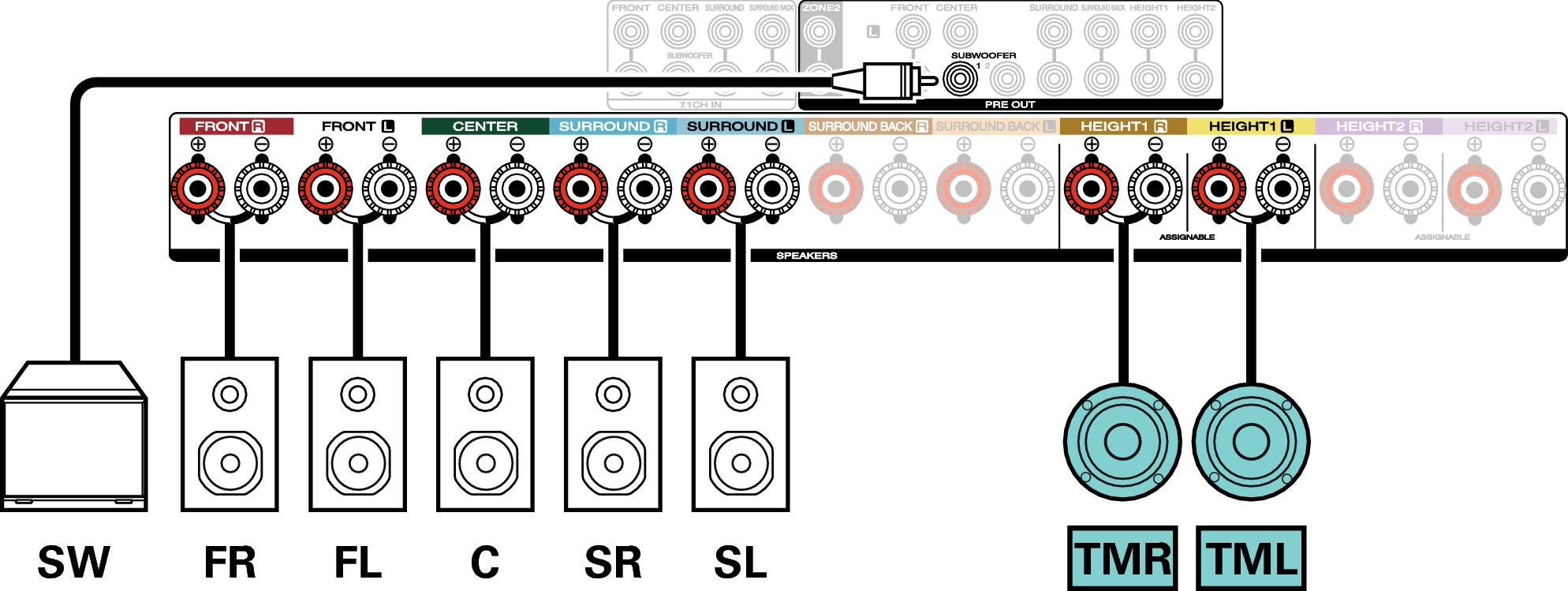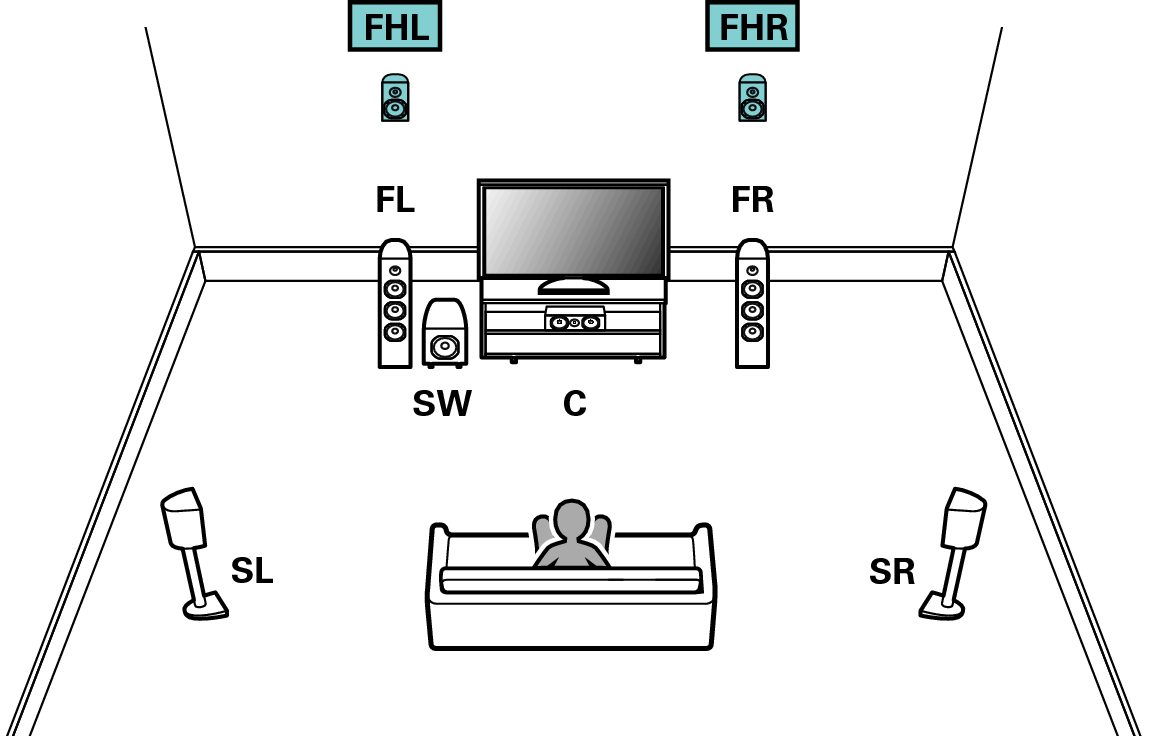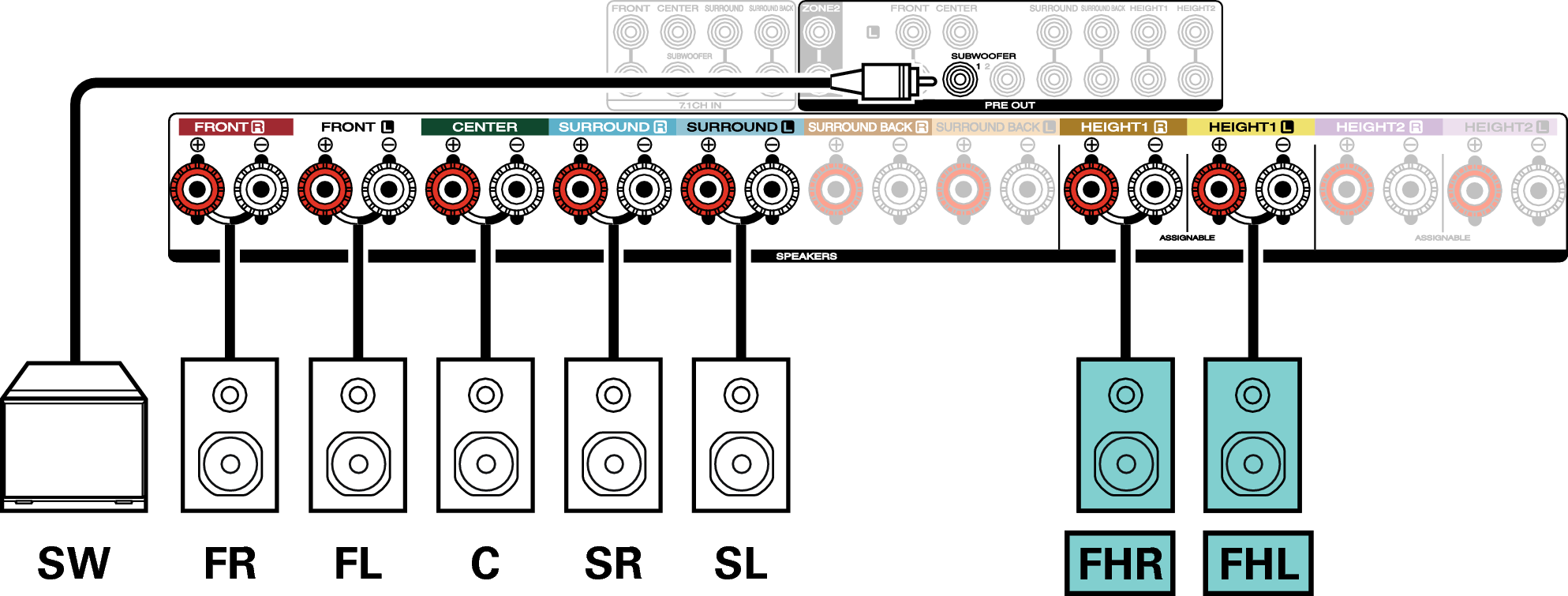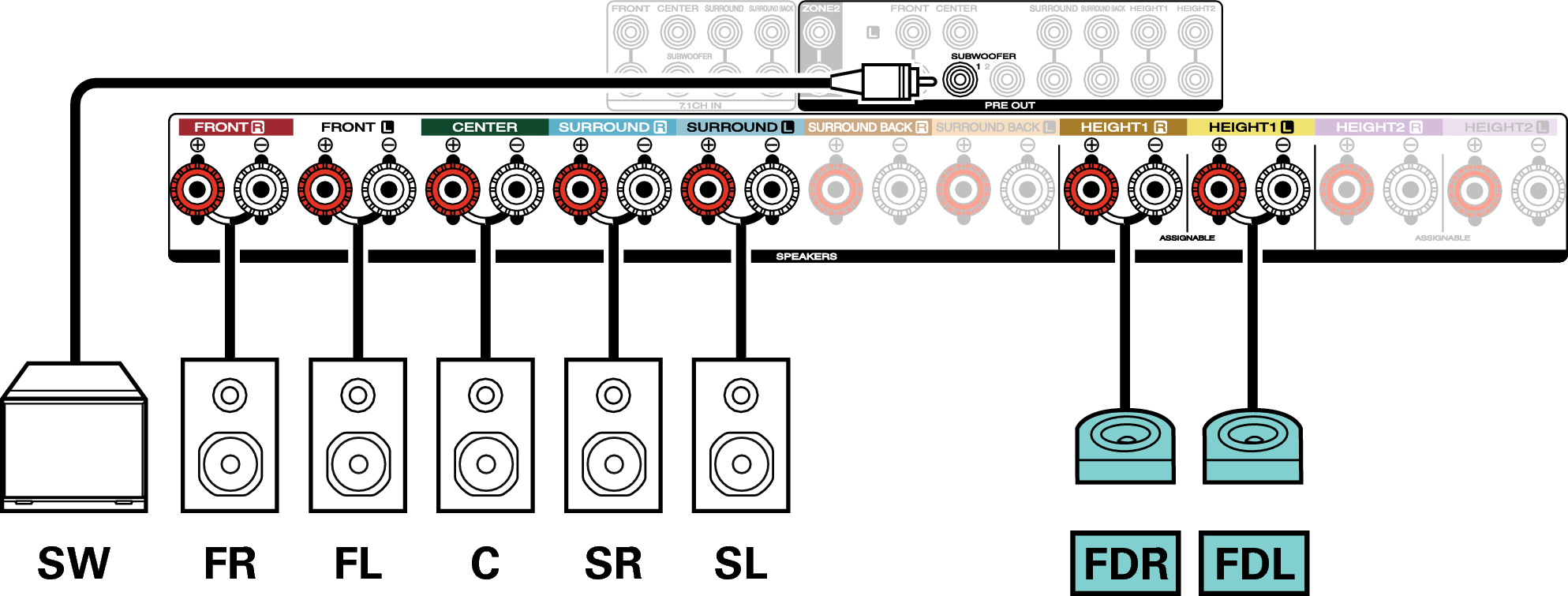Connecting 7.1-channel speakers
Example connections when using surround back speakers
This 7.1-channel surround system is the same as a basic 5.1-channel system but with surround back speakers.
Set “Floor” to “5ch & SB” in the menu when connecting in this configuration. link
When using a single surround back speaker, connect it to the SURROUND BACK L terminal.
Example connections when using ceiling speakers
This 7.1-channel surround system is the same as a basic 5.1-channel system but with ceiling speakers.
Set “Floor” to “5ch” and “Height Sp” to “2ch” in the menu when connecting in this configuration. link
The top front or top rear speakers can be connected instead of the top middle speakers. In this case, set the ceiling speakers to be connected under “Height” - “Layout” in the menu. link
Example connections when using height speakers
This 7.1-channel surround system is the same as a basic 5.1-channel system but with front height speakers.
Set “Floor” to “5ch” and “Height Sp” to “2ch” in the menu when connecting in this configuration. link
The rear height speakers can be connected instead of the front height speakers. In this case, set the height speakers to be connected under “Height” - “Layout” in the menu. link
Example connections when using Dolby Atmos Enabled speakers
This 7.1-channel surround system is the same as a basic 5.1-channel system but with front Dolby speakers.
Set “Floor” to “5ch” and “Dolby Sp” to “2ch” in the menu when connecting in this configuration. link
The surround Dolby speakers can be connected instead of the front Dolby speakers. In this case, set the Dolby Atmos Enabled speakers to be connected under “Height” - “Layout” in the menu. link
back to top