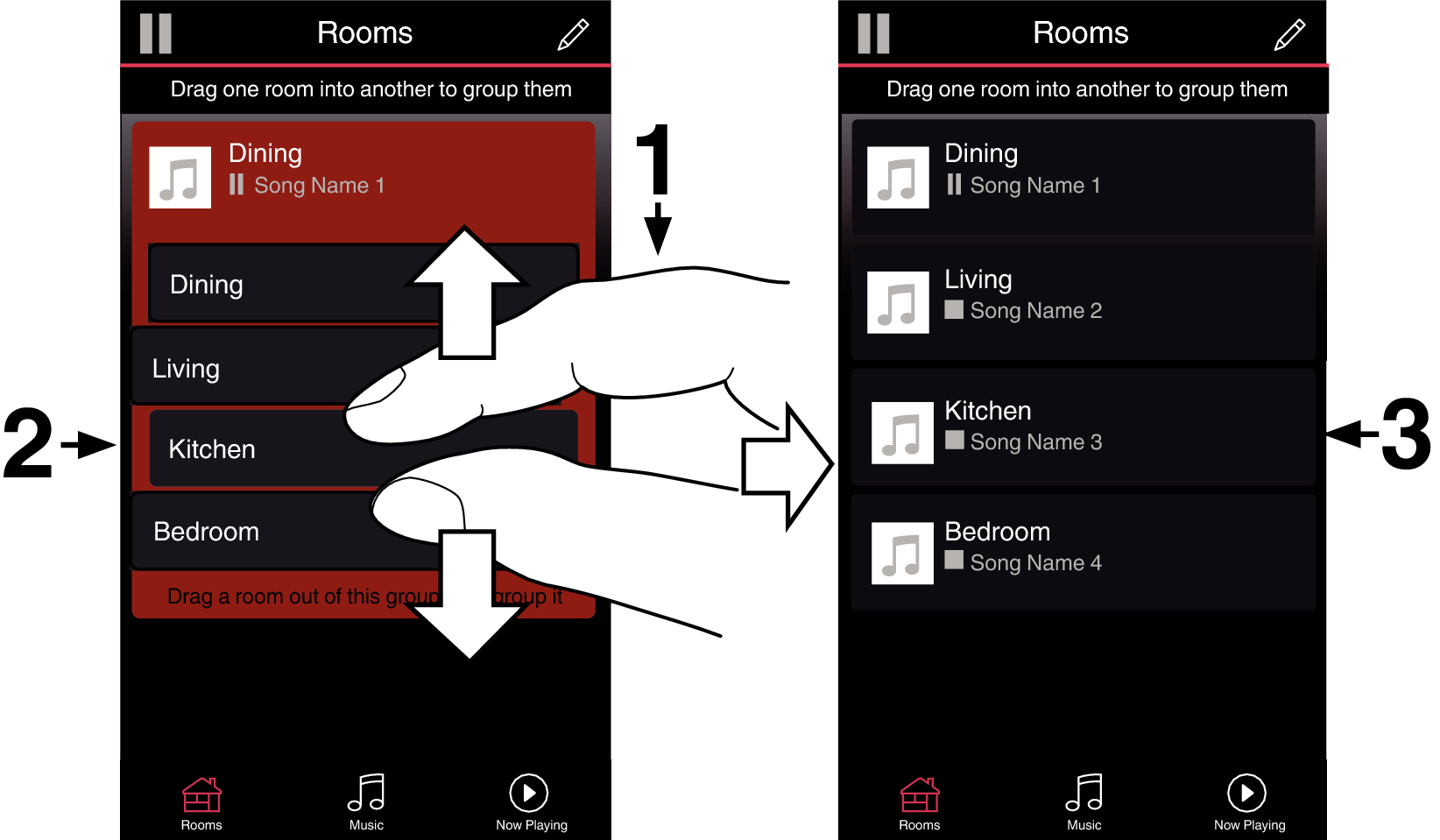Search result
Listening to the same music in multiple rooms
The HEOS system is a true multi-room audio system that automatically synchronizes audio playback between multiple HEOS devices so that the audio coming from different rooms is perfectly in sync and always sounds amazing! You can easily add up to 32 HEOS devices to your HEOS system. You can join or group up to 16 individual HEOS devices into a group of HEOS devices that function as if they were a single HEOS device.
Grouping rooms
When you select external inputs of this AV receiver for group playback, please make sure the selected audio devices are connected to the AV receiver via analog audio inputs. HDMI, optical and coax connections are not supported for HEOS group playback.
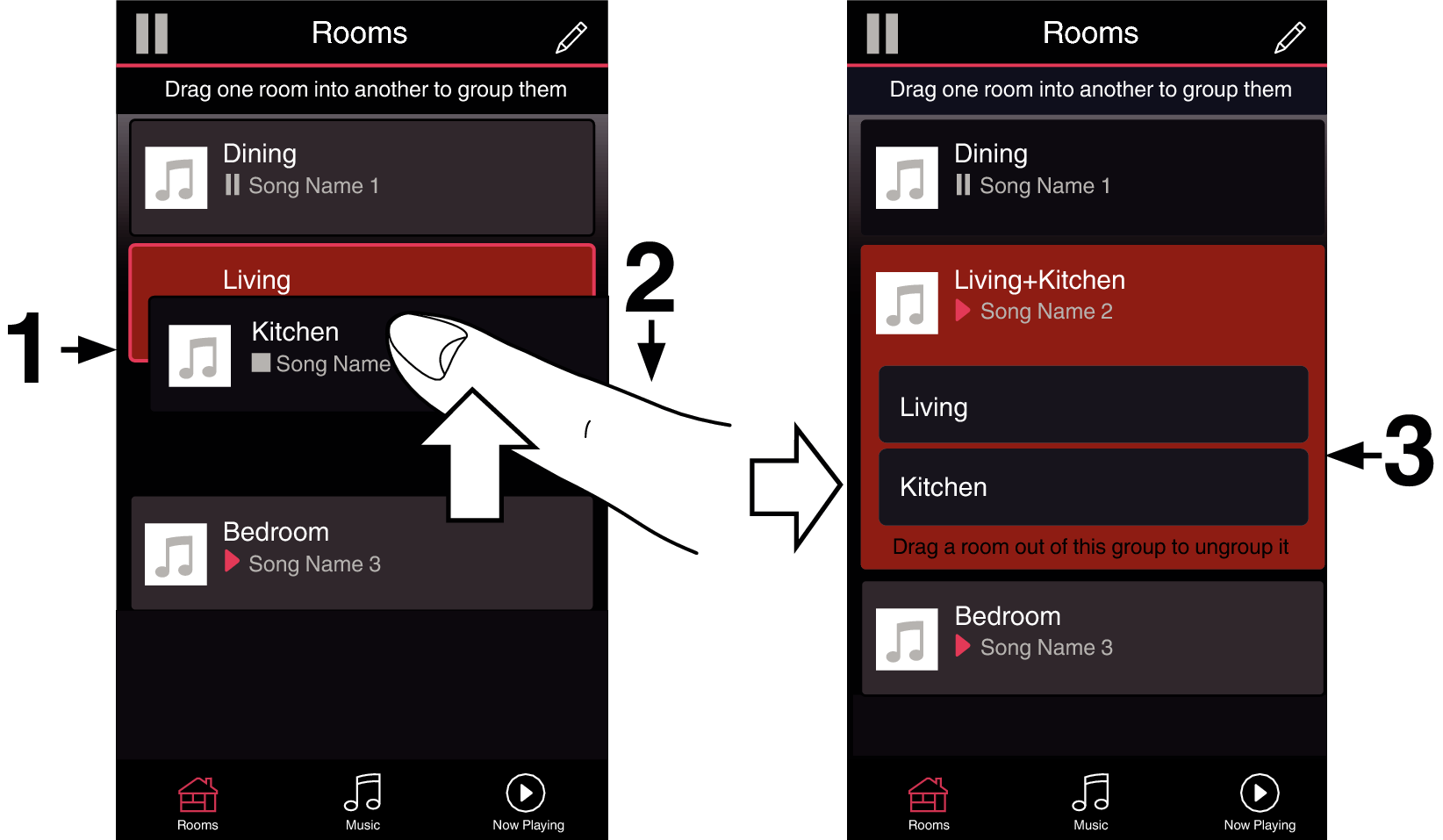
Ungrouping rooms
You can not remove the first room that started playing the music before grouping.
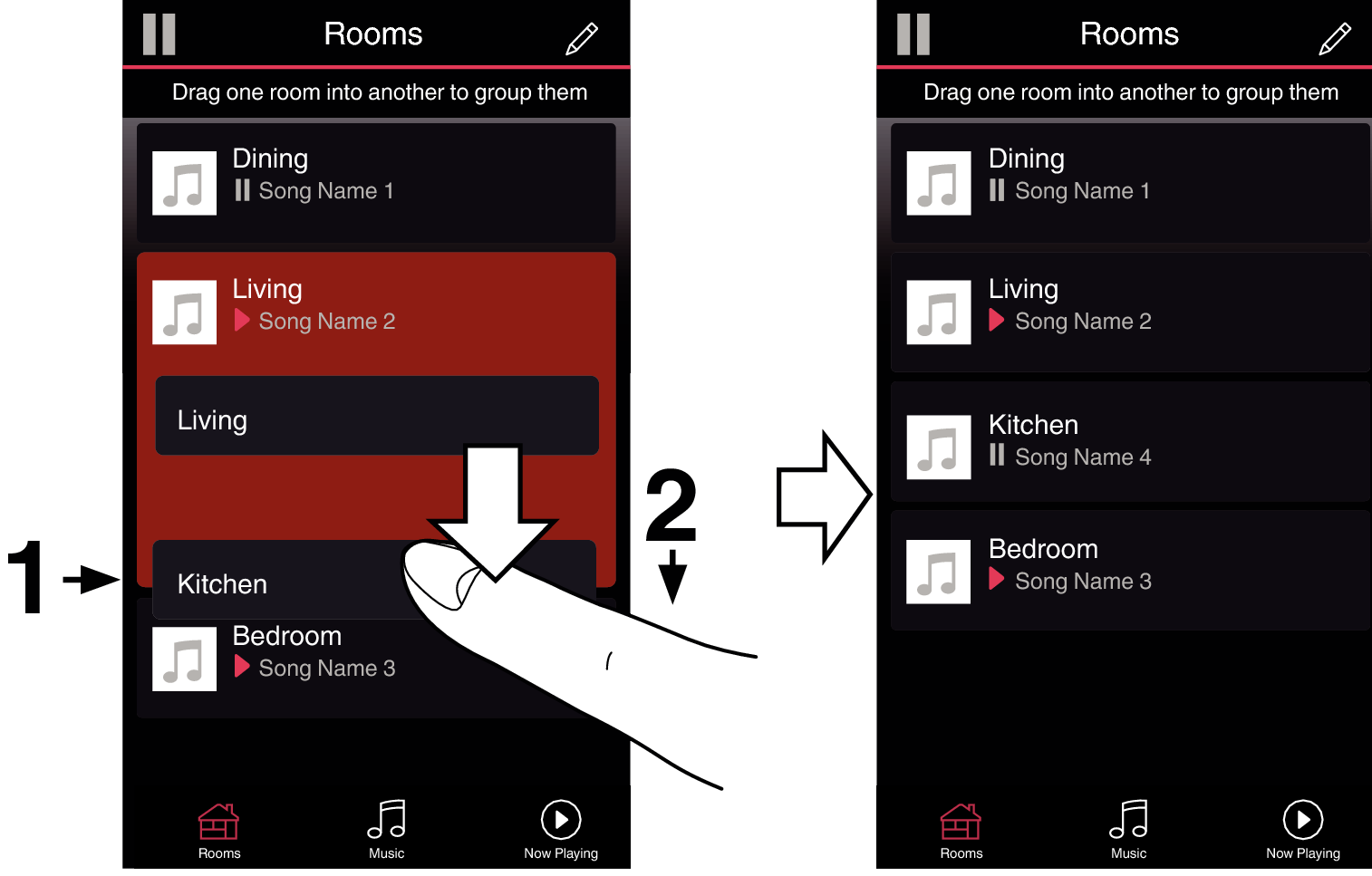
Grouping all rooms (party mode)
You can easily group 16 rooms together into Party Mode by using a "pinch" gesture.
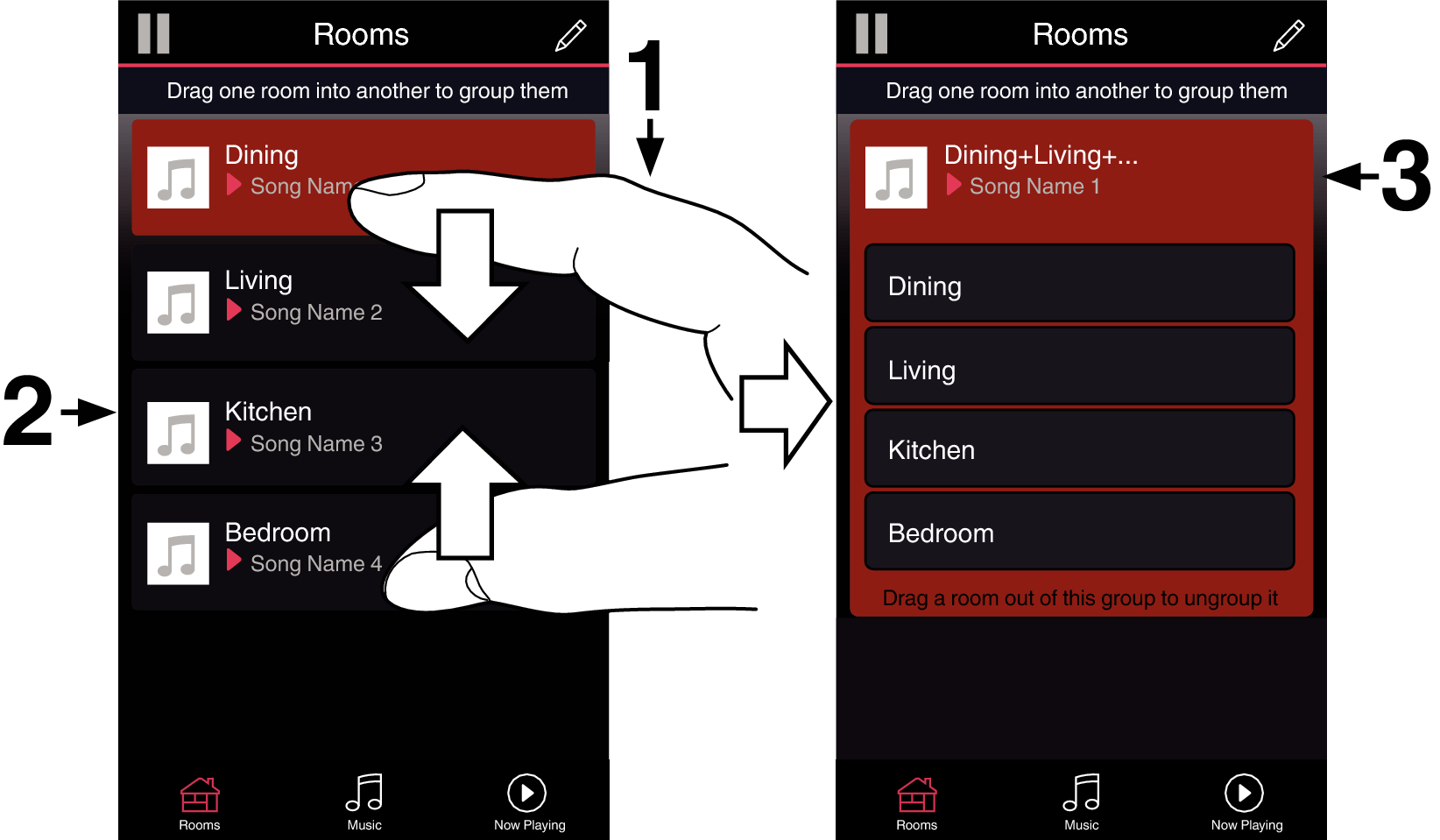
Ungrouping all rooms
You can easily ungroup all of your rooms and exit Party Mode by using a "spread" gesture.