Search result
Speaker configuration and “Amp Assign” settings
This unit has a built-in 7-channel power amplifier. In addition to the basic 5.1-channel system, a variety of speaker systems can be configured by changing the “Amp Assign” settings to suit the application, such as 7.1-channel systems, bi-amp connections and 2-channel systems for multi-zone playback. link
Perform “Amp Assign” settings to suit the number of rooms and speaker configuration to be installed. link
|
Playback speaker and zone |
“Amp Assign” settings |
Connection page |
|
|---|---|---|---|
|
MAIN ZONE |
ZONE2 |
||
|
5.1-channel |
2-channel (Pre-out) |
Can be set in all “Amp Assign” modes. |
|
|
7.1-channel (surround back) |
2-channel (Pre-out) |
Surround Back (Default) |
|
|
7.1-channel (front height) |
2-channel (Pre-out) |
Front Height |
|
|
7.1-channel (top front) |
2-channel (Pre-out) |
Top Front |
|
|
7.1-channel (top middle) |
2-channel (Pre-out) |
Top Middle |
|
|
7.1-channel (front Dolby Atmos Enabled speaker) |
2-channel (Pre-out) |
Front Dolby |
|
|
7.1-channel (surround Dolby Atmos Enabled speaker) |
2-channel (Pre-out) |
Surround Dolby |
|
|
5.1-channel (bi-amp connection for front speaker) |
2-channel (Pre-out) |
Bi-Amp |
|
|
5.1-channel + second pair of front speaker |
2-channel (Pre-out) |
Front B |
|
|
5.1-channel |
2-channel |
ZONE2 |
|
The sound mode that can be selected varies according to the speaker configuration. See “Relationship between sound modes and channel output” link for the sound modes that are supported.
5.1-channel playback
This serves as a basic 5.1-channel surround system.
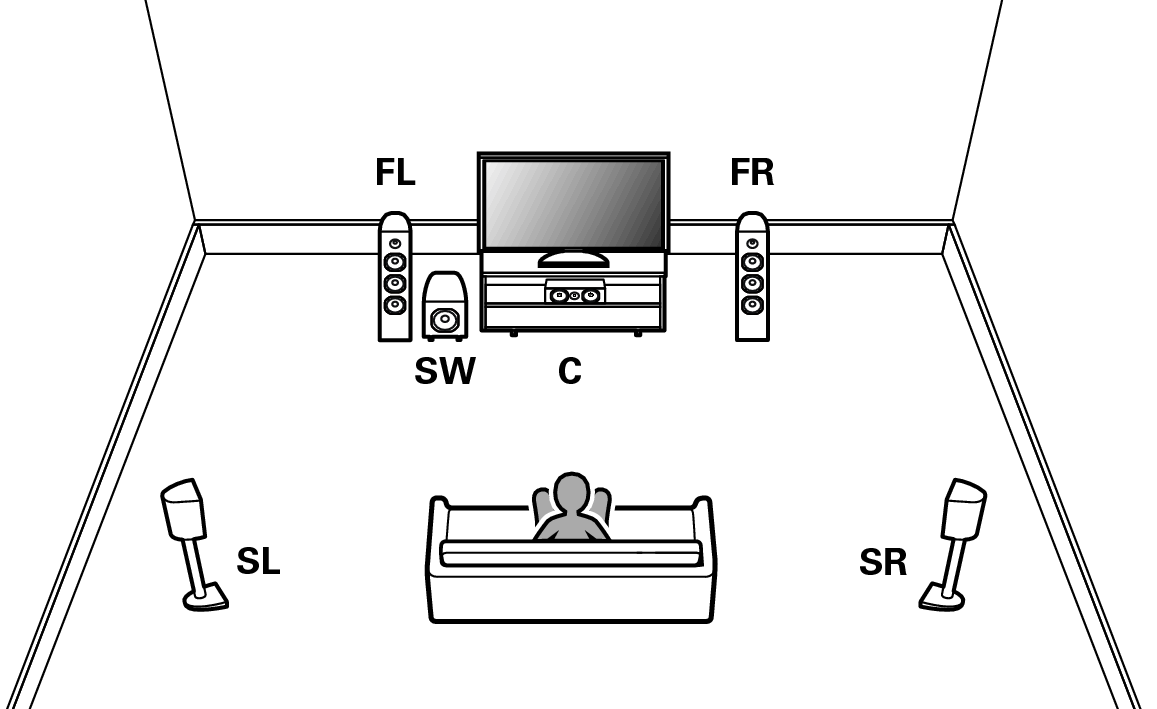
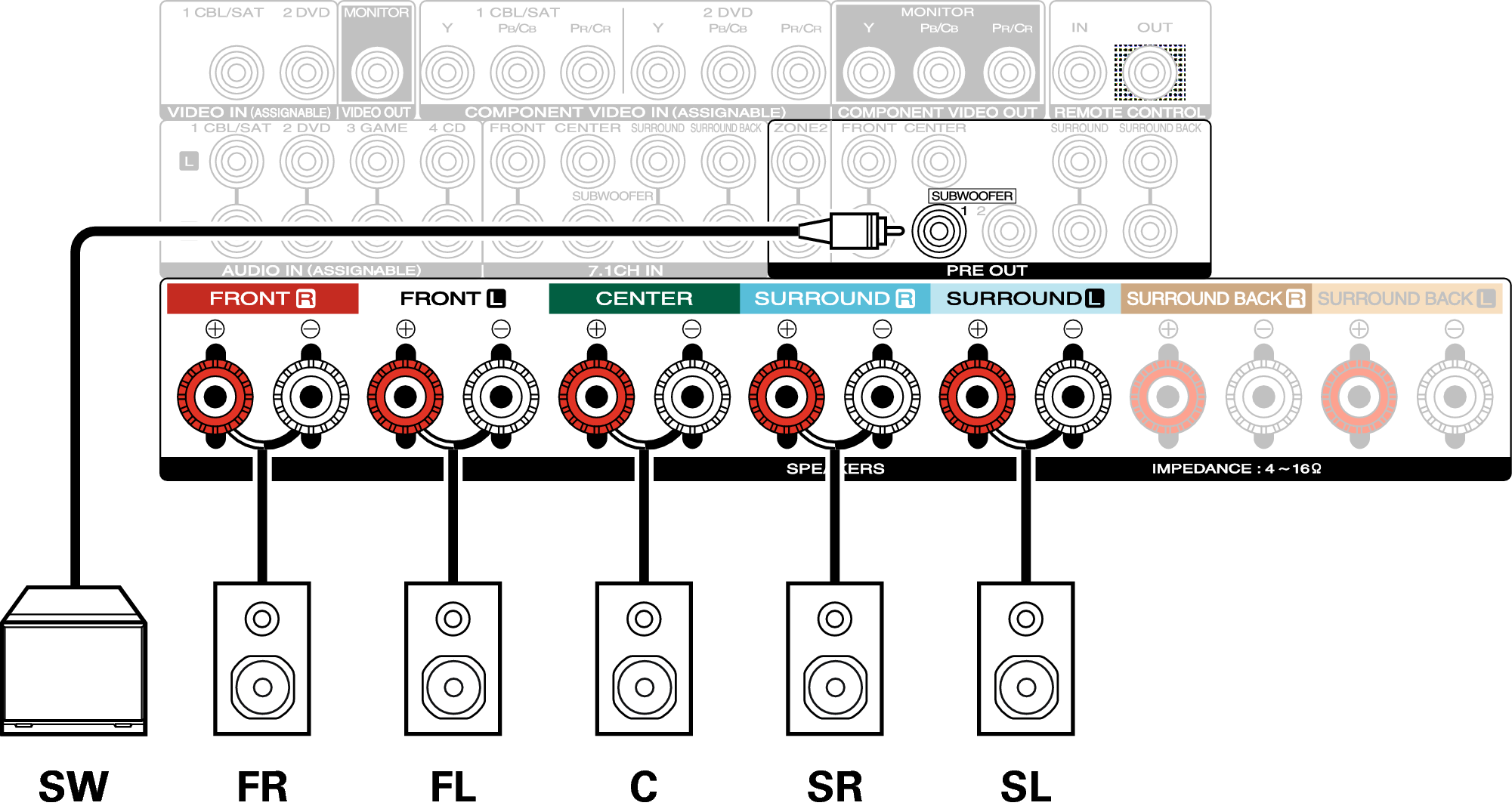
7.1-channel playback
System for 7.1-channel surround playback.
Example connections when using surround back speakers
This 7.1-channel surround system is the same as a basic 5.1-channel system but with surround back speakers.
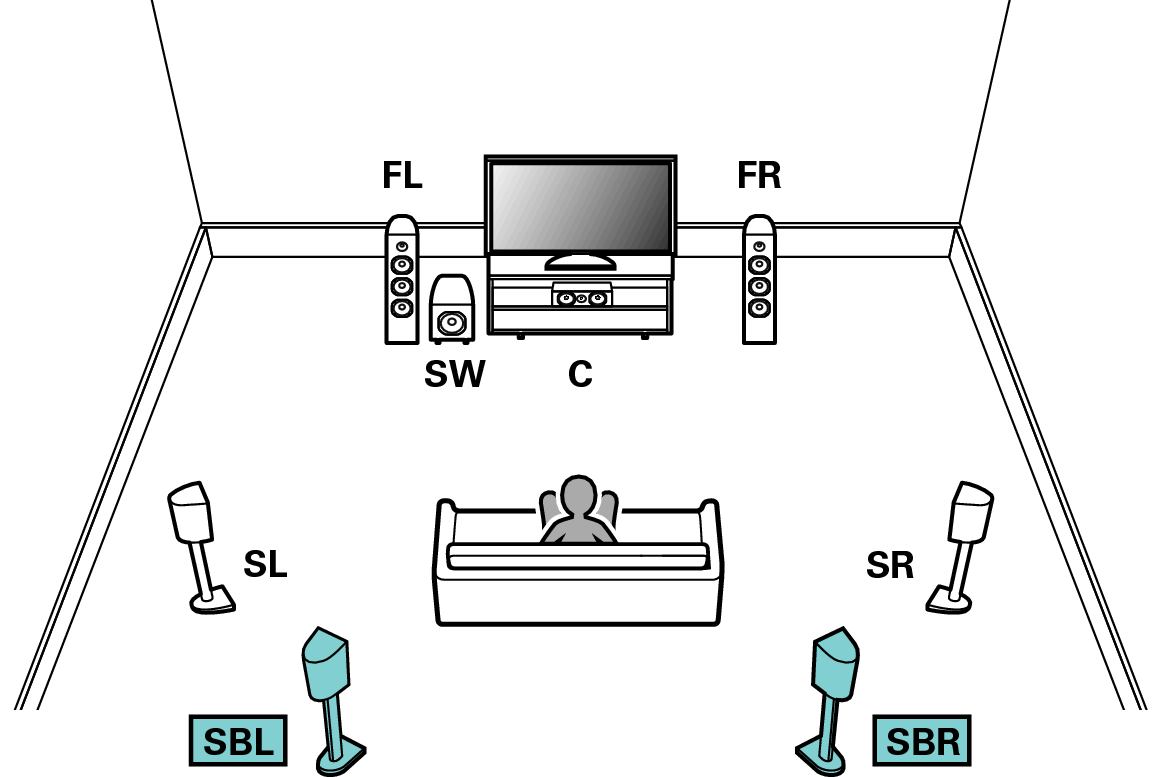
Set “Assign Mode” to “Surround Back” in the menu. link
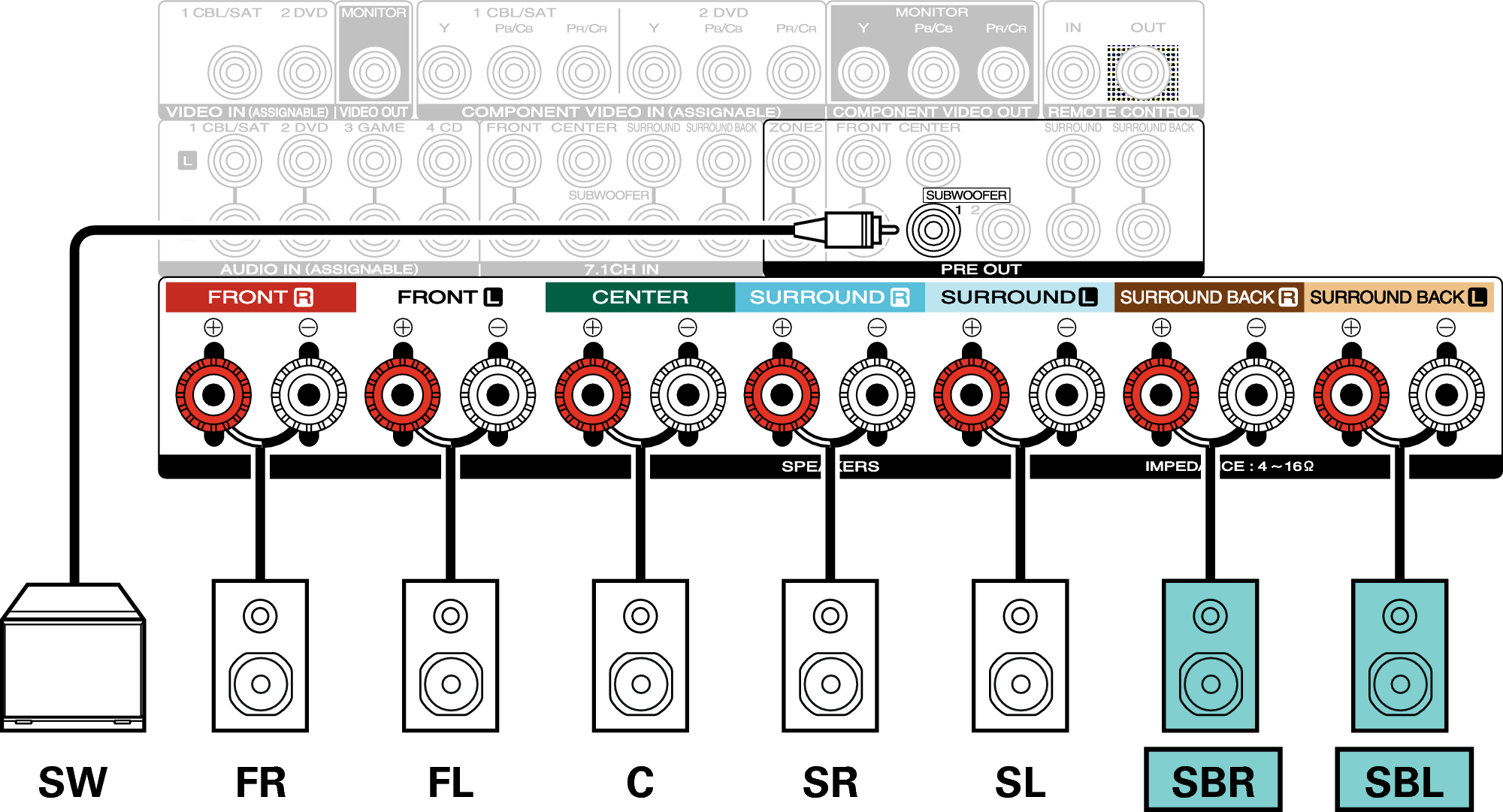
When using a single surround back speaker, connect it to the SURROUND BACK L terminal.
Example connections when using front height speakers
This 7.1-channel surround system is the same as a basic 5.1-channel system but with front height speakers.
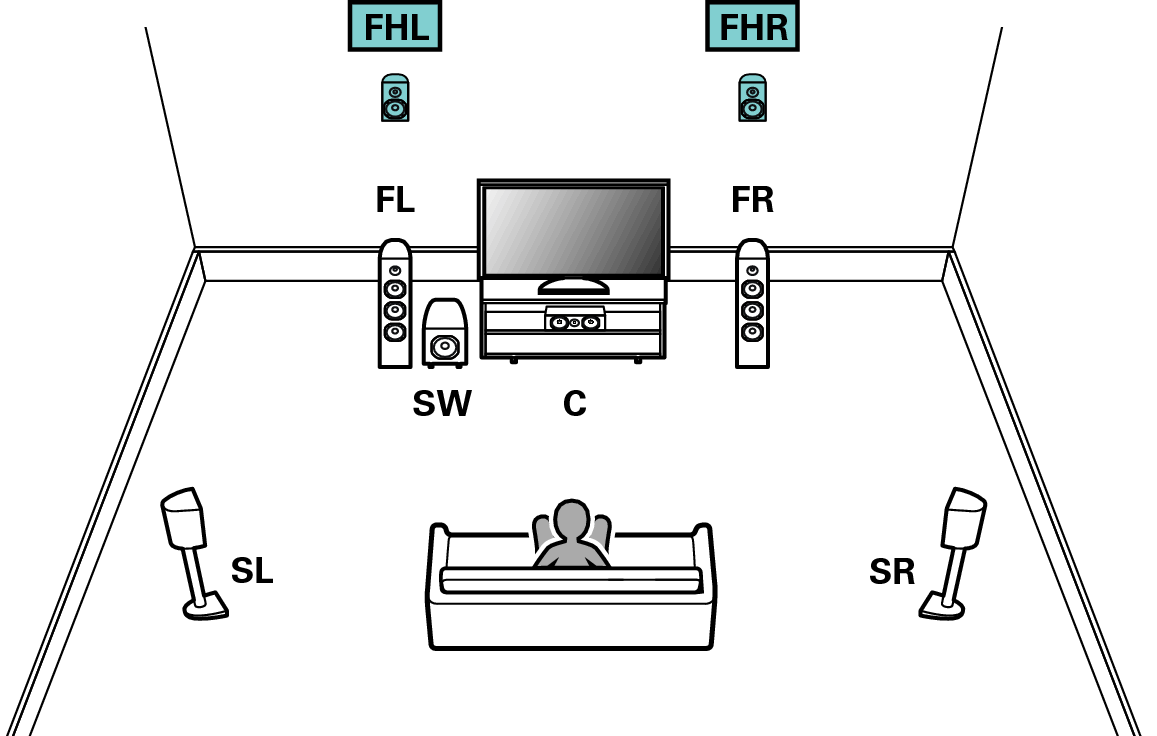
Set “Assign Mode” to “Front Height” in the menu. link
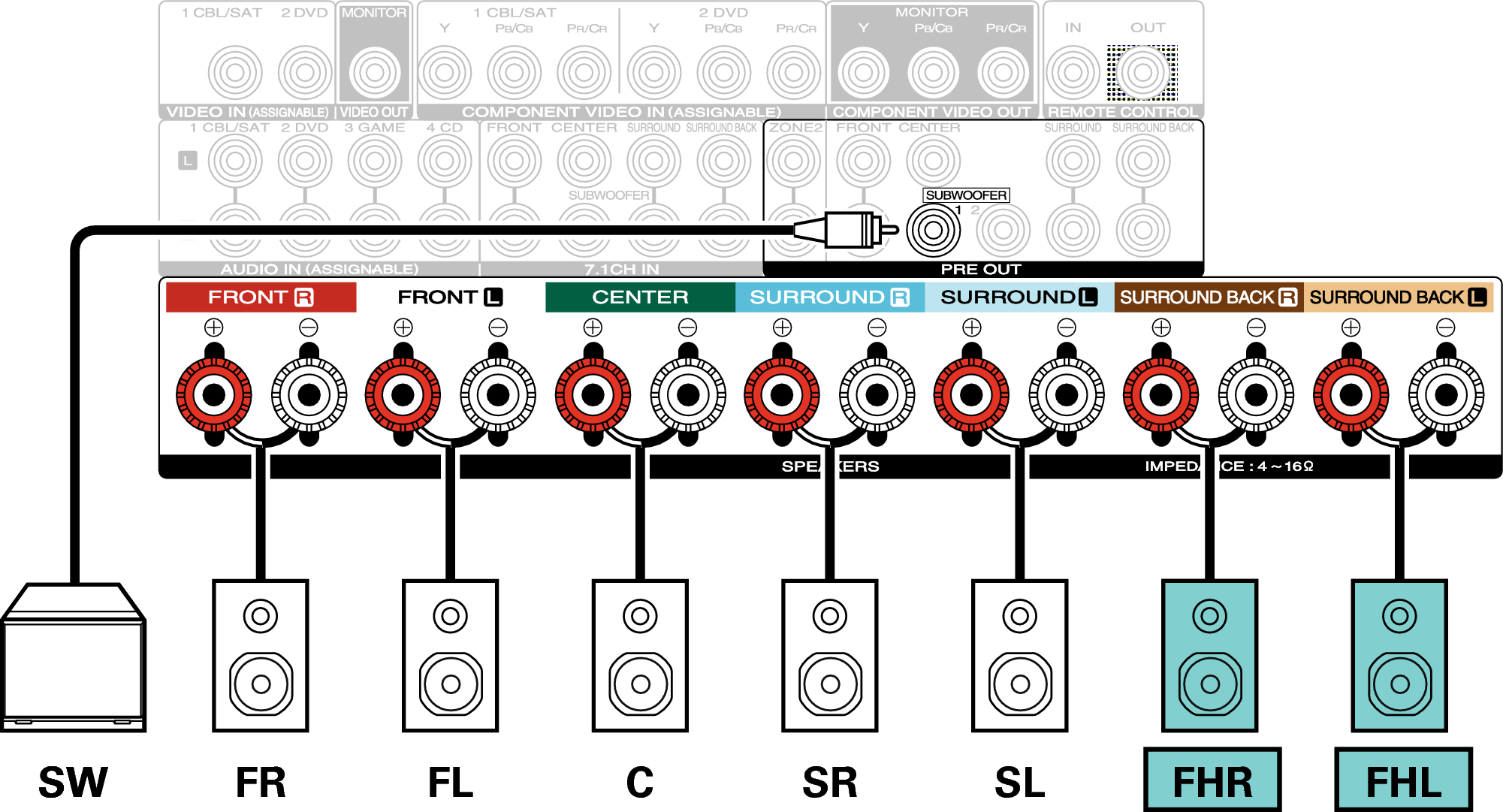
Example connections when using top front speakers
This 7.1-channel surround system is the same as a basic 5.1-channel system but with top front speakers.
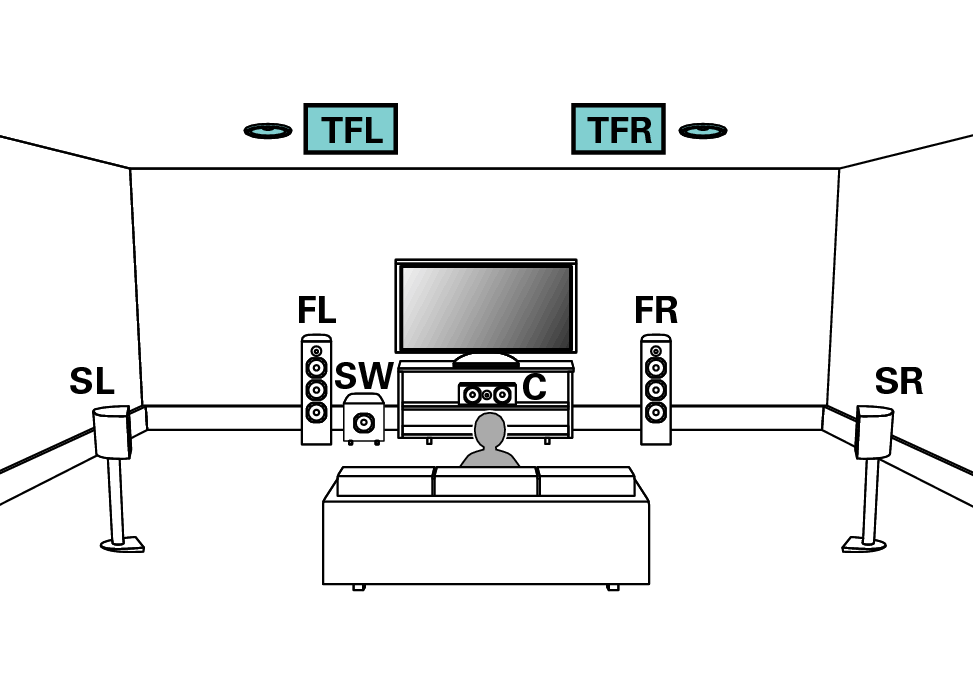
Set “Assign Mode” to “Top Front” in the menu. link
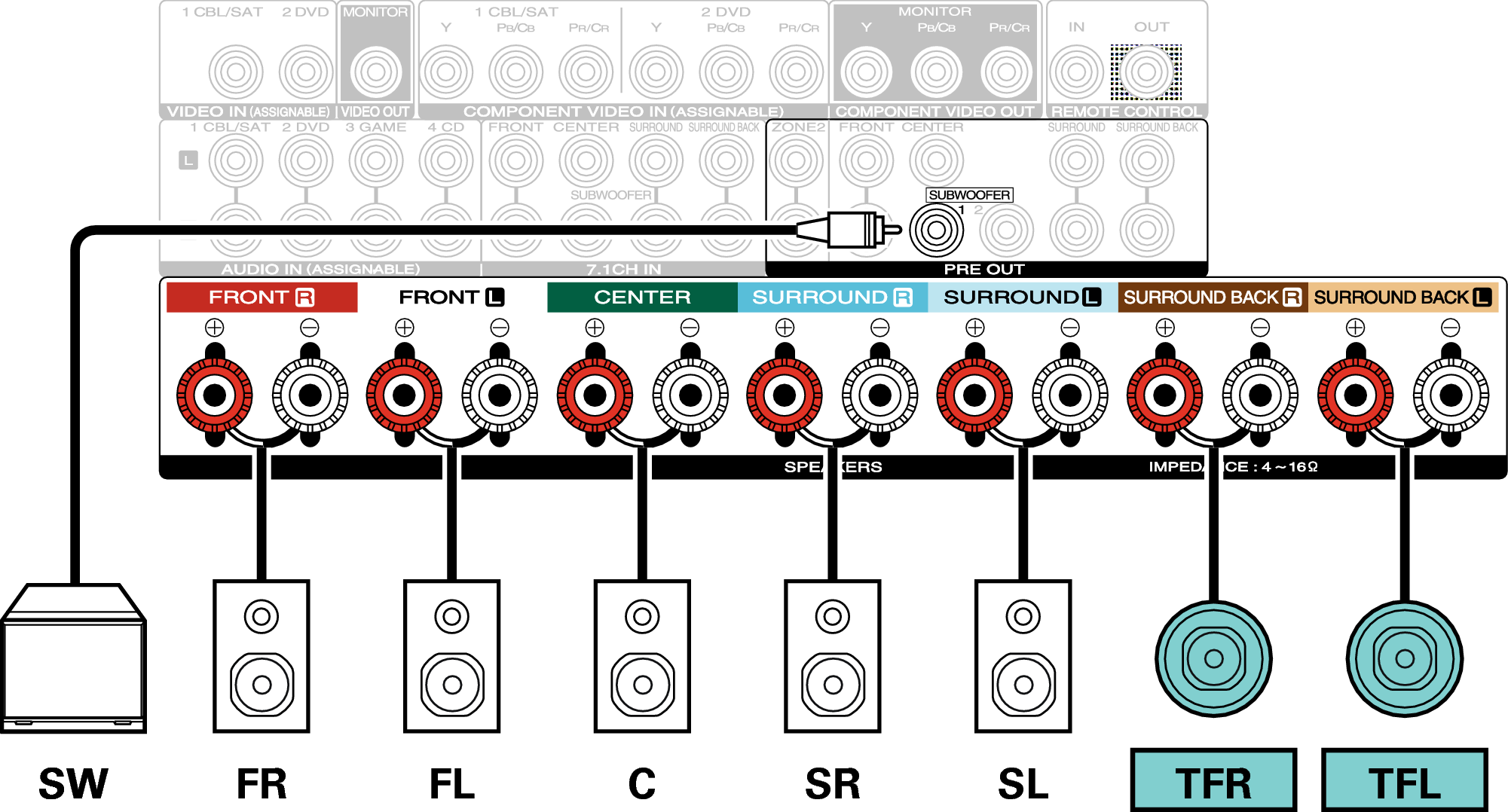
Example connections when using top middle speakers
This 7.1-channel surround system is the same as a basic 5.1-channel system but with top middle speakers.
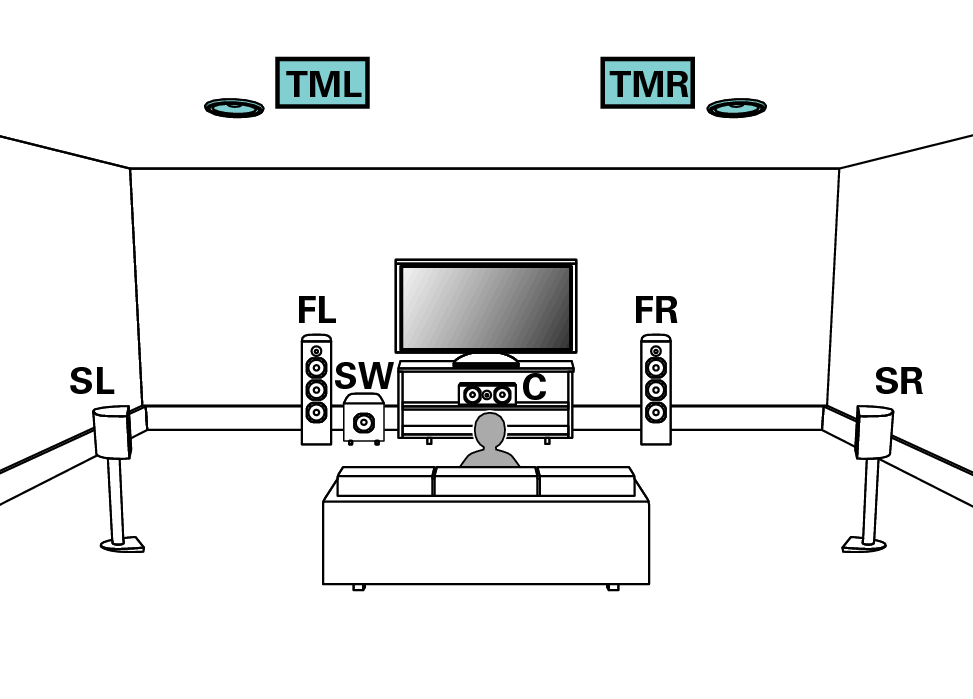
Set “Assign Mode” to “Top Middle” in the menu. link
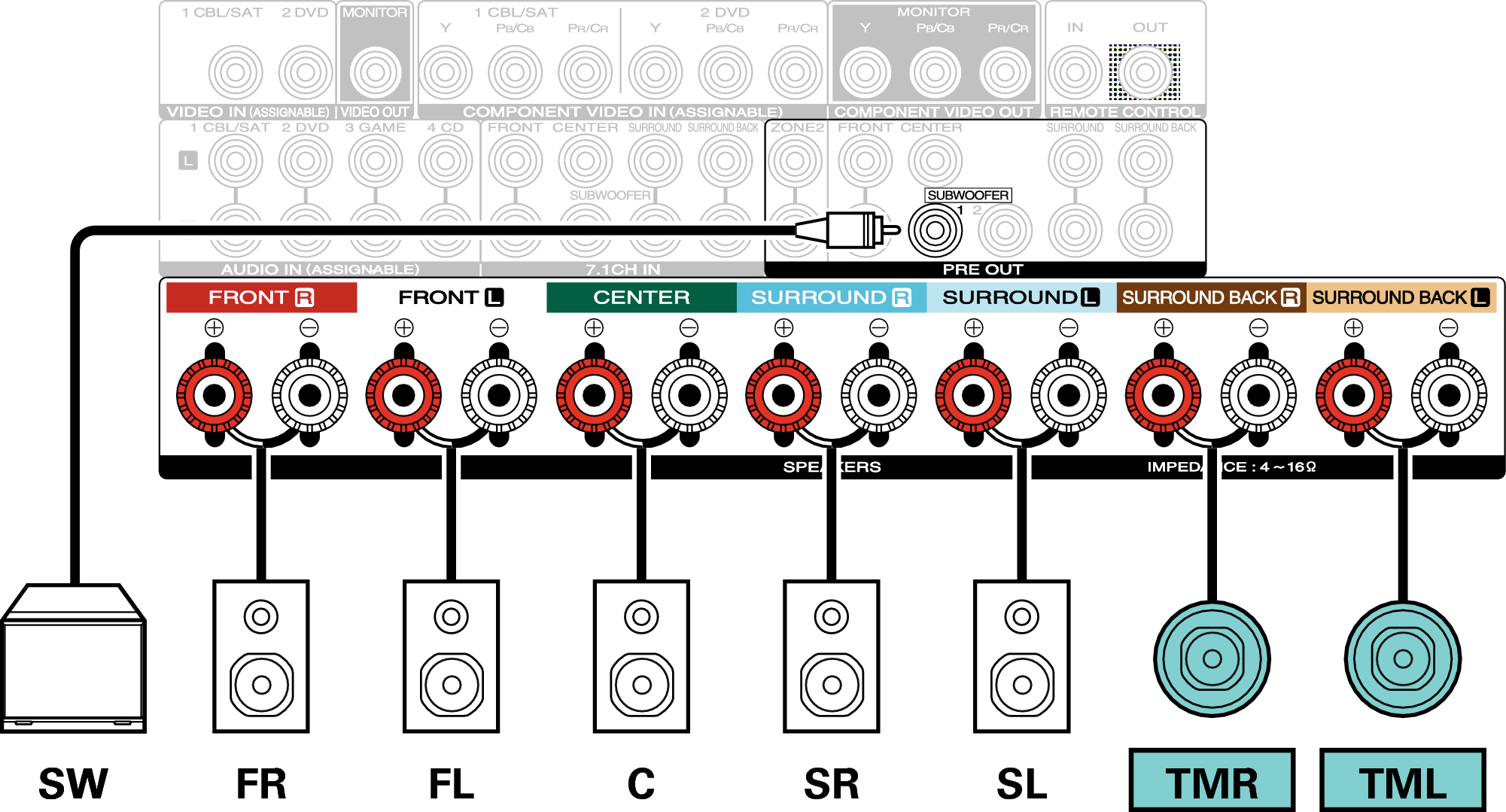
Example connections when using front Dolby Atmos Enabled speakers
This 7.1-channel surround system is the same as a basic 5.1-channel system but with front Dolby Atmos Enabled speakers.

Set “Assign Mode” to “Front Dolby” in the menu. link
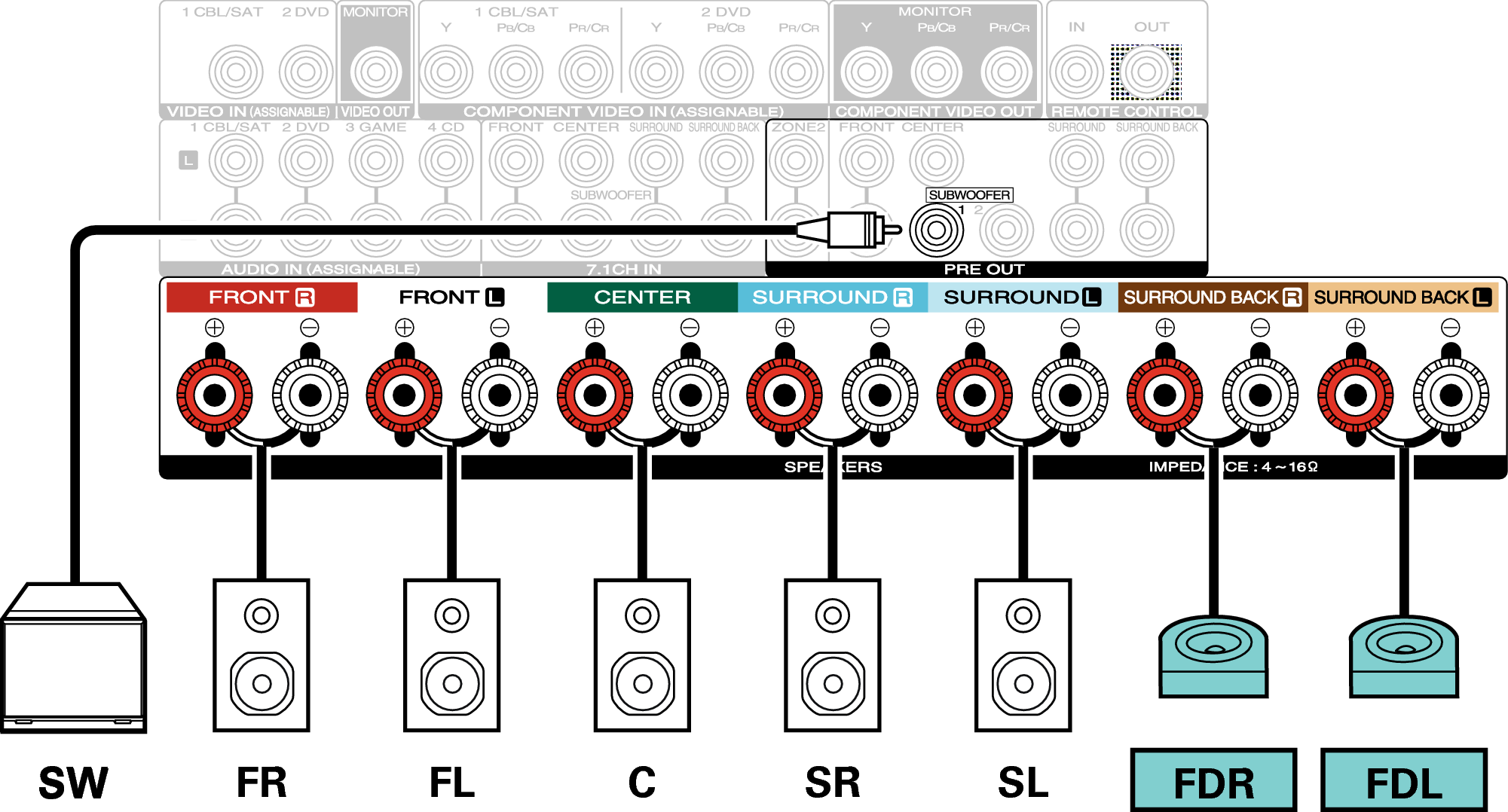
Example connections when using surround Dolby Atmos Enabled speakers
This 7.1-channel surround system is the same as a basic 5.1-channel system but with surround Dolby Atmos Enabled speakers.
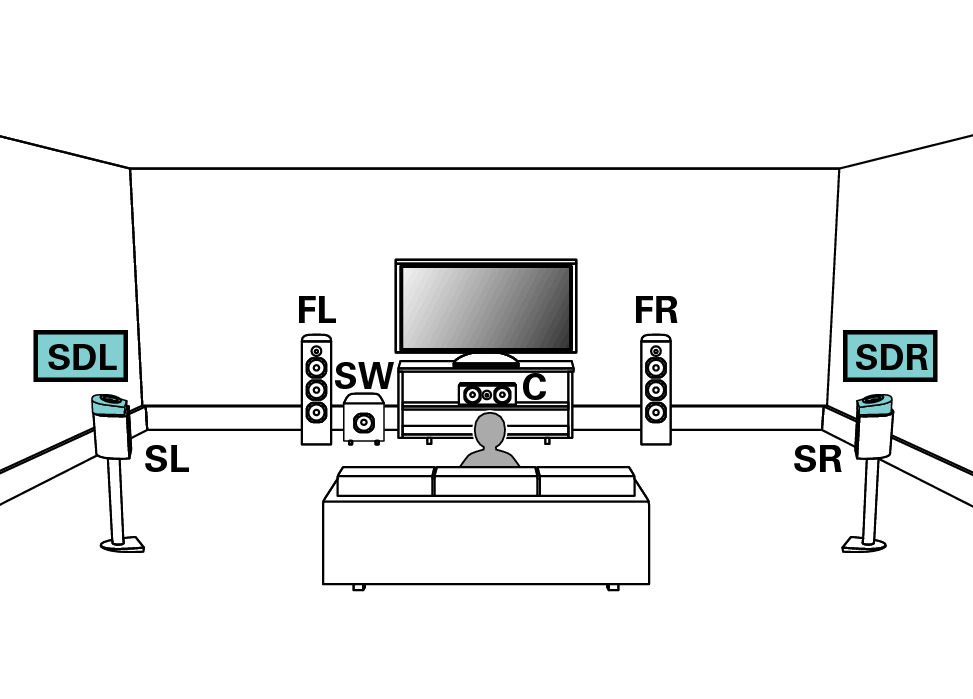
Set “Assign Mode” to “Surround Dolby” in the menu. link
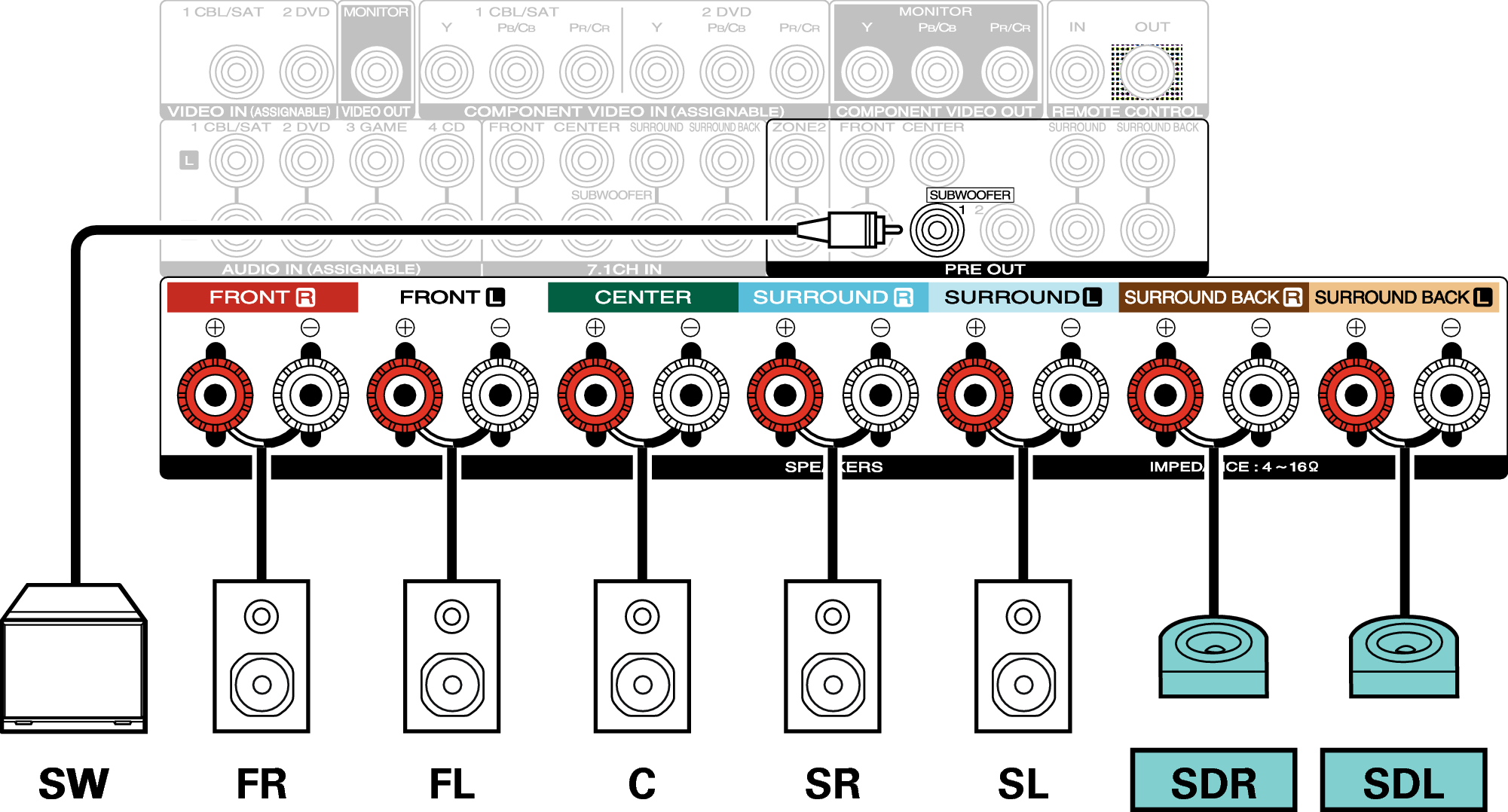
5.1-channel playback (bi-amp connection of front speaker)
This system plays back 5.1-channels. You can use the bi-amp connection for front speakers. Bi-amp connection is a method to connect separate amplifiers to the tweeter terminal and woofer terminal of a speaker that supports bi-amplification. This connection enables back EMF (power returned without being output) from the woofer to flow into the tweeter without affecting the sound quality, producing a higher sound quality.
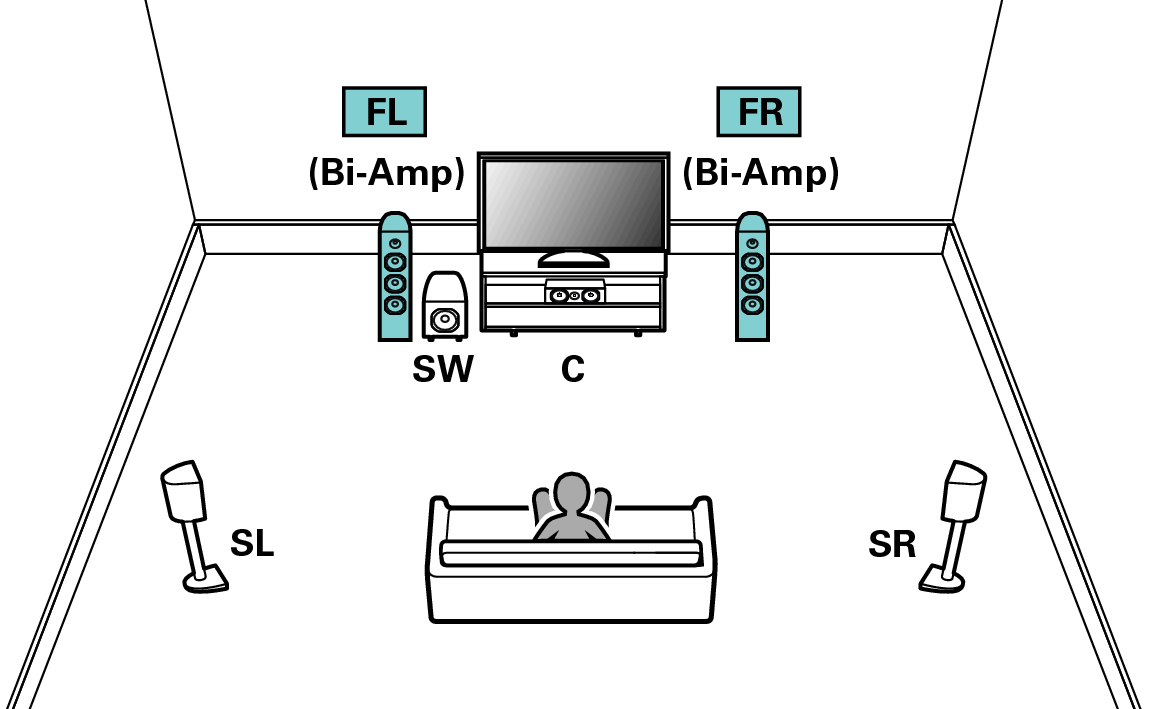
Set “Assign Mode” to “Bi-Amp” in the menu. link
When making bi-amp connections, be sure to remove the short-circuiting plate or wire between the speaker’s woofer and tweeter terminals.
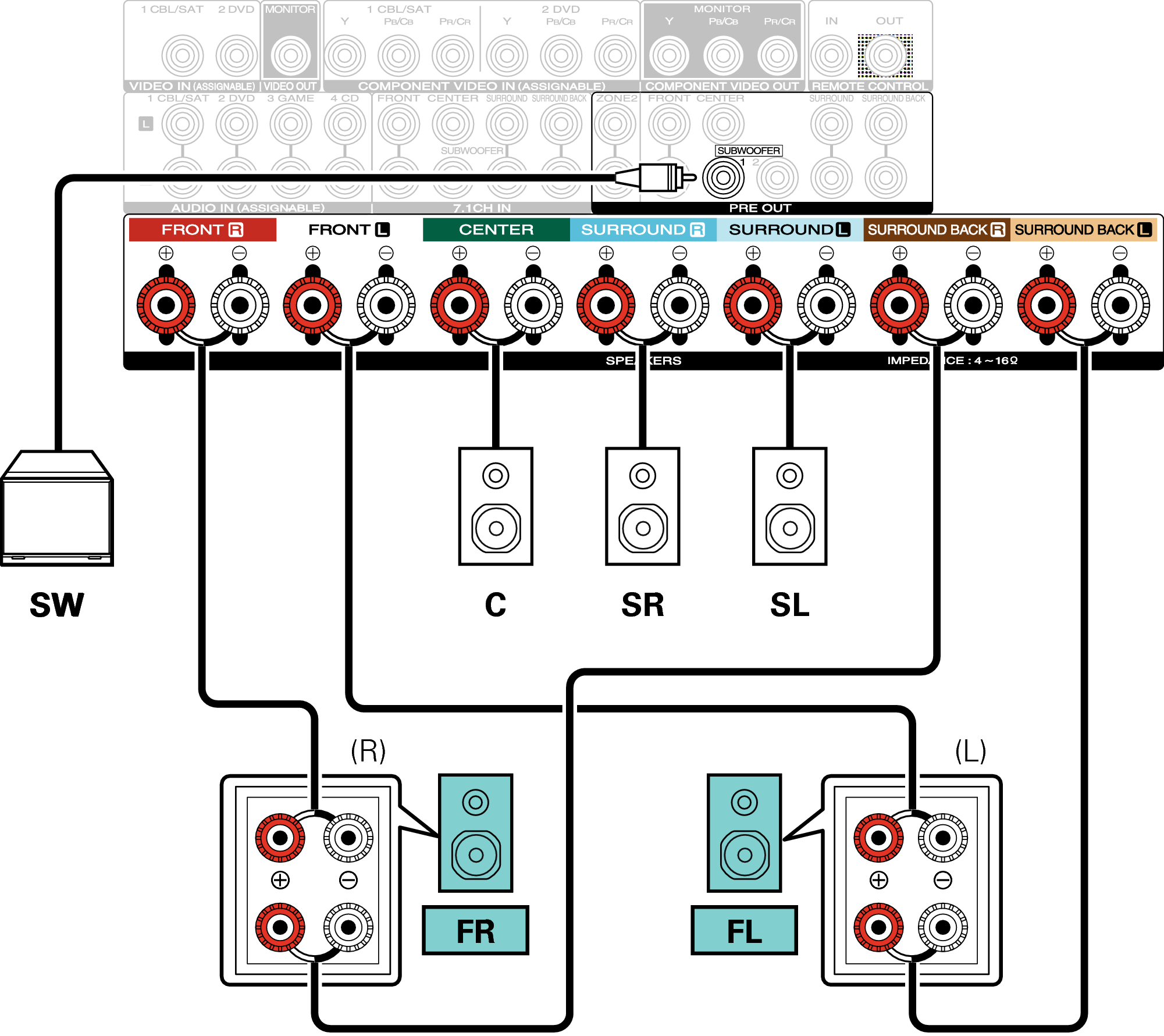
5.1-channel playback + second pair of front speaker
This system enables switching playback between front speakers A and B as desired.
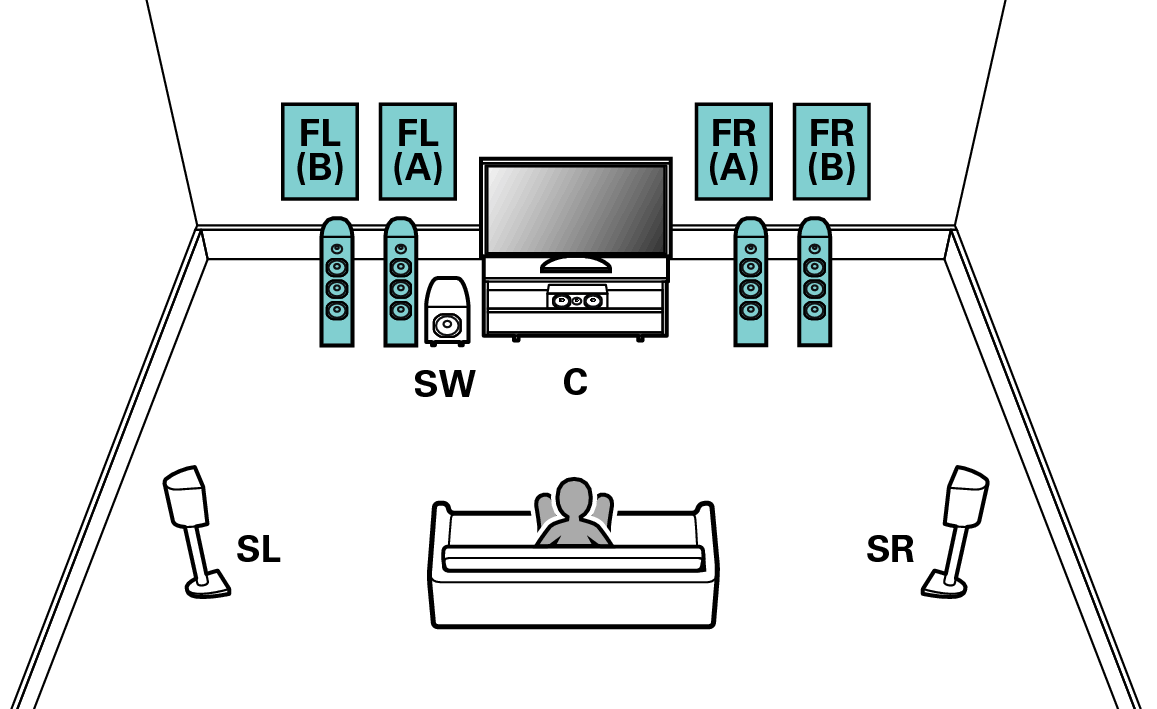
Set “Assign Mode” to “Front B” in the menu. link
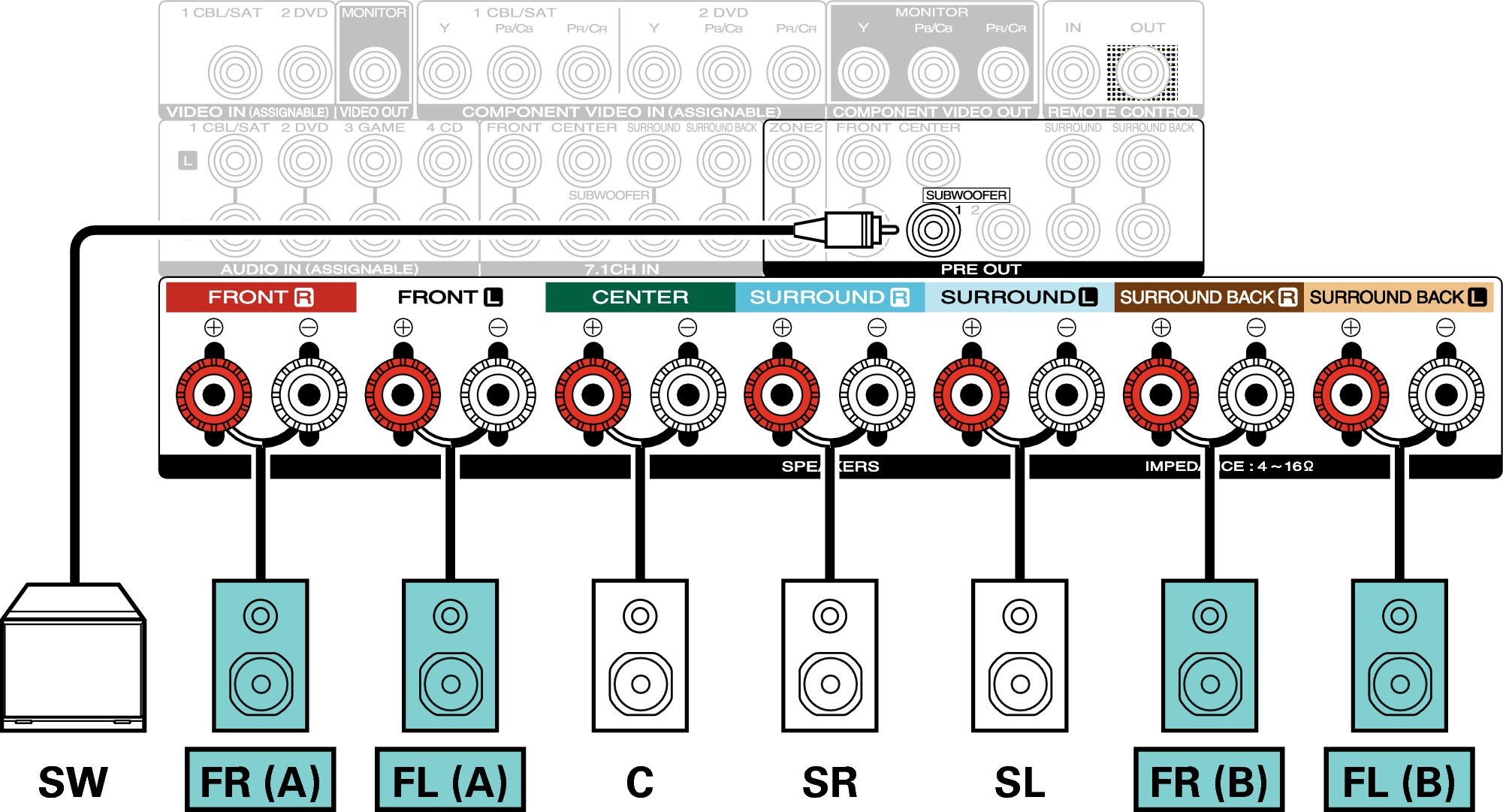
5.1-channel playback (MAIN ZONE) + 2-channel playback (ZONE2)
This connection method constructs a 5.1-channel speaker system in the MAIN ZONE and a 2-channel system in ZONE2.
|
MAIN ZONE |
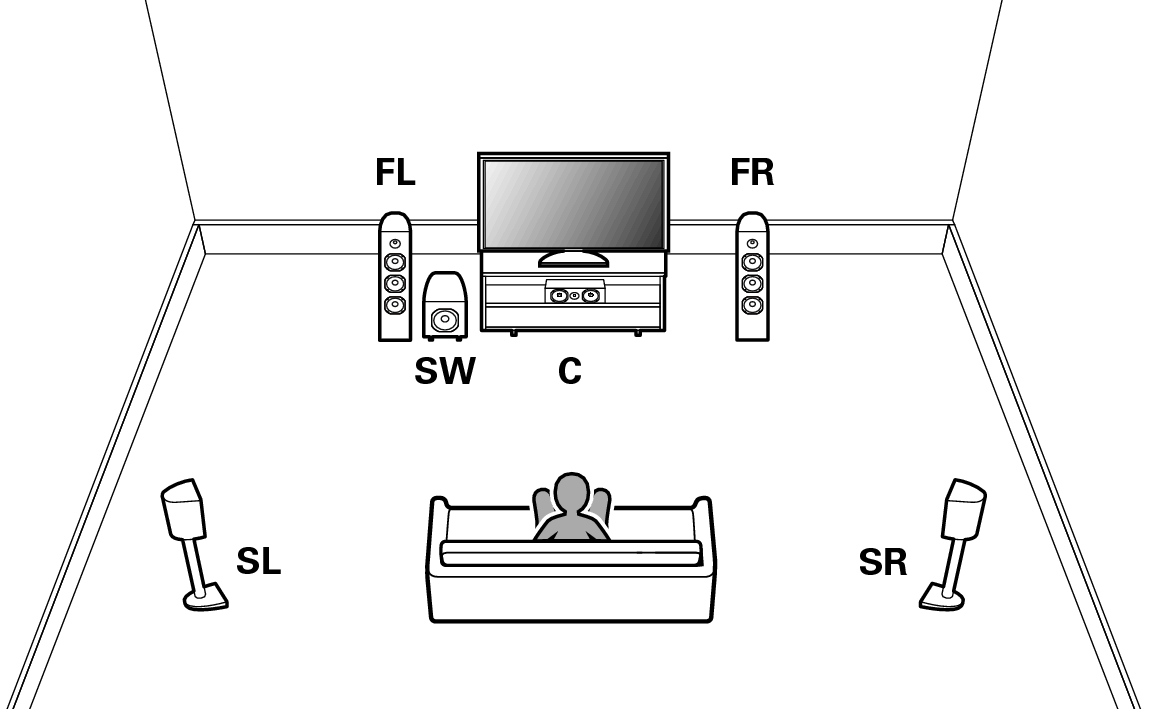 |
|
ZONE2 |
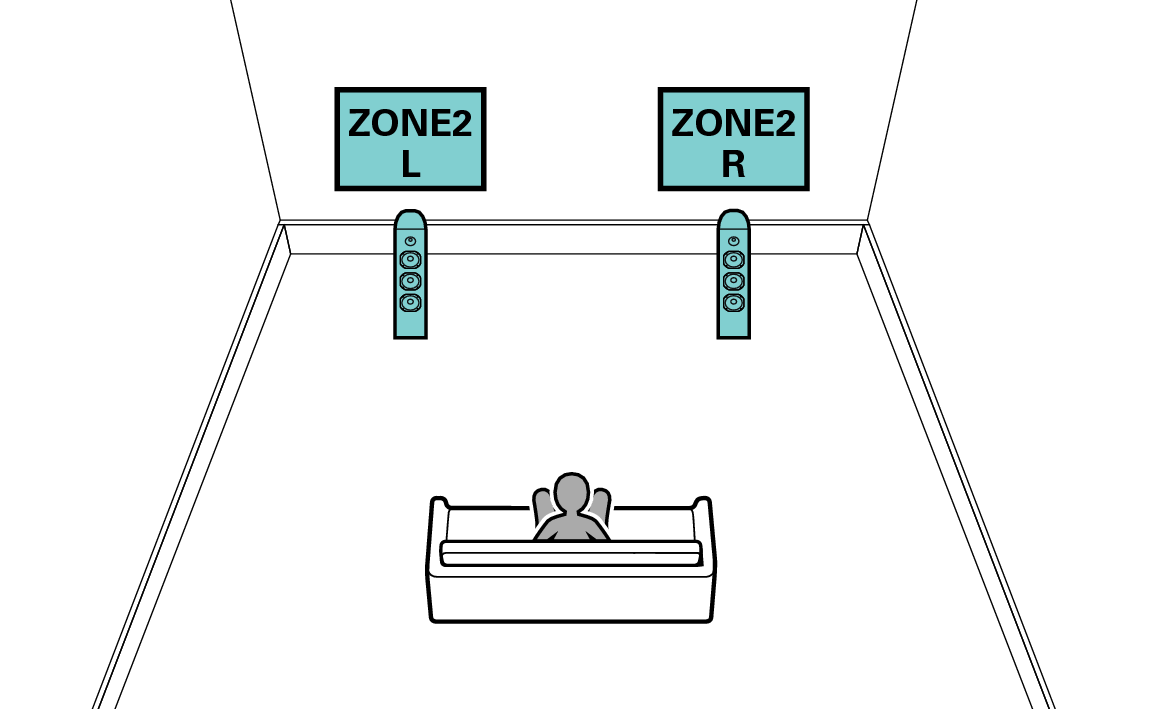 |
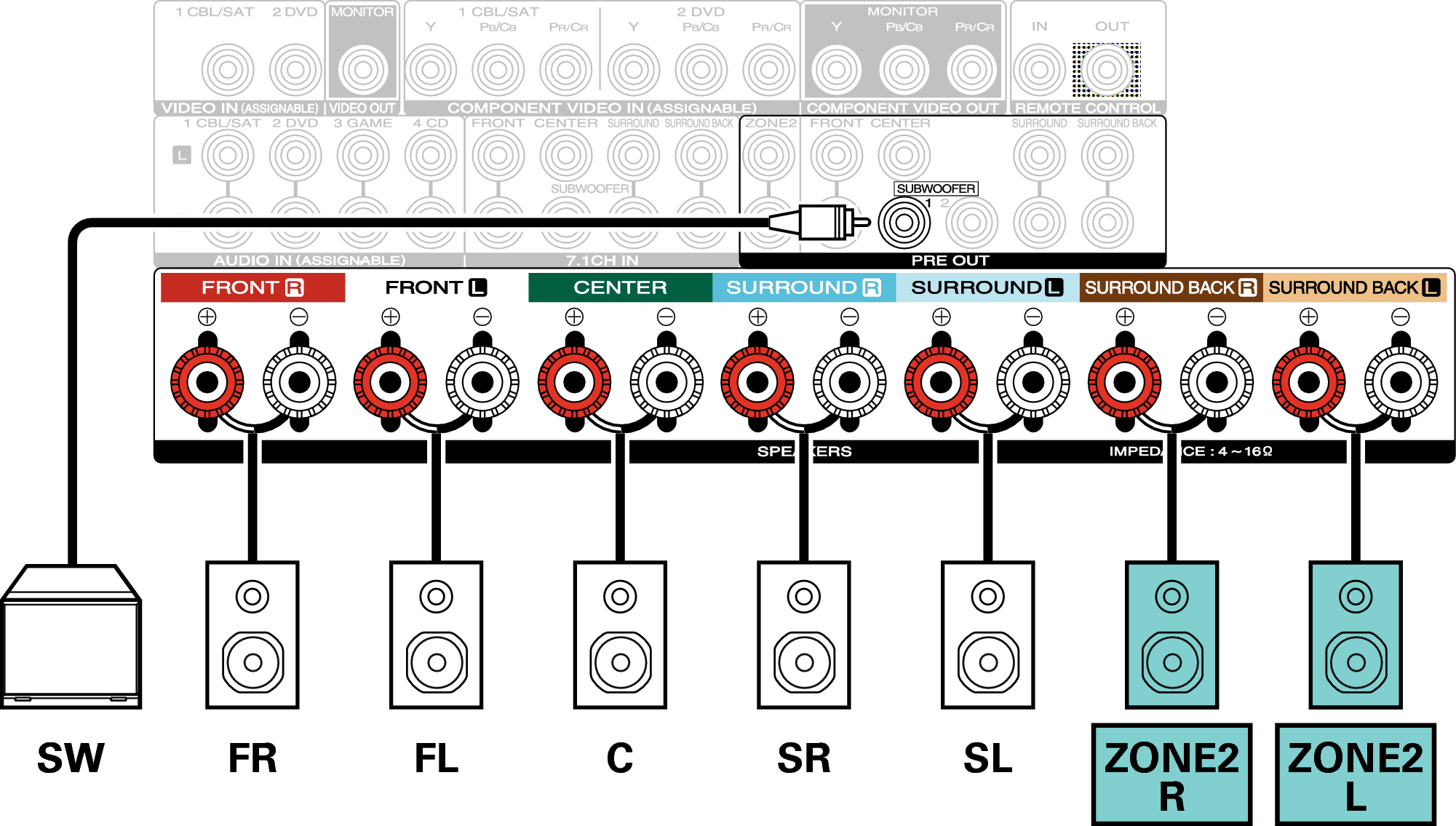
Set “Assign Mode” to “ZONE2” in the menu. link
Connecting an external power amplifier
You can use this unit as a pre-amp by connecting an external power amplifier to the PRE OUT connectors. By adding a power amplifier to each channel, the realness of the sound can be further enhanced.
Select the terminal to use and connect the device.
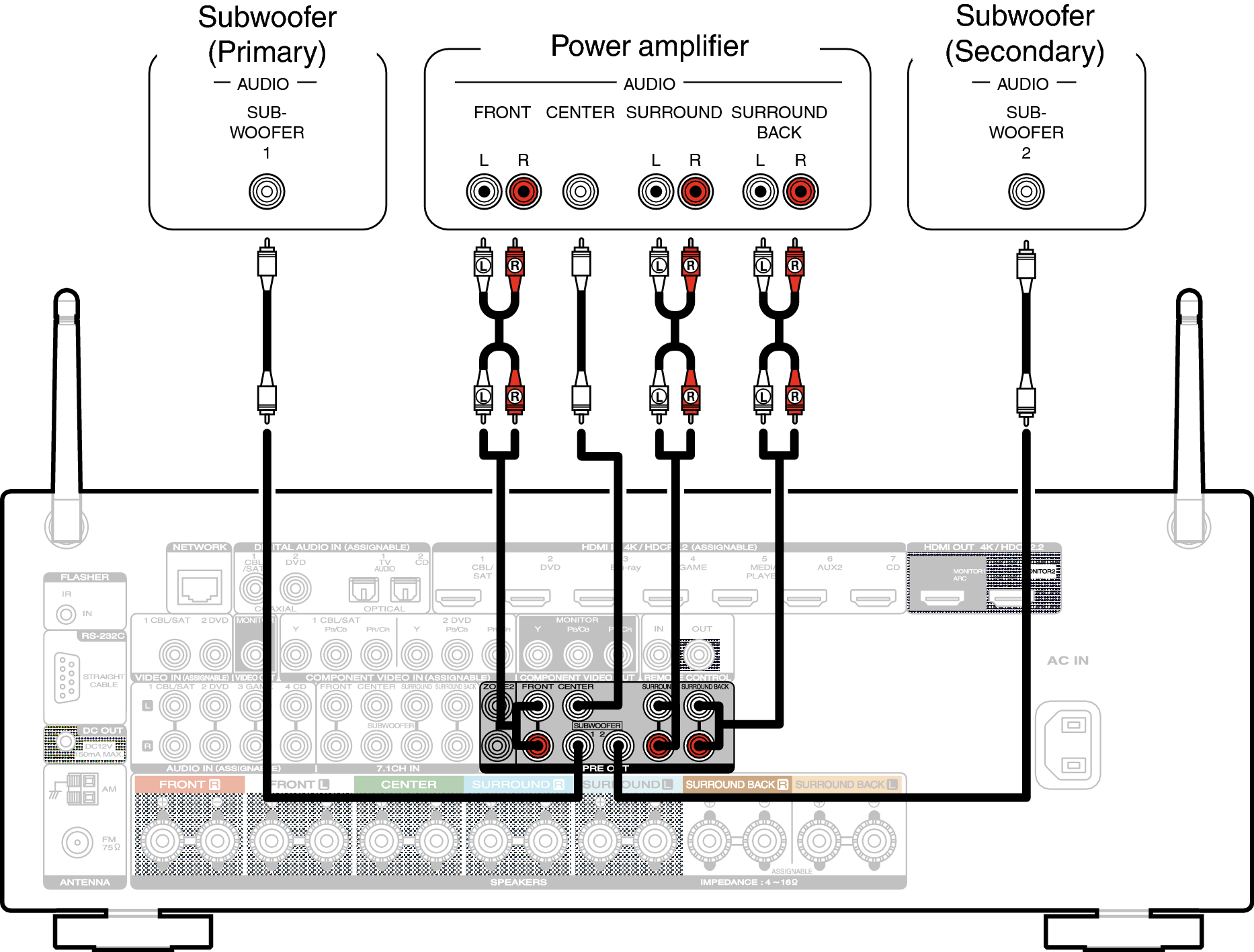
When using just one surround back speaker, connect it to the left channel (L) terminal.
