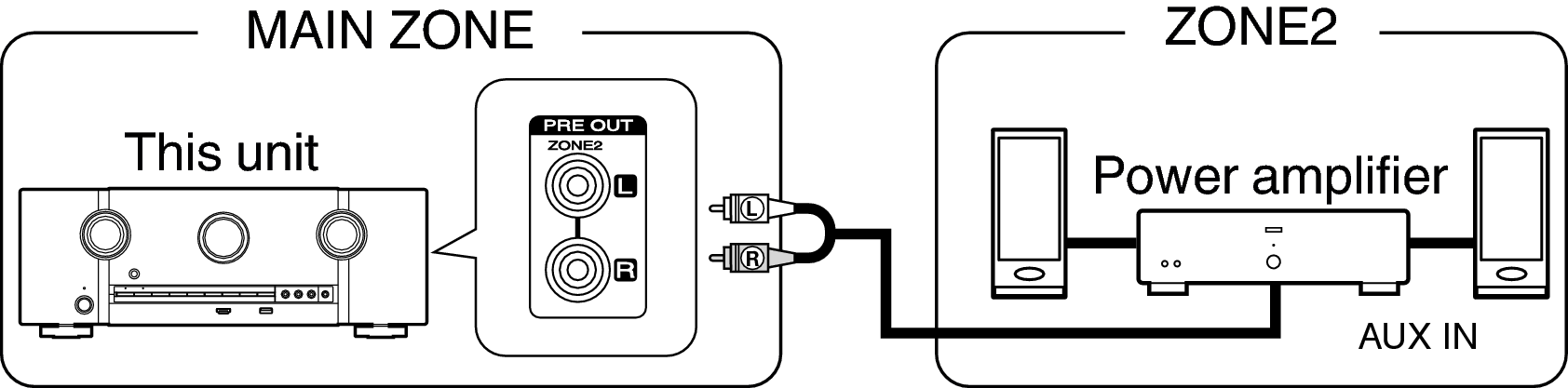Connecting ZONE2
You can use the following two methods to play back audio in ZONE2.
Connection 1: Connection through the speaker output terminals
When “Assign Mode”link is set to “ZONE2” in the menu, ZONE2 audio is output from the SURROUND BACK speaker terminal.
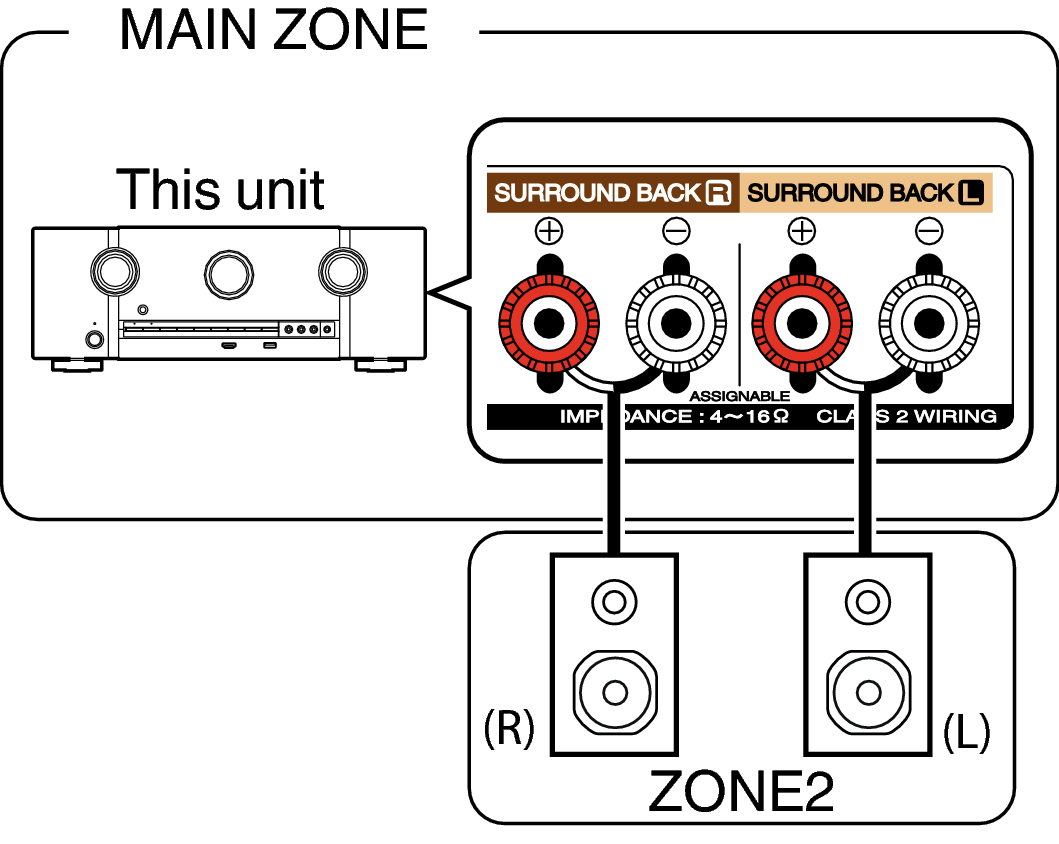
Connection 2 : Connection using an external amplifier
The audio signals of this unit’s ZONE2 audio output connectors are output to the ZONE2 amplifiers and played on these amplifiers.