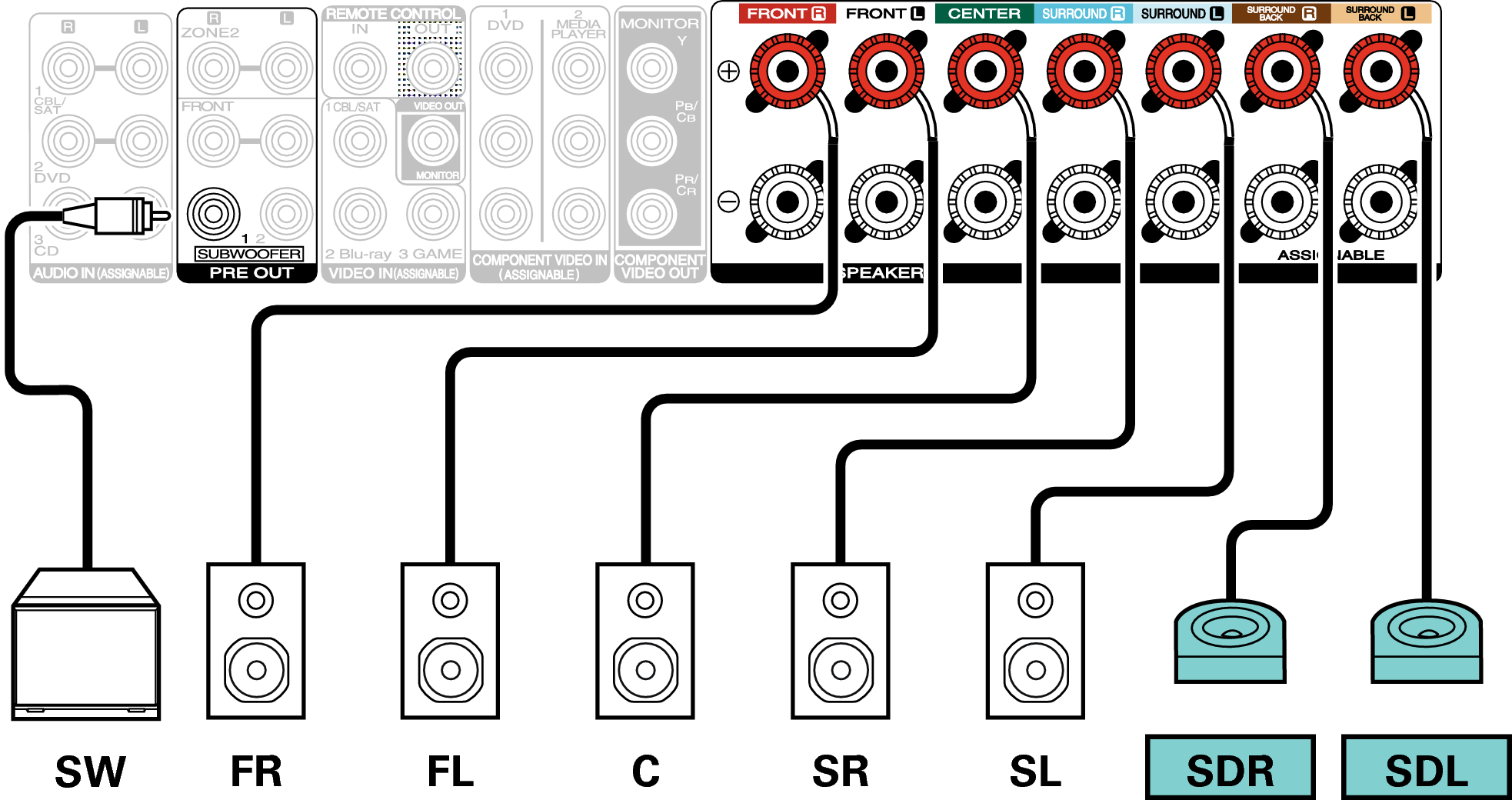Search result
Connecting 7.1-channel speakers
System for 7.1-channel surround playback.
Example connections when using surround back speakers
This 7.1-channel surround system is the same as a basic 5.1-channel system but with surround back speakers.
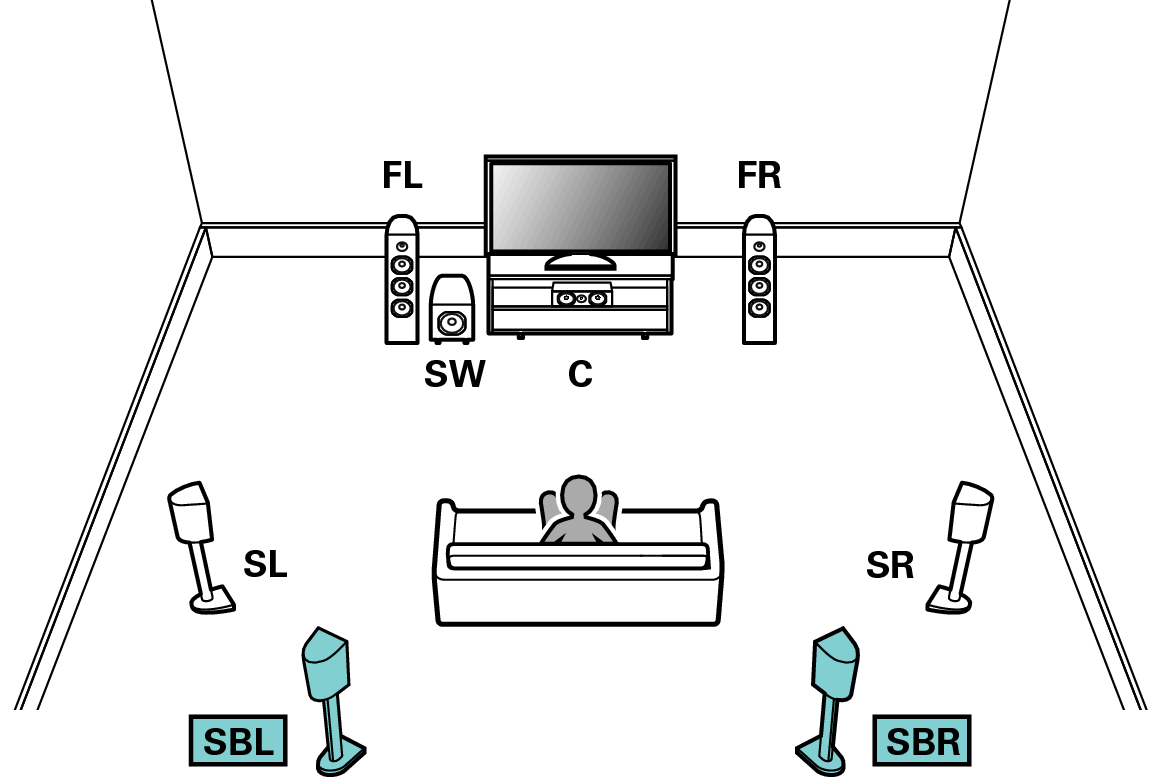
Set “Assign Mode” to “Surround Back” in the menu. link
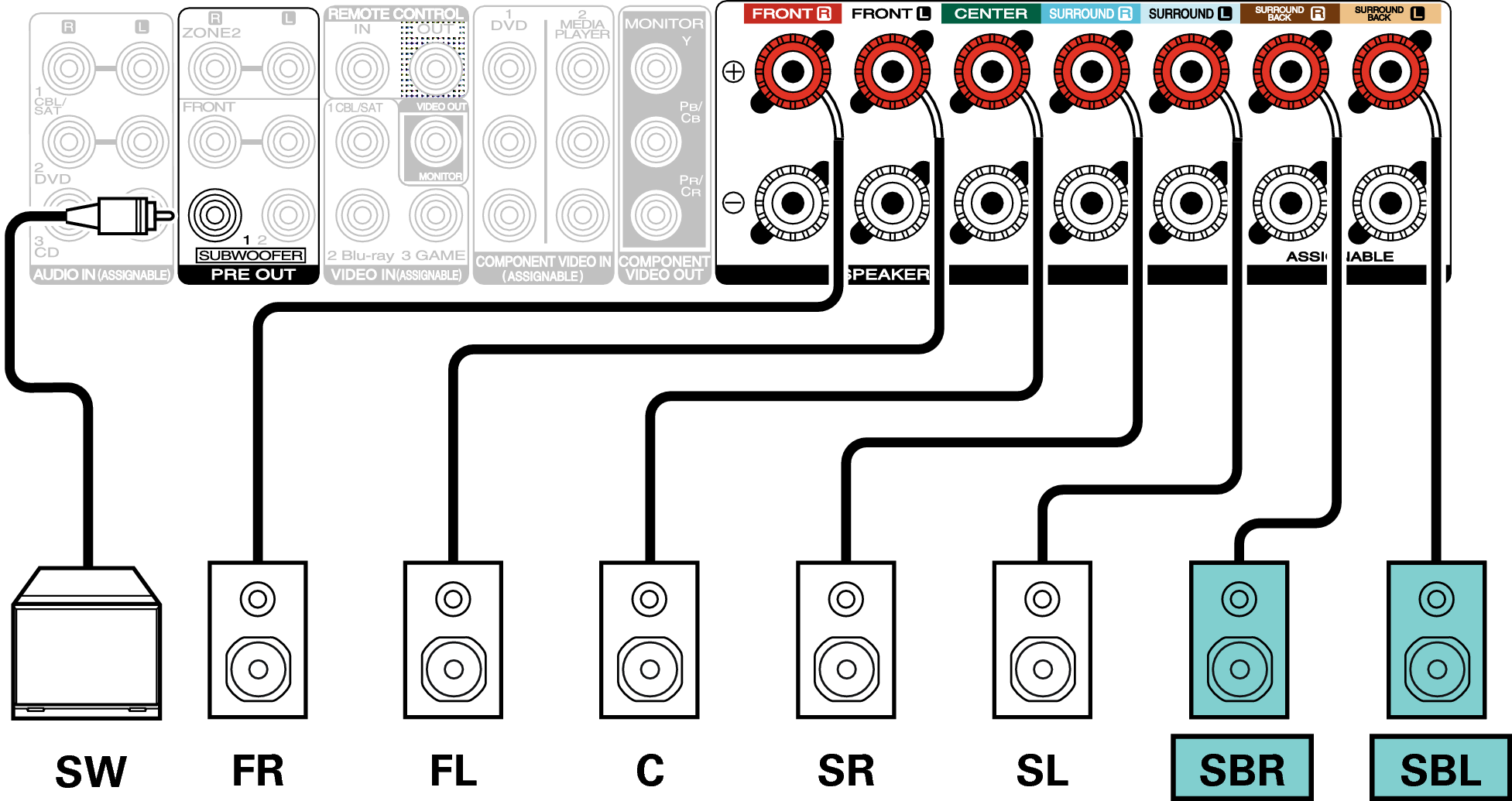
When using a single surround back speaker, connect it to the SURROUND BACK L terminal.
Example connections when using front height speakers
This 7.1-channel surround system is the same as a basic 5.1-channel system but with front height speakers.
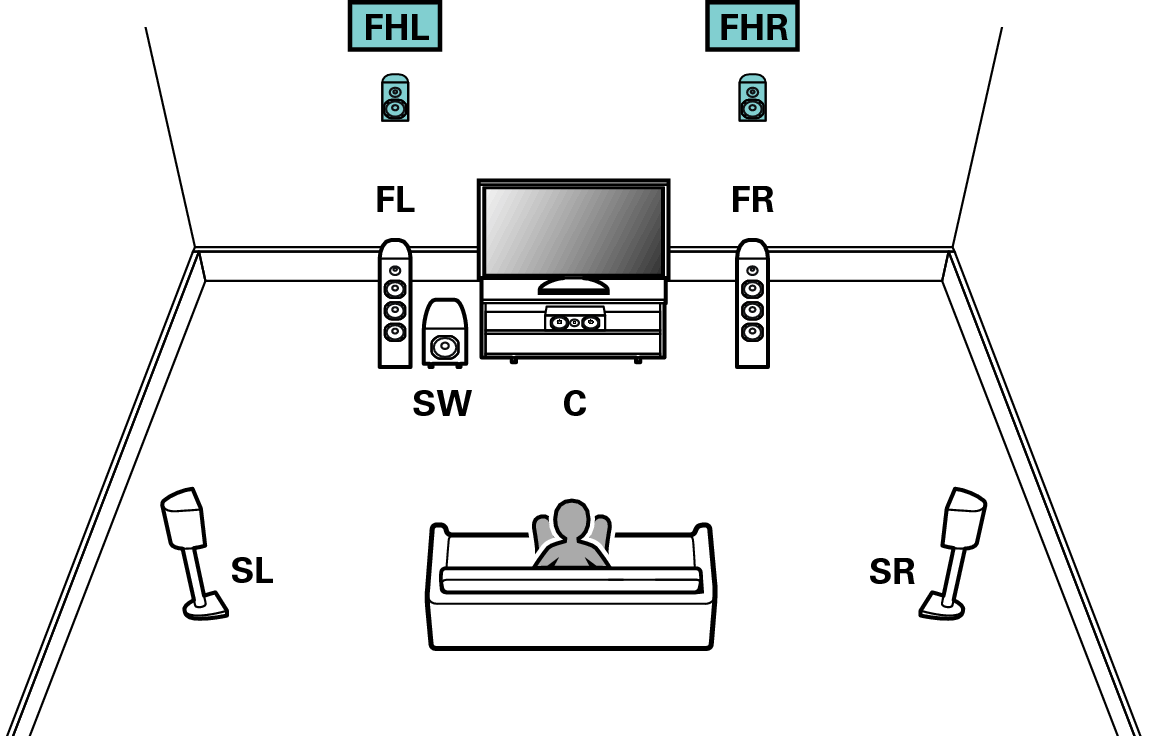
Set “Assign Mode” to “Front Height” in the menu. link
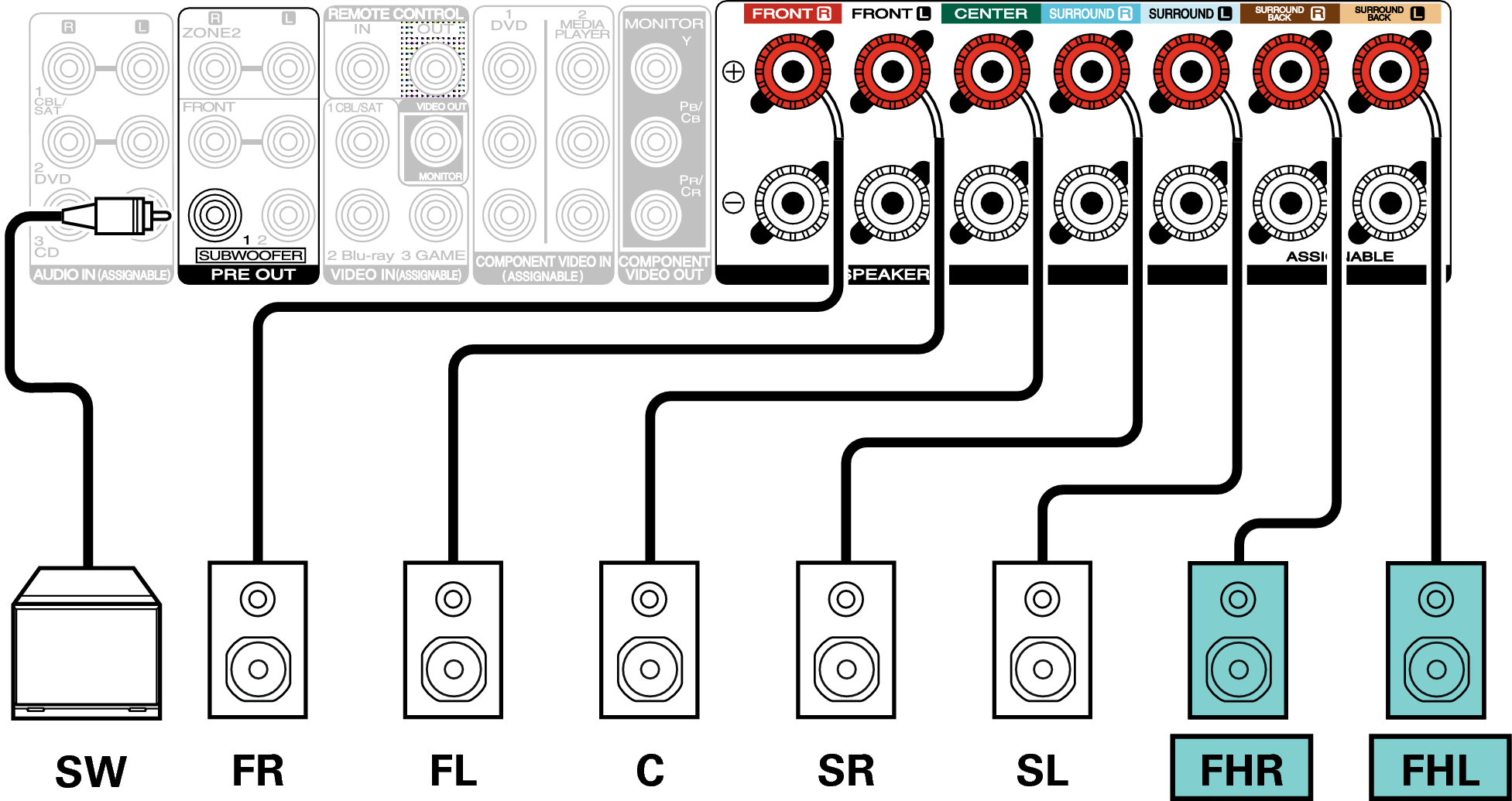
Example connections when using top front speakers
This 7.1-channel surround system is the same as a basic 5.1-channel system but with top front speakers.
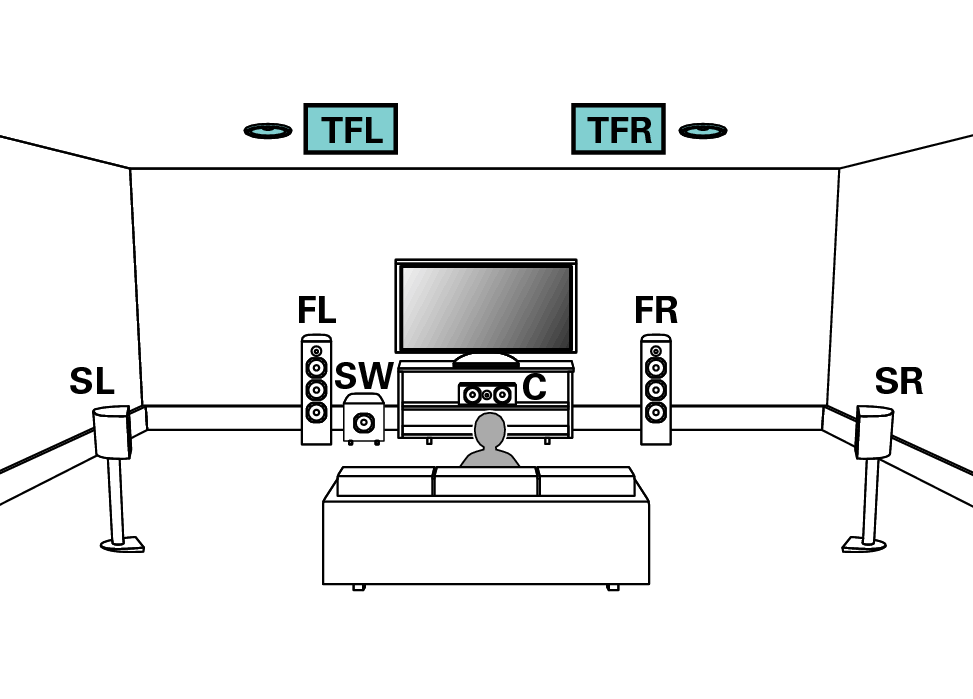
Set “Assign Mode” to “Top Front” in the menu. link
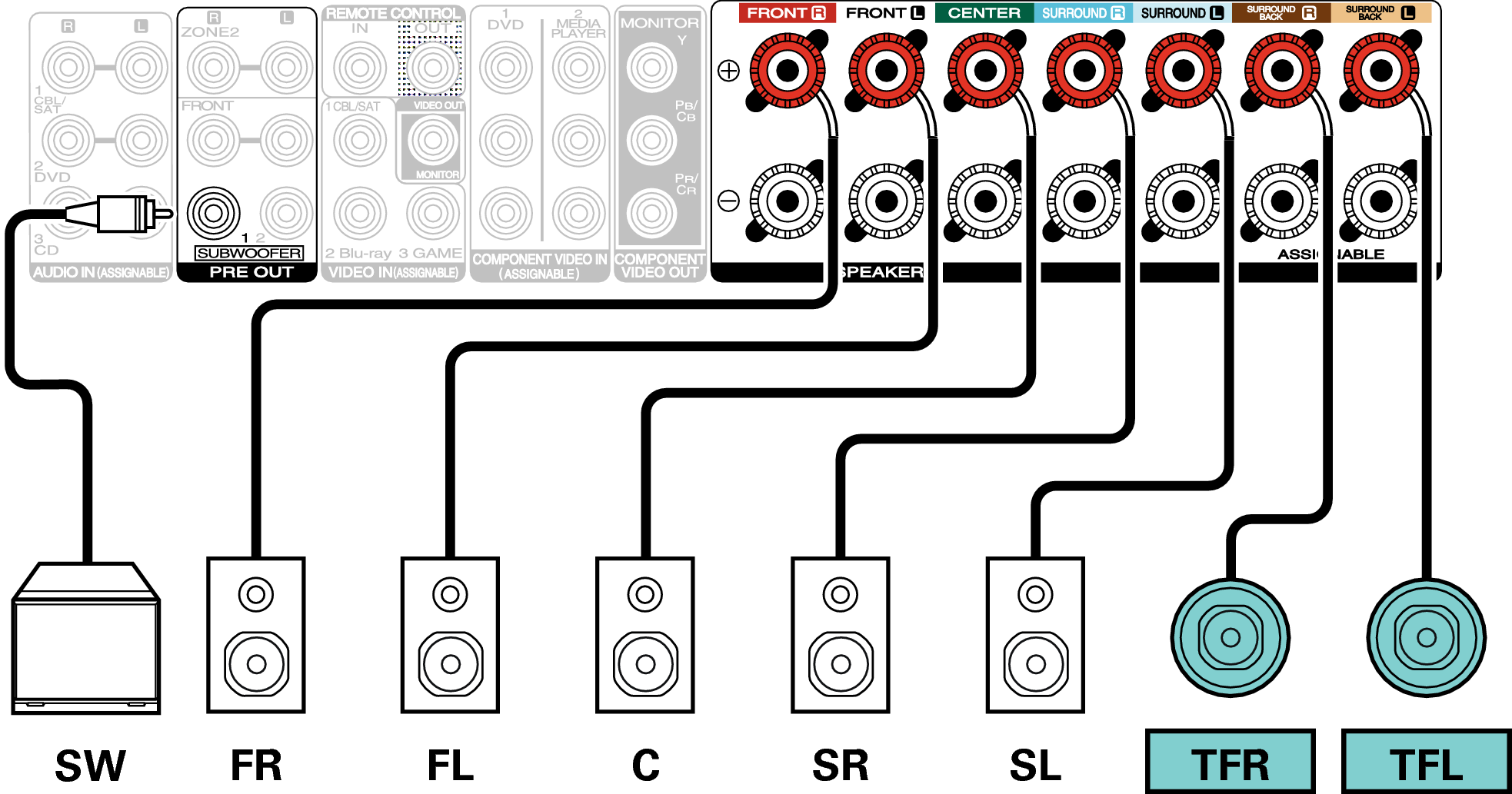
Example connections when using top middle speakers
This 7.1-channel surround system is the same as a basic 5.1-channel system but with top middle speakers.
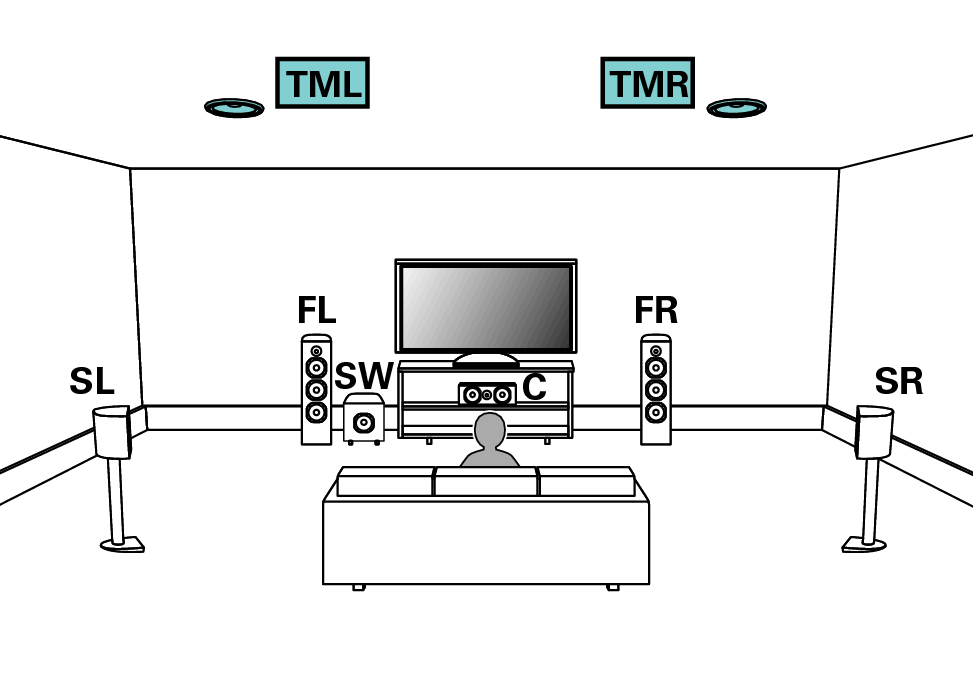
Set “Assign Mode” to “Top Middle” in the menu. link
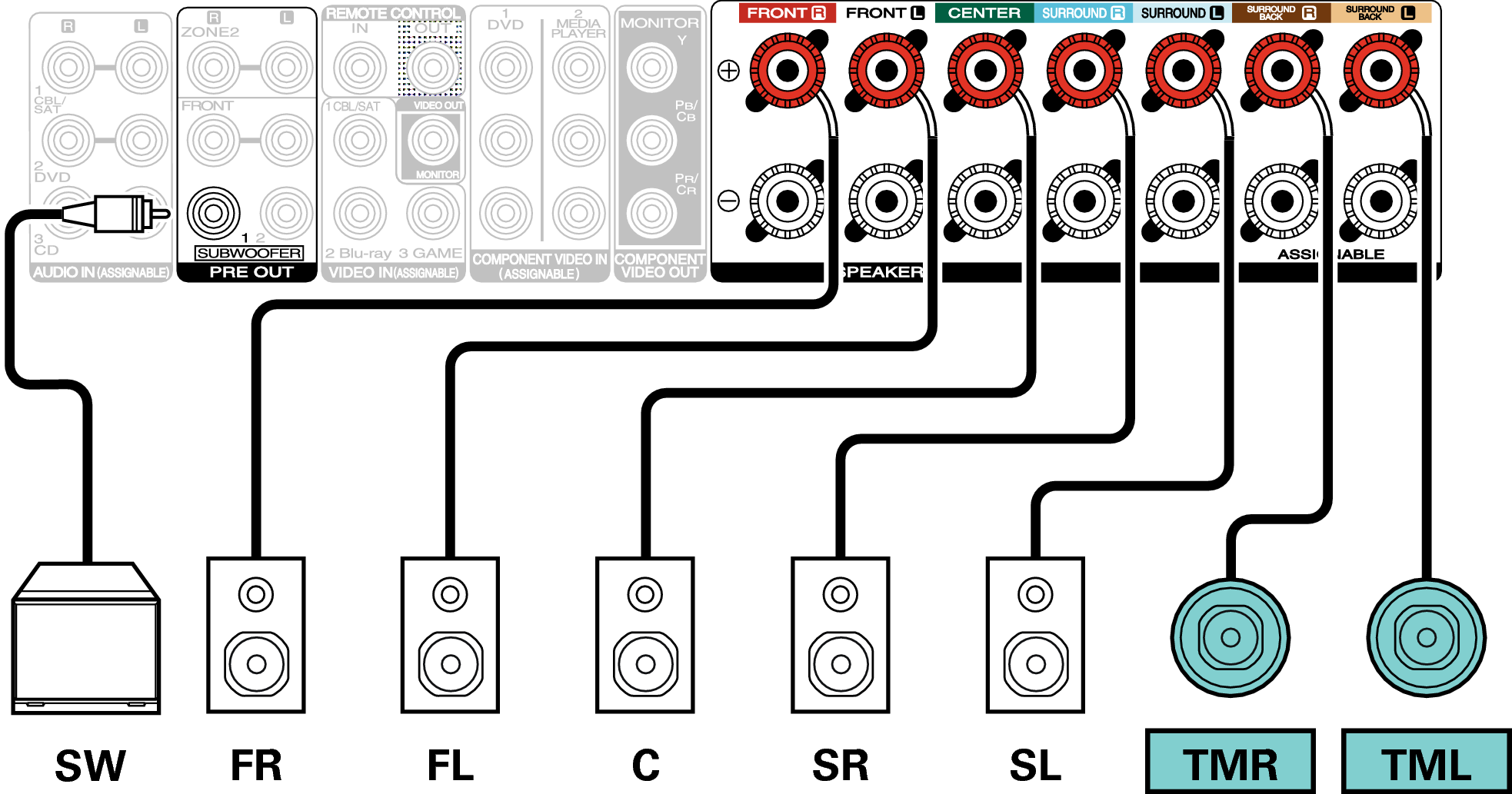
Example connections when using front Dolby Atmos Enabled speakers
This 7.1-channel surround system is the same as a basic 5.1-channel system but with front Dolby Atmos Enabled speakers.

Set “Assign Mode” to “Front Dolby” in the menu. link
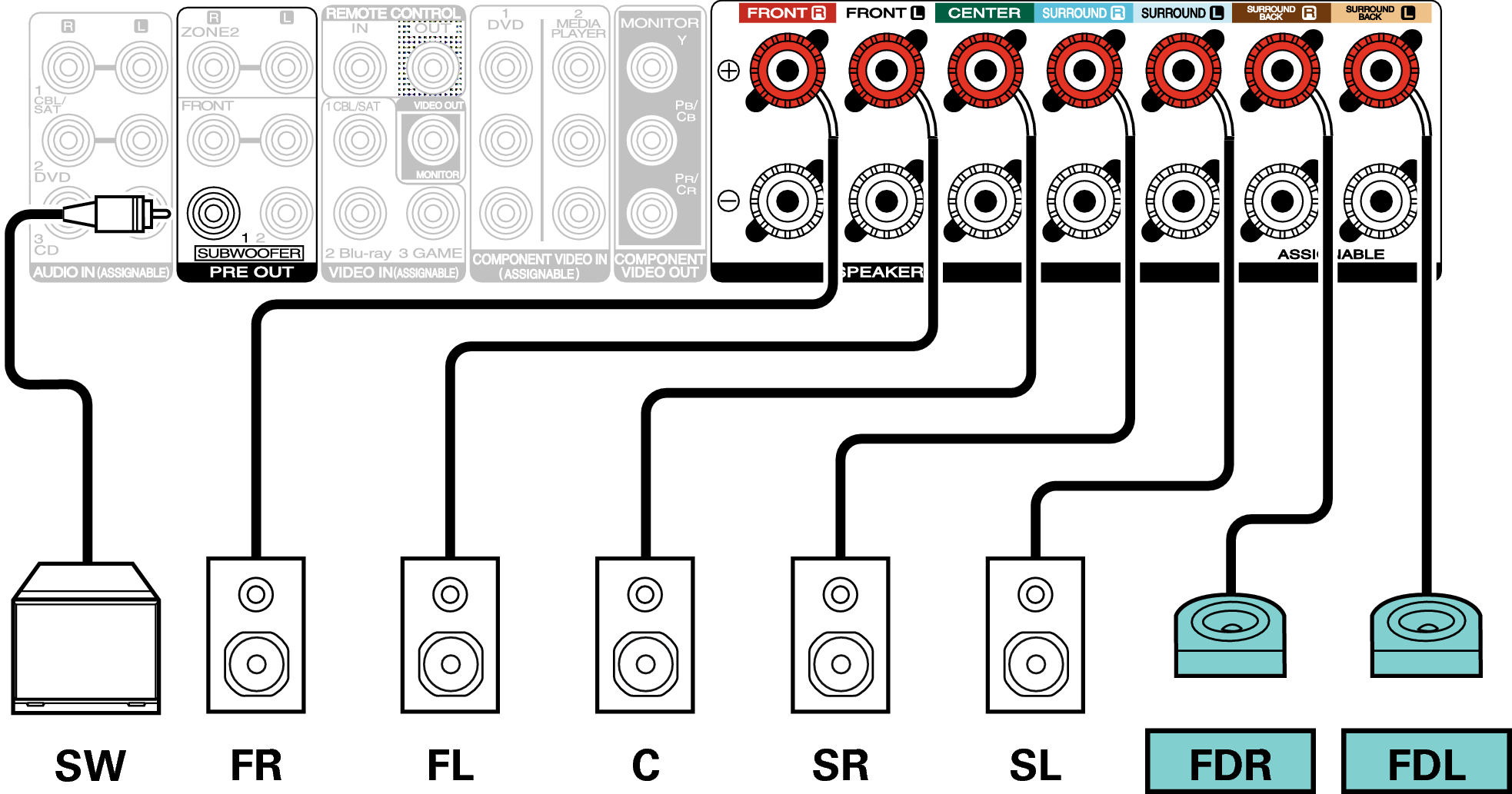
Example connections when using surround Dolby Atmos Enabled speakers
This 7.1-channel surround system is the same as a basic 5.1-channel system but with surround Dolby Atmos Enabled speakers.
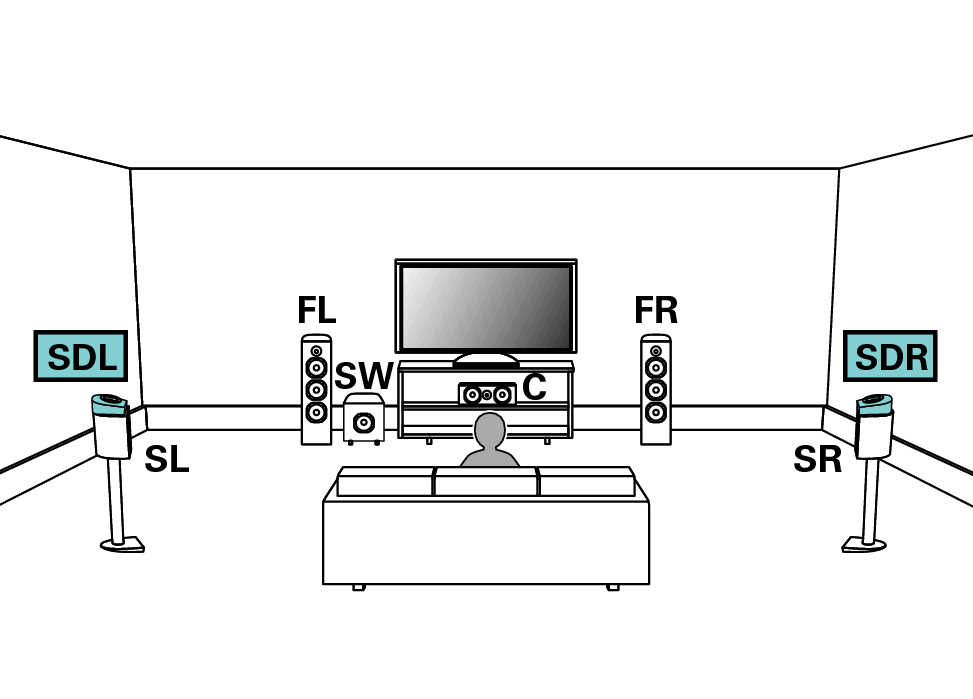
Set “Assign Mode” to “Surround Dolby” in the menu. link