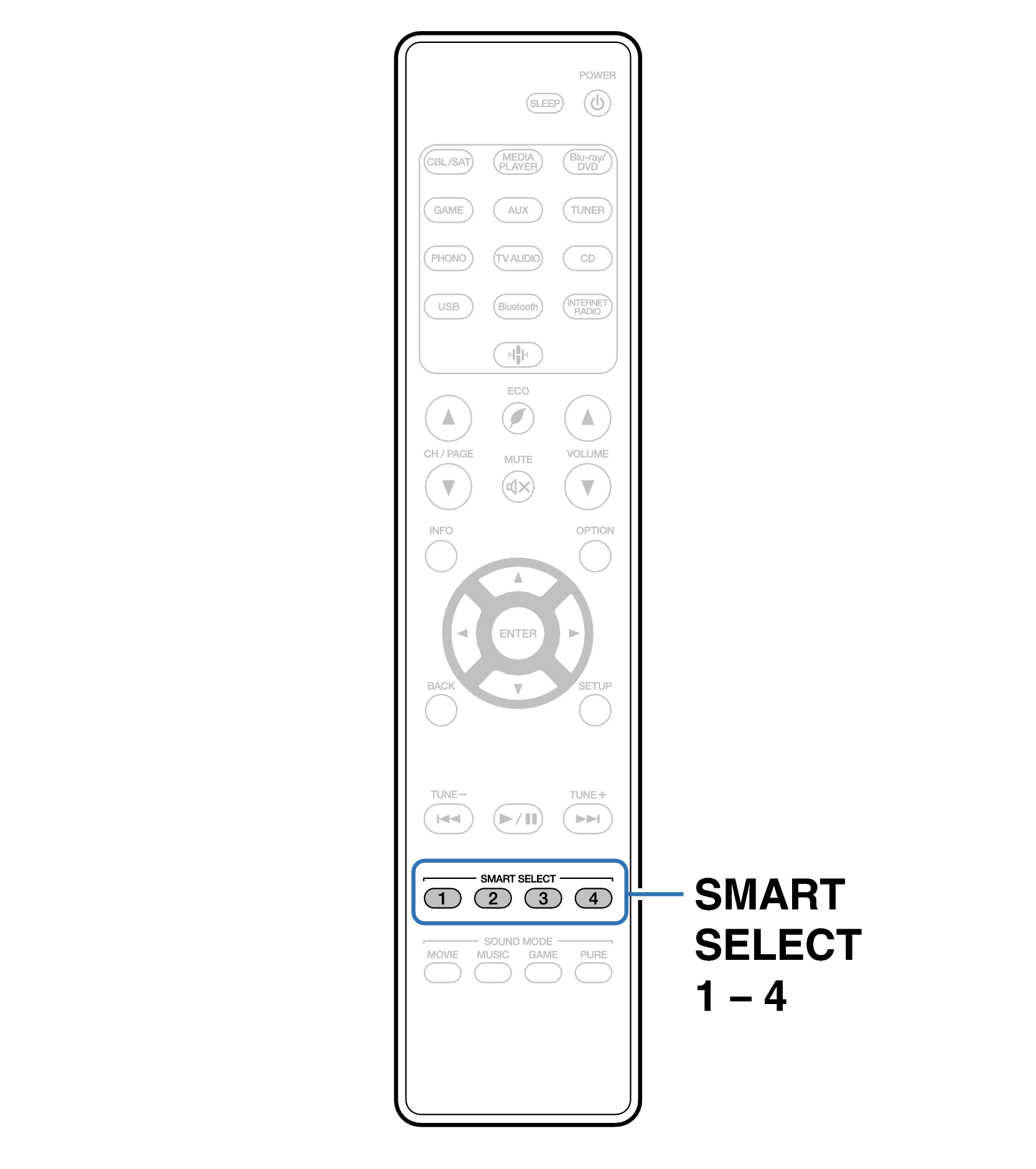Search result
Smart select function
Settings such as the input source, volume level and sound mode can be registered to the SMART SELECT 1 - 4 buttons.
You can simply press one of the registered SMART SELECT buttons in subsequent playbacks to switch to the group of saved settings in a batch.
By saving frequently used settings at the SMART SELECT 1 – 4 buttons, you will always be able to easily call up the same playback environment.
Remote control unit illustration