Connections
Connecting an amplifier
Connecting to a device with digital audio input connectors
Connecting to a device with digital audio output connectors
Connecting an iPod or USB memory device to the USB port
Connecting an FM/AM antenna
Connecting to a home network (LAN)
FLASHER IN jack
REMOTE CONTROL jack
Connecting the power cord
NOTE
Do not plug in the power cord until all connections have been completed.
Do not bundle power cords with connection cables. Doing so can result in humming or noise.
Cables used for connections
Provide necessary cables according to the devices you want to connect.
|
Audio cable (supplied) |
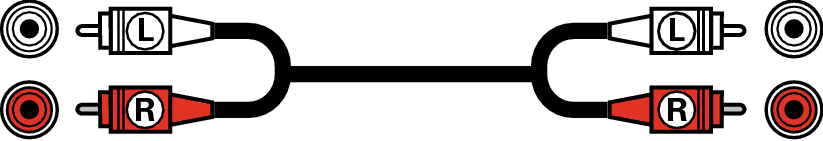 |
|
Remote connector cable (supplied) |
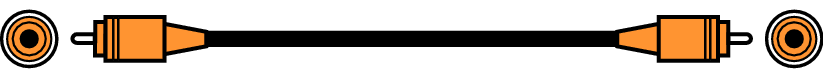 |
|
Optical cable |
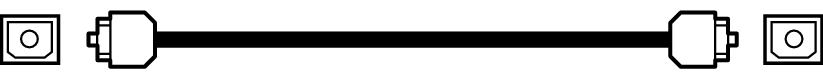 |
|
LAN cable (Sold separately) |
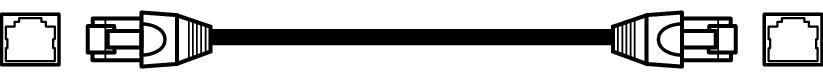 |
|
Monaural mini-plug cable (Sold separately) |
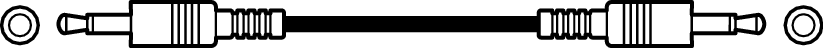 |
