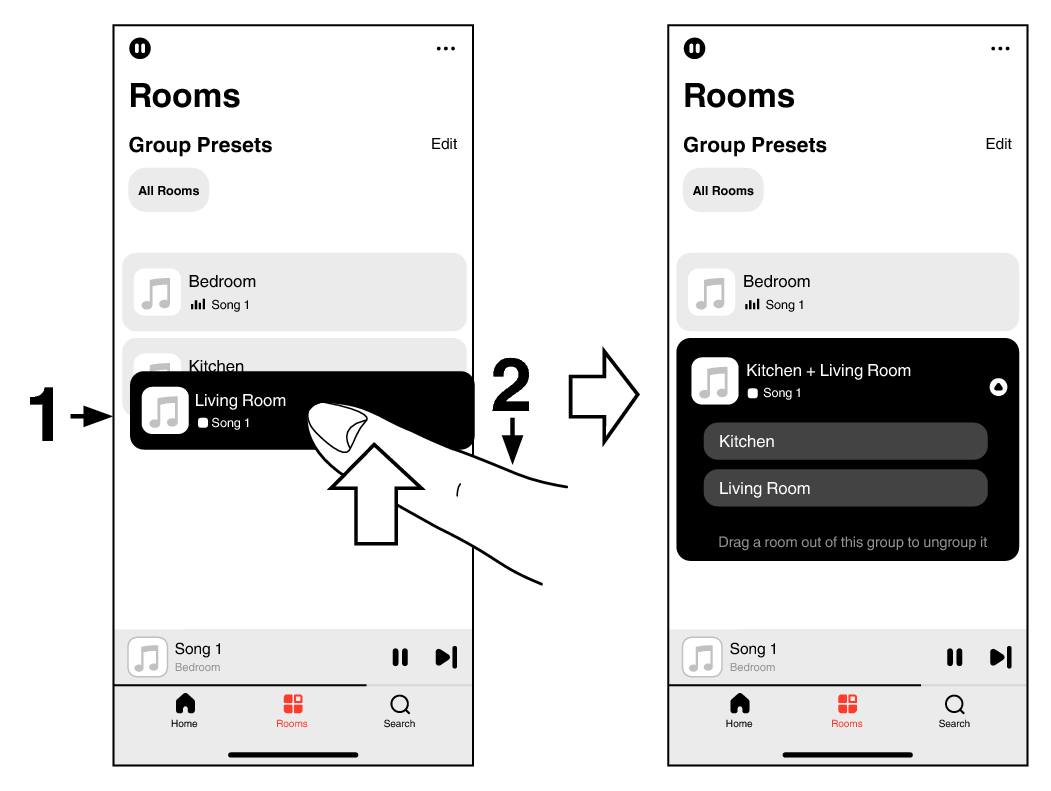Grouping rooms
Press and hold your finger on room that is not playing music.
Drag it into the room that is playing music and lift your finger.
The two rooms will be grouped together into a single device group and both rooms will be playing the same music in perfect sync.
You can also use the “Edit” function of the “Group Presets” to create groups and select rooms within a group preset.