搜索结果
连接方法
播放
设置
提示
附录
调节音量(ZONE2(区域2))
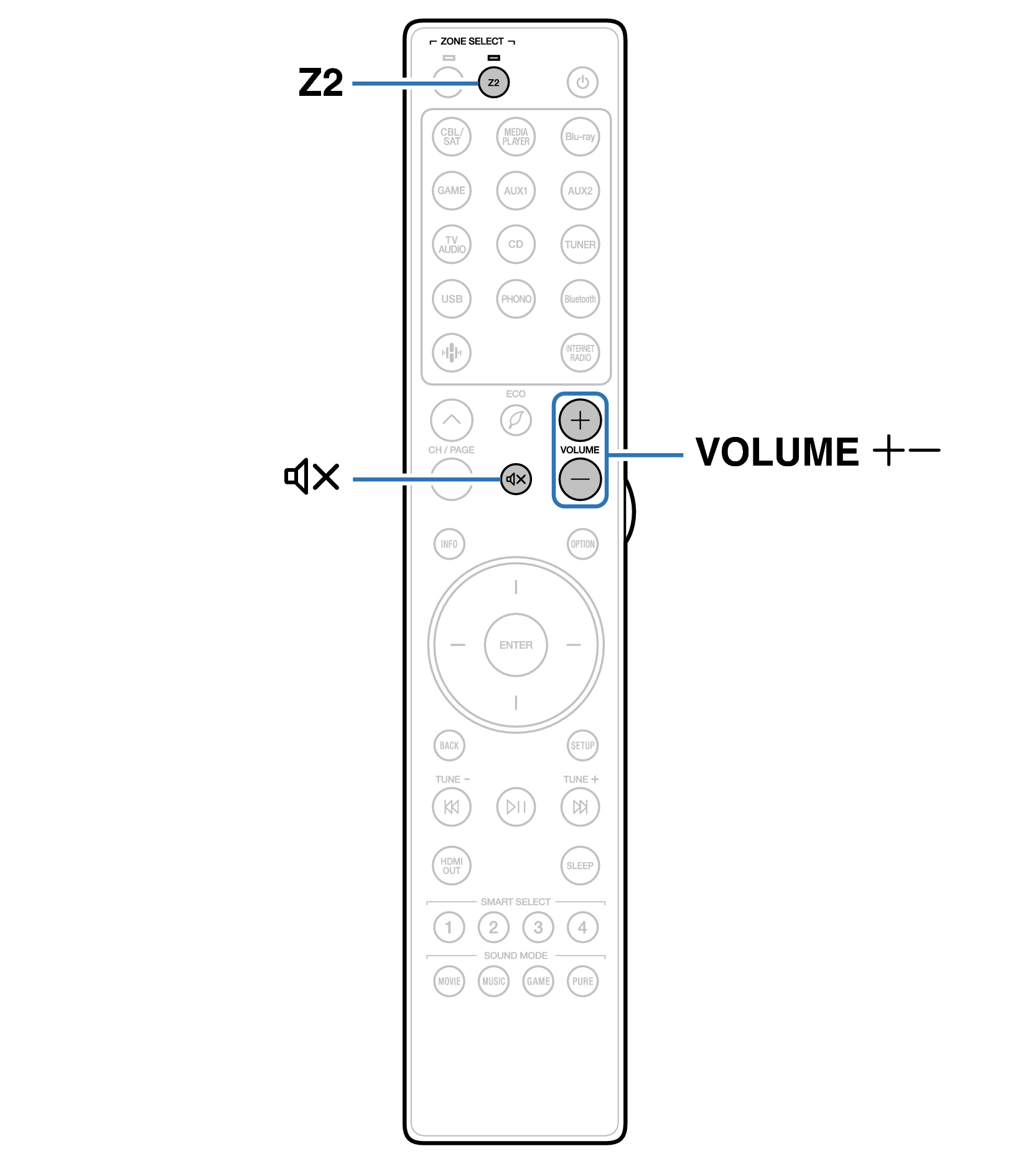
调节音量
按下Z2使用遥控器将操作区域设置为ZONE2(区域2)。
所选区域对应的指示灯点亮。
使用VOLUME 
 键调节音量。
键调节音量。

 键调节音量。
键调节音量。出厂时,“音量限制”设置为“70 (–10 dB)”。链接
按下主机上的ZONE2 SOURCE键后旋转VOLUME旋钮调节音量。
暂时关闭声音(静音)
按下Z2使用遥控器将操作区域设置为ZONE2(区域2)。
所选区域对应的指示灯点亮。
按MUTE  键。
键。
 键。
键。将声音降低到菜单的“静音电平”中所设定的电平值。链接
若要取消静音,可调节音量或再次按MUTE  键。
键。
AV Surround Receiver
Copyright © 2022 Sound United. All Rights Reserved.
