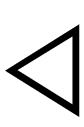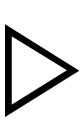Search result
Setting operation mode (“On-Display” mode)
In this mode, various lists and screens during playback on the iPod are displayed on the body.
This section describes the steps up to playing back tracks on the iPod in “On-Display”.
“On-Display” is displayed on the display of this unit.
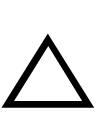
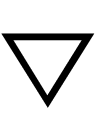 to select the file to be played, then press ENTER.
to select the file to be played, then press ENTER.Playback starts.
|
Operation mode |
From iPod |
On-Display |
|
|---|---|---|---|
|
Playable files |
Music file |
|
|
|
Video file |
|
|
|
|
Active buttons |
Remote control unit (This unit) |
|
|
|
iPod |
|
|
|
 Only the sound is played.
Only the sound is played.
|
Operation buttons |
Function |
|
|
Playback |
|
|
Pause |
|
|
Stop |
|
|
Skip to previous track / Skip to next track |
|
(Press and hold) |
|
|
RANDOM |
Random playback |
|
REPEAT |
Repeat playback Switching between Single-track repeat and All-track repeat. |
|
MODE |
Setting iPod operation mode Switching between “From iPod” or “On-Display” mode. |
|
|
Select the item |
|
TIME |
Time display switching Display switches between the track elapsed time and track remaining time. |
|
INFO |
Text information display (“On-Display” mode only) Text information recorded on the media is displayed. |
Switching the display
During playback, press INFO.
This switches between the title name, artist name and album name.
The player can display the following characters:
ABCDEFGHIJKLMNOPQRSTUVWXYZ
abcdefghijklmnopqrstuvwxyz
0123456789
! ” # $ % & : ; < > ? @ \ [ ] _ ` l { } ~ ^ ’( ) * + , - . / = (space)
A period (“.”) is displayed instead of any character that cannot be displayed by the player.