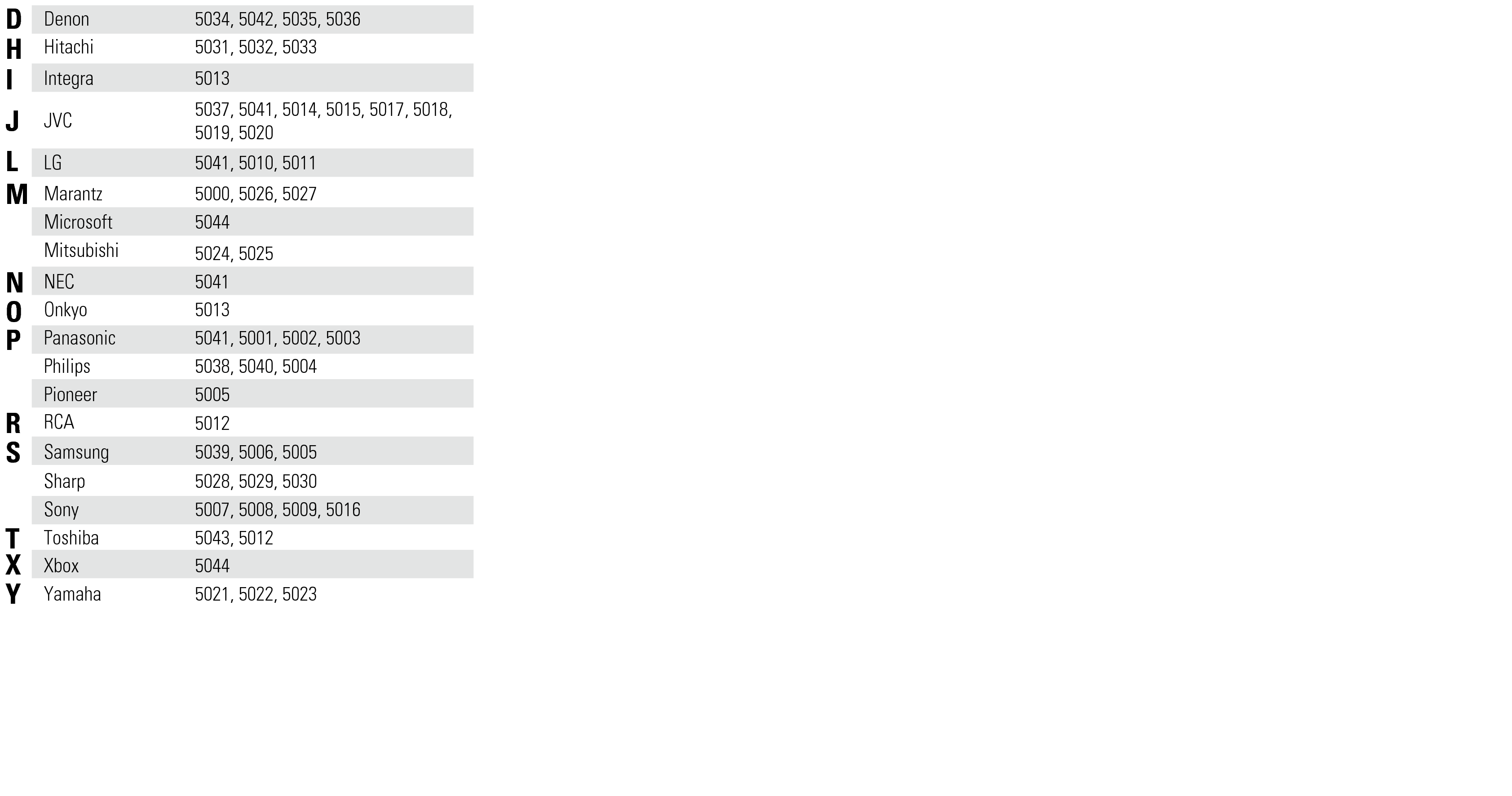List of preset codes
To return a preset code to the default settings, register the AVP code “0000” to the button whose preset code you want to cancel.
AVP

CBL/SAT group
Registrable input source button : 




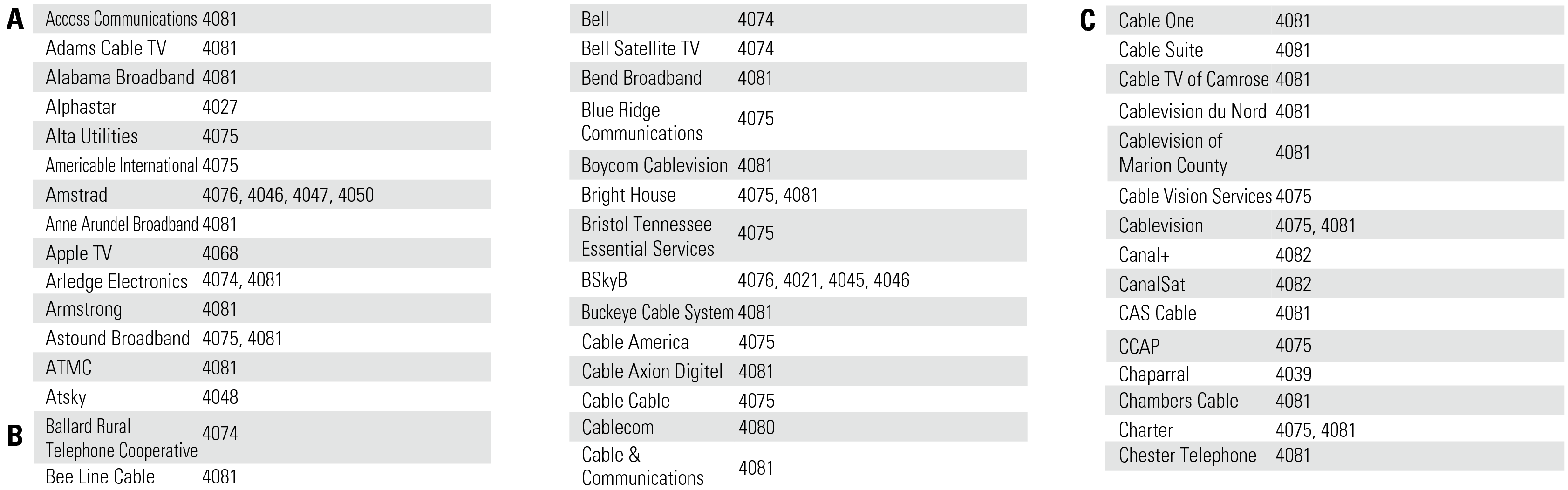
CBL/SAT group
Registrable input source button : 




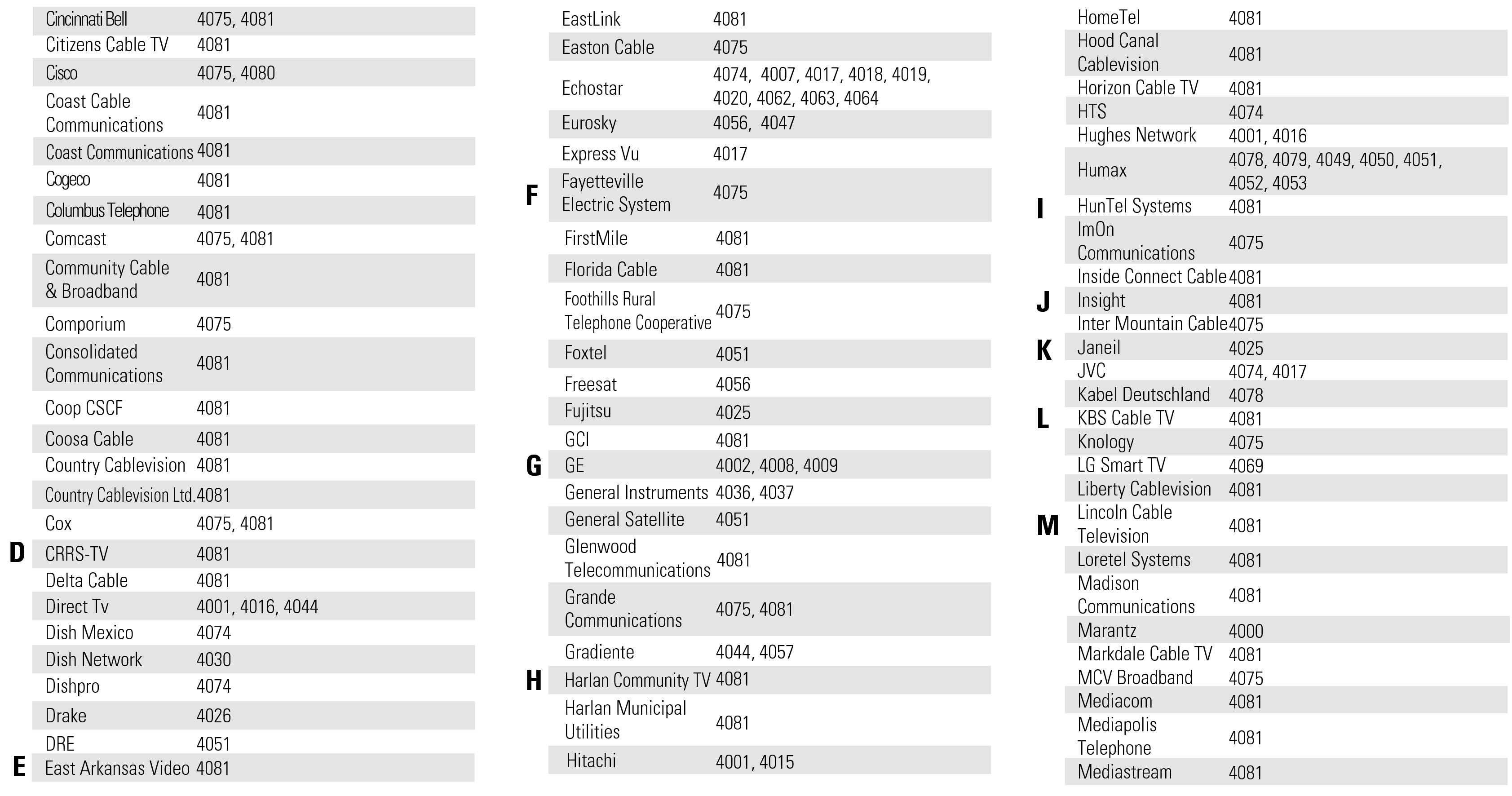
CBL/SAT group
Registrable input source button : 




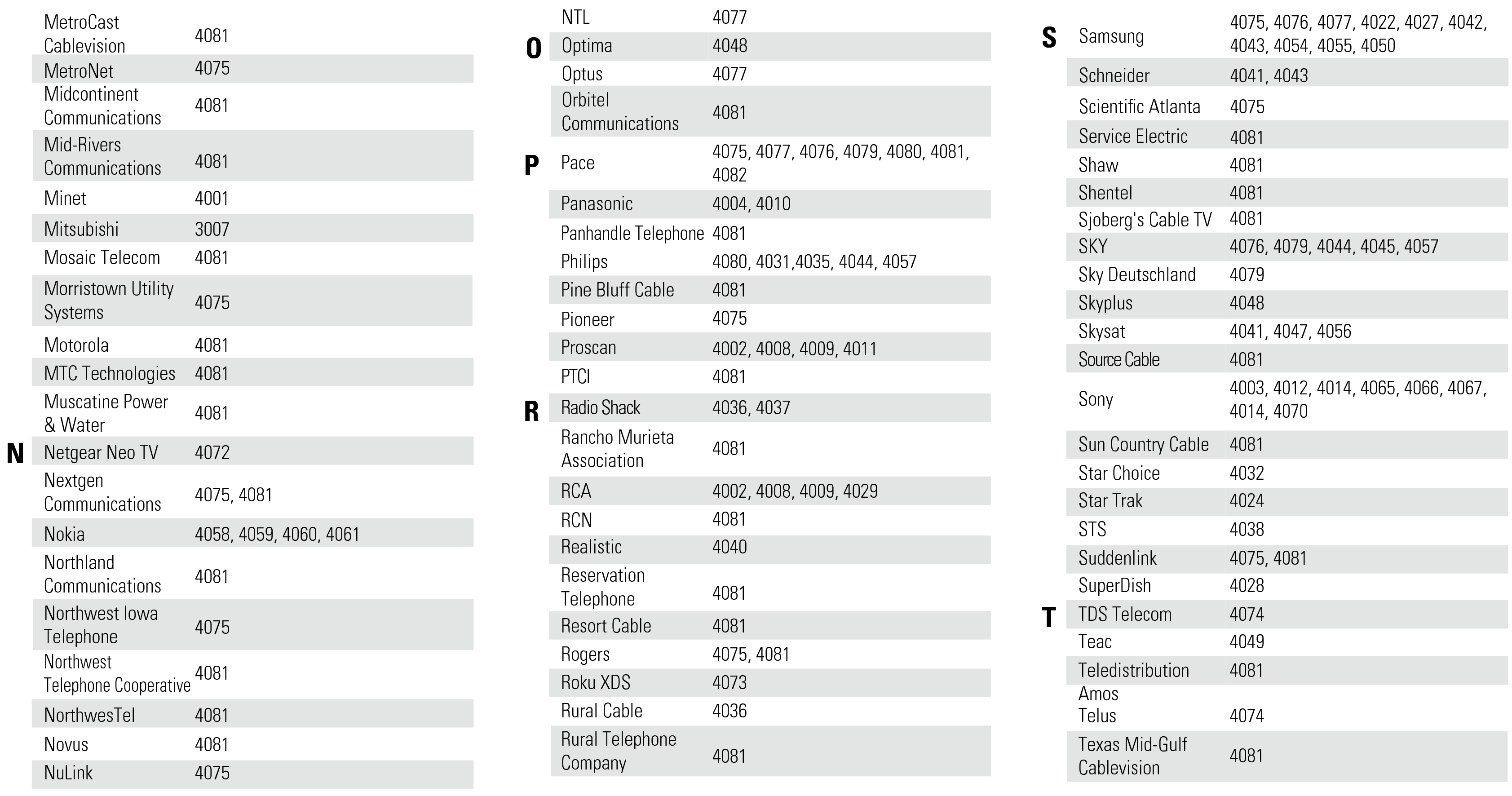
CBL/SAT group
Registrable input source button : 




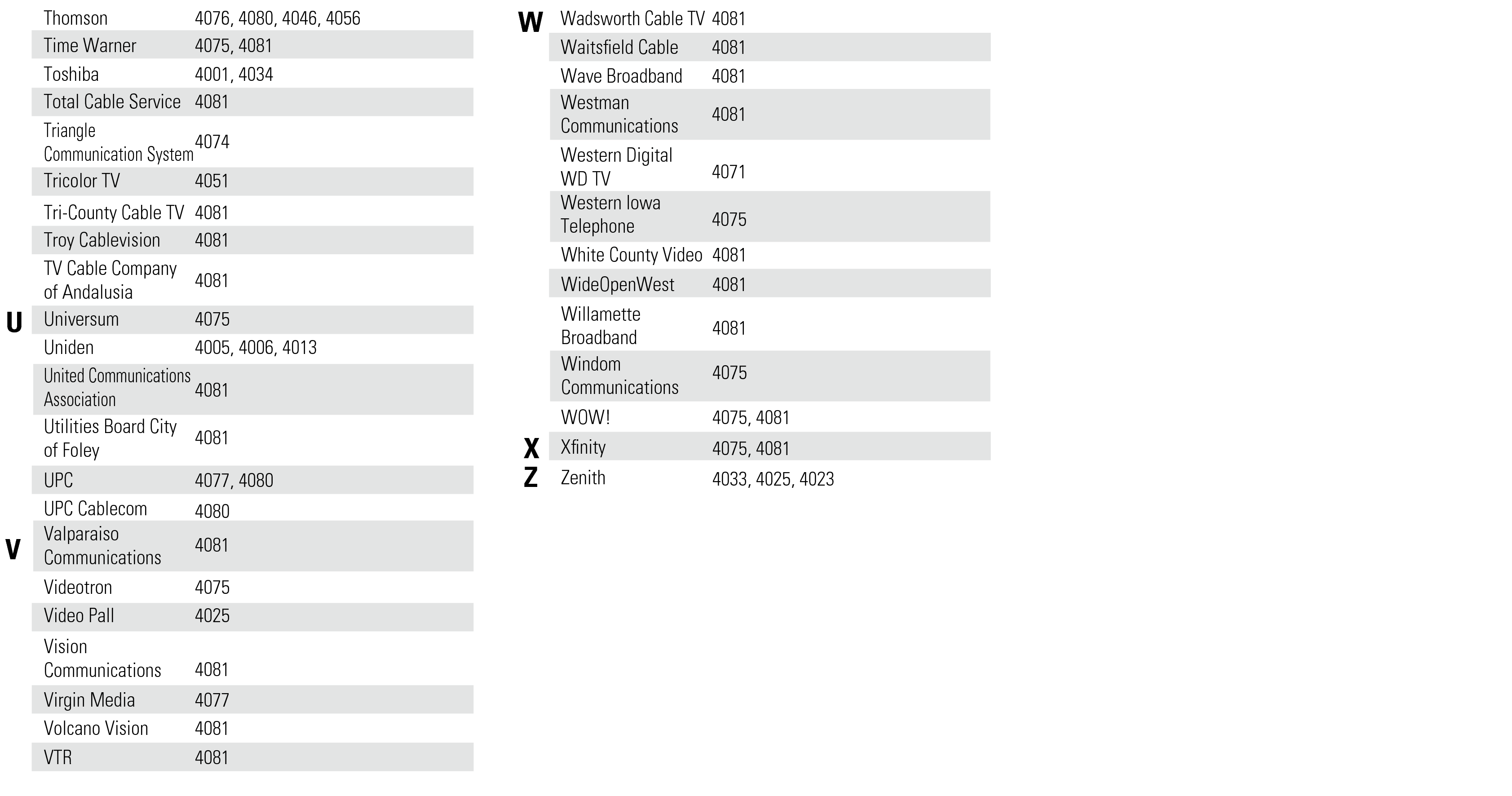
Audio group
Registrable input source button : 



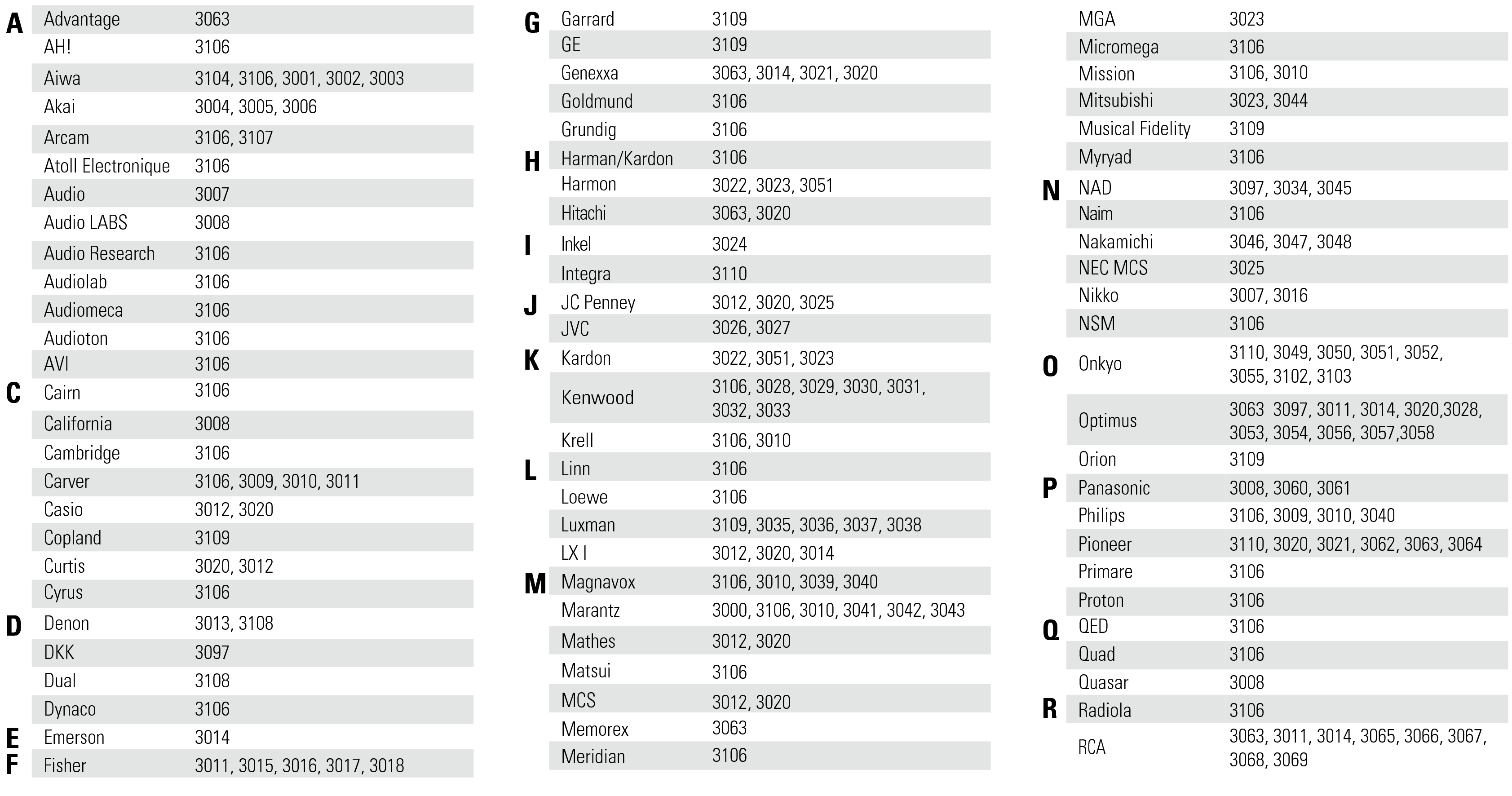
Audio group
Registrable input source button : 



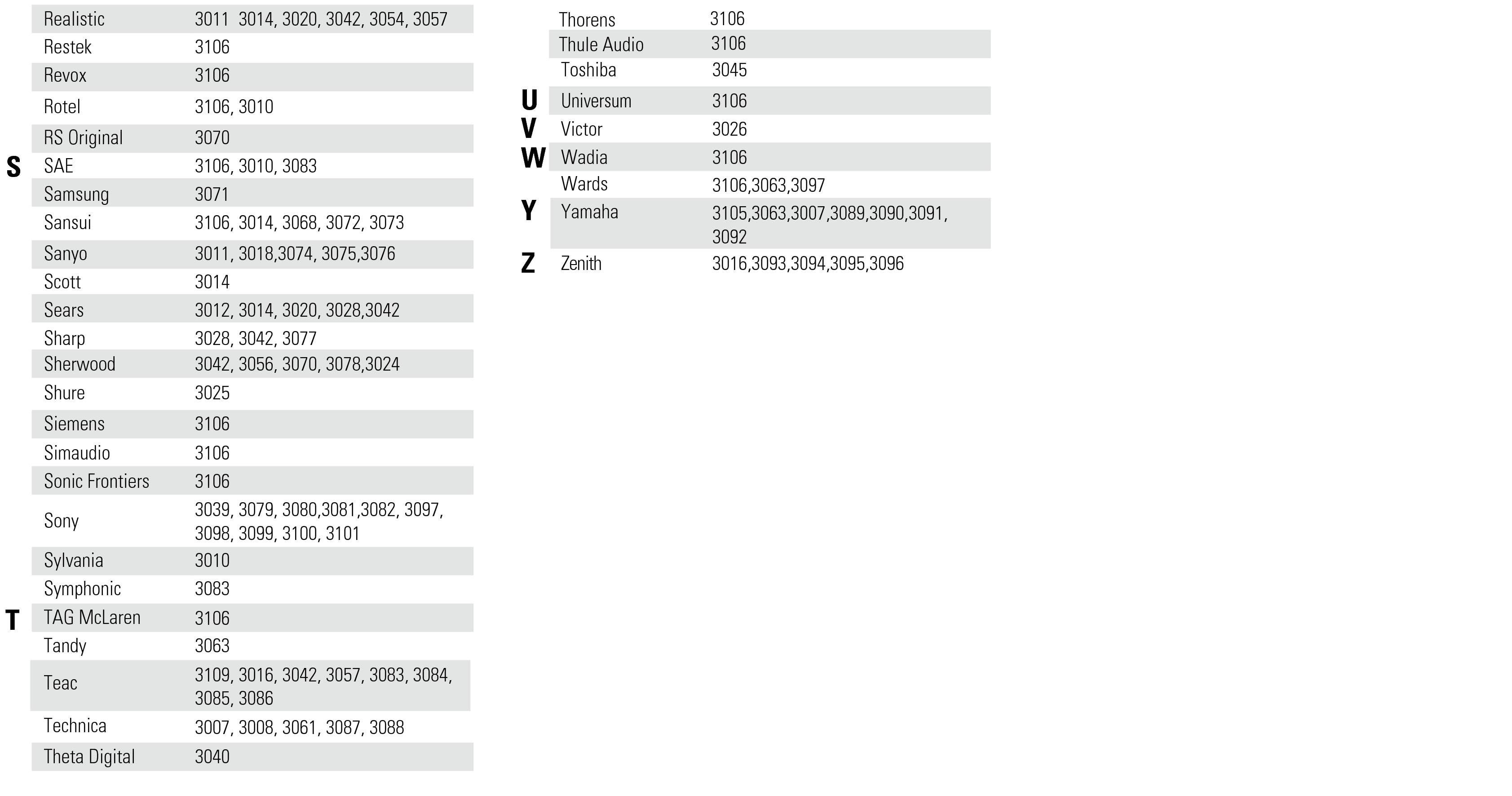
TV group
Registrable input source button : 
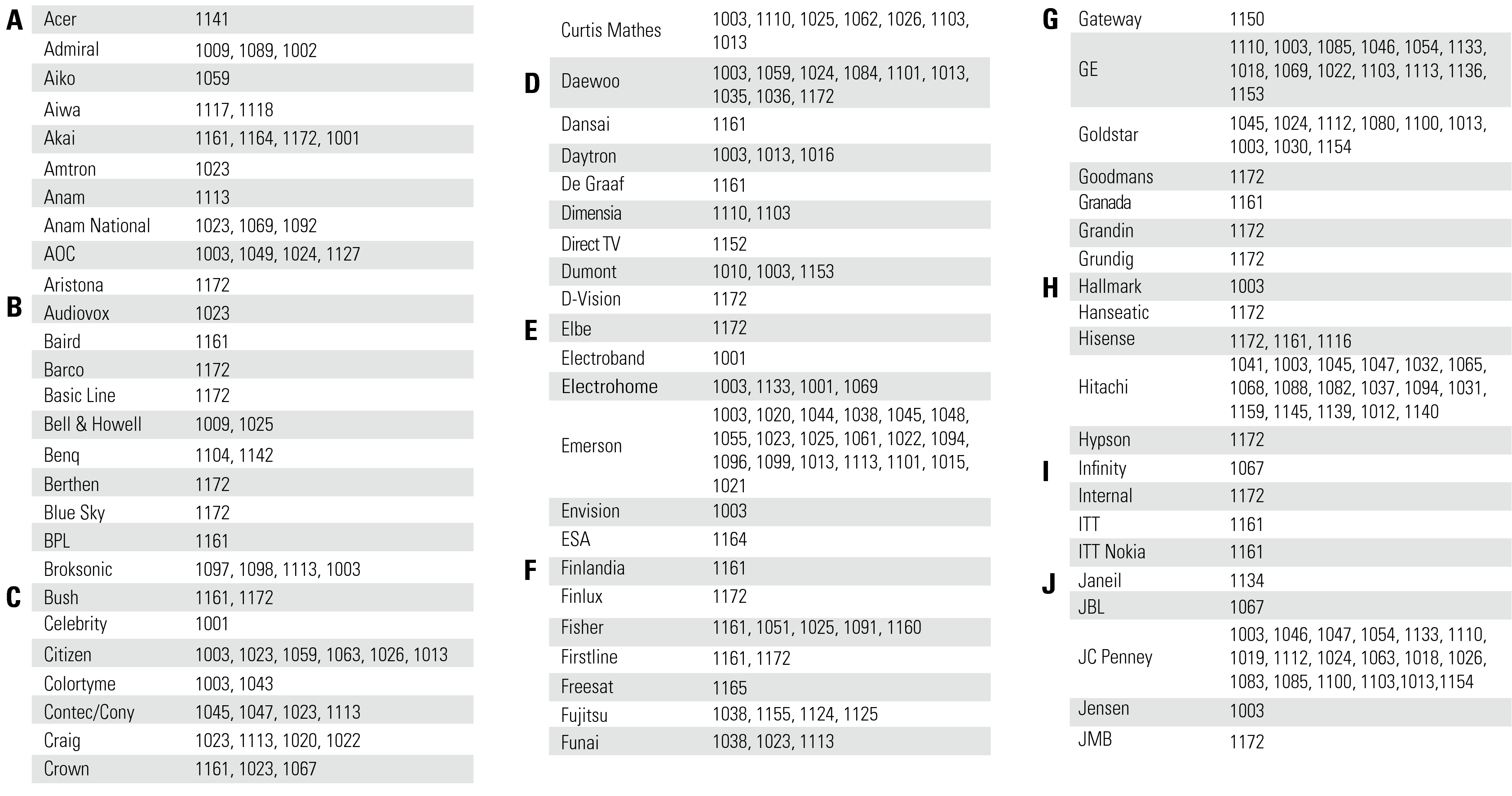
TV group
Registrable input source button : 
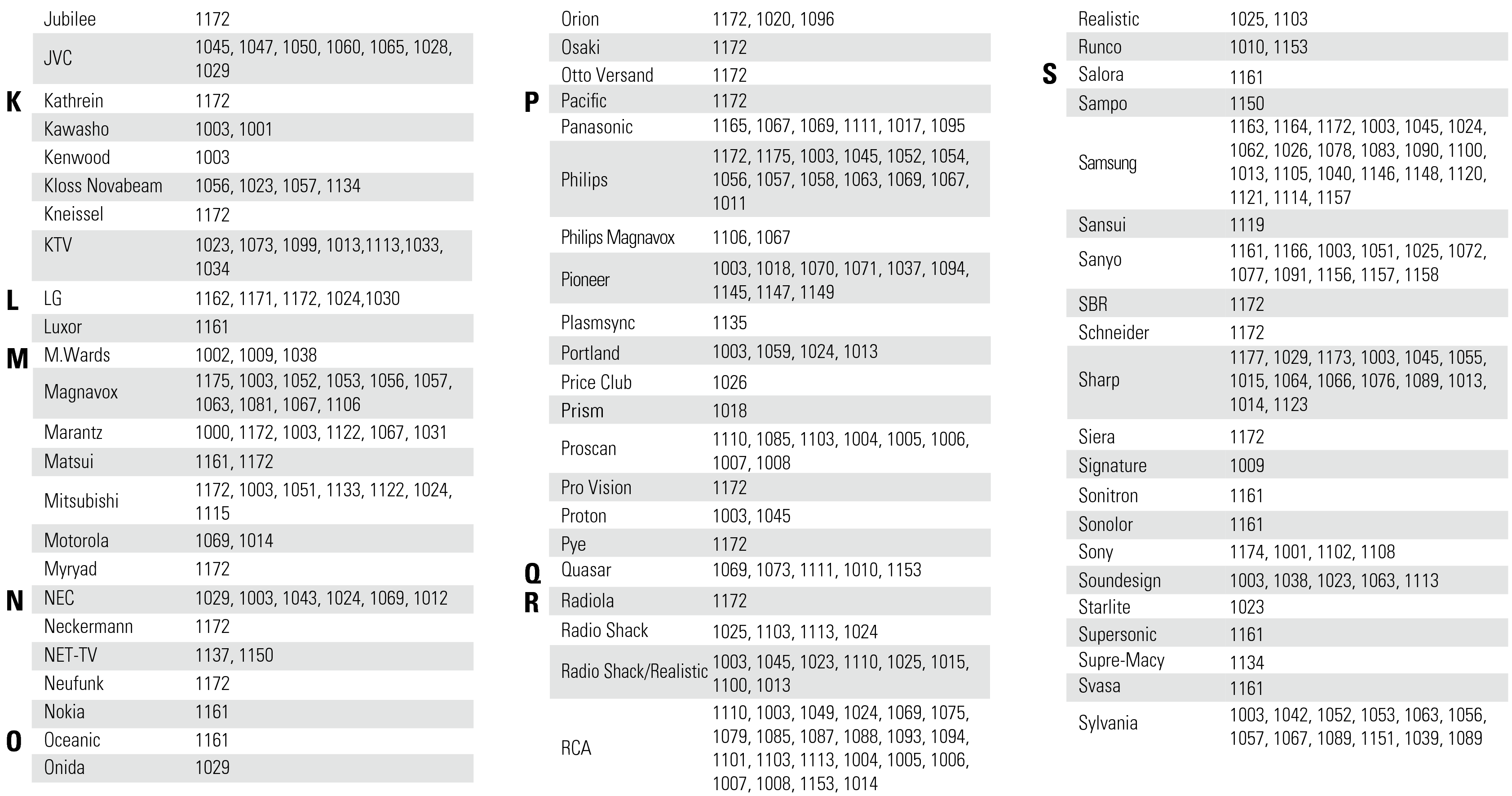
TV group
Registrable input source button : 
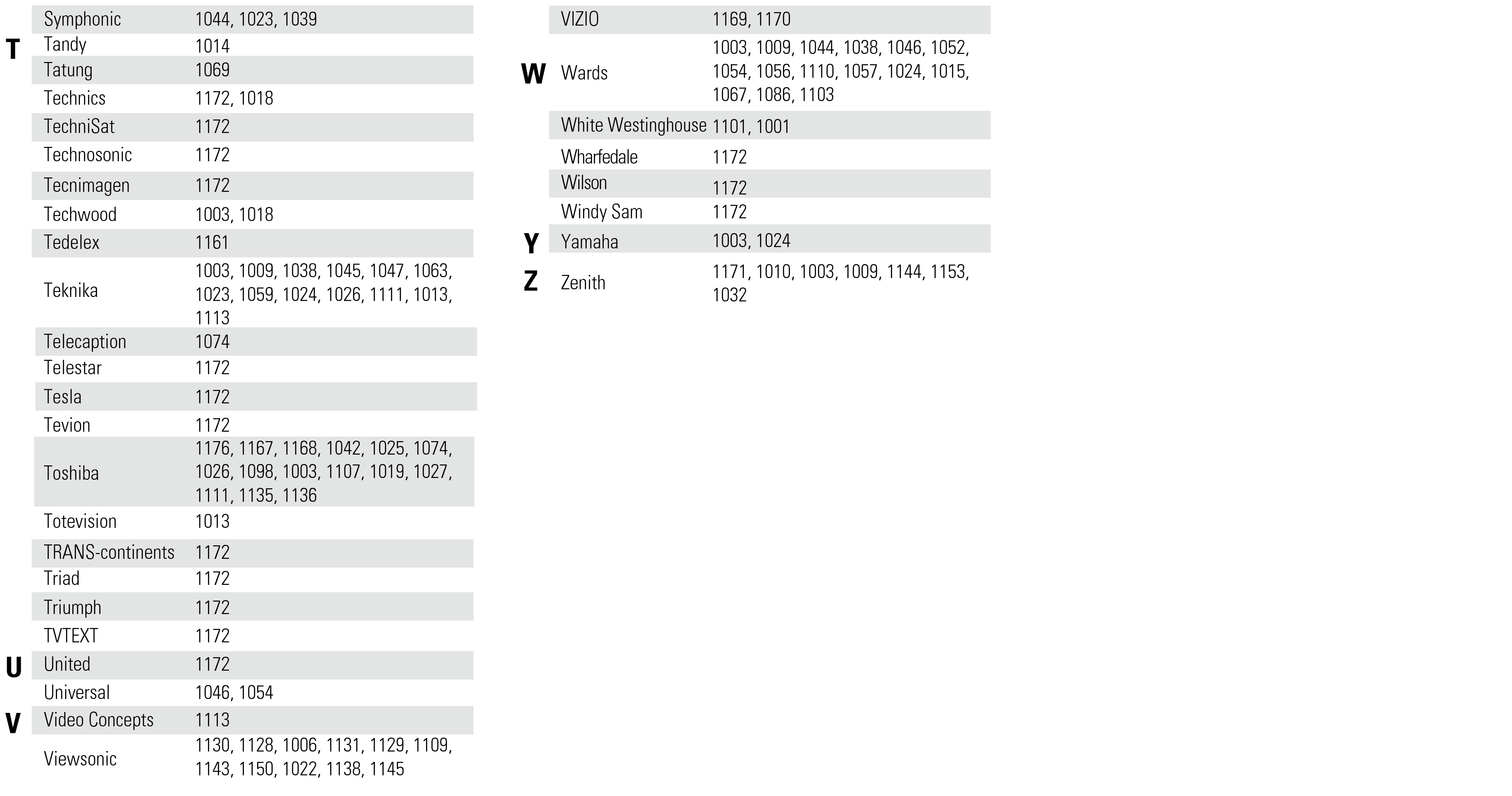
DVD group
Registrable input source button : 




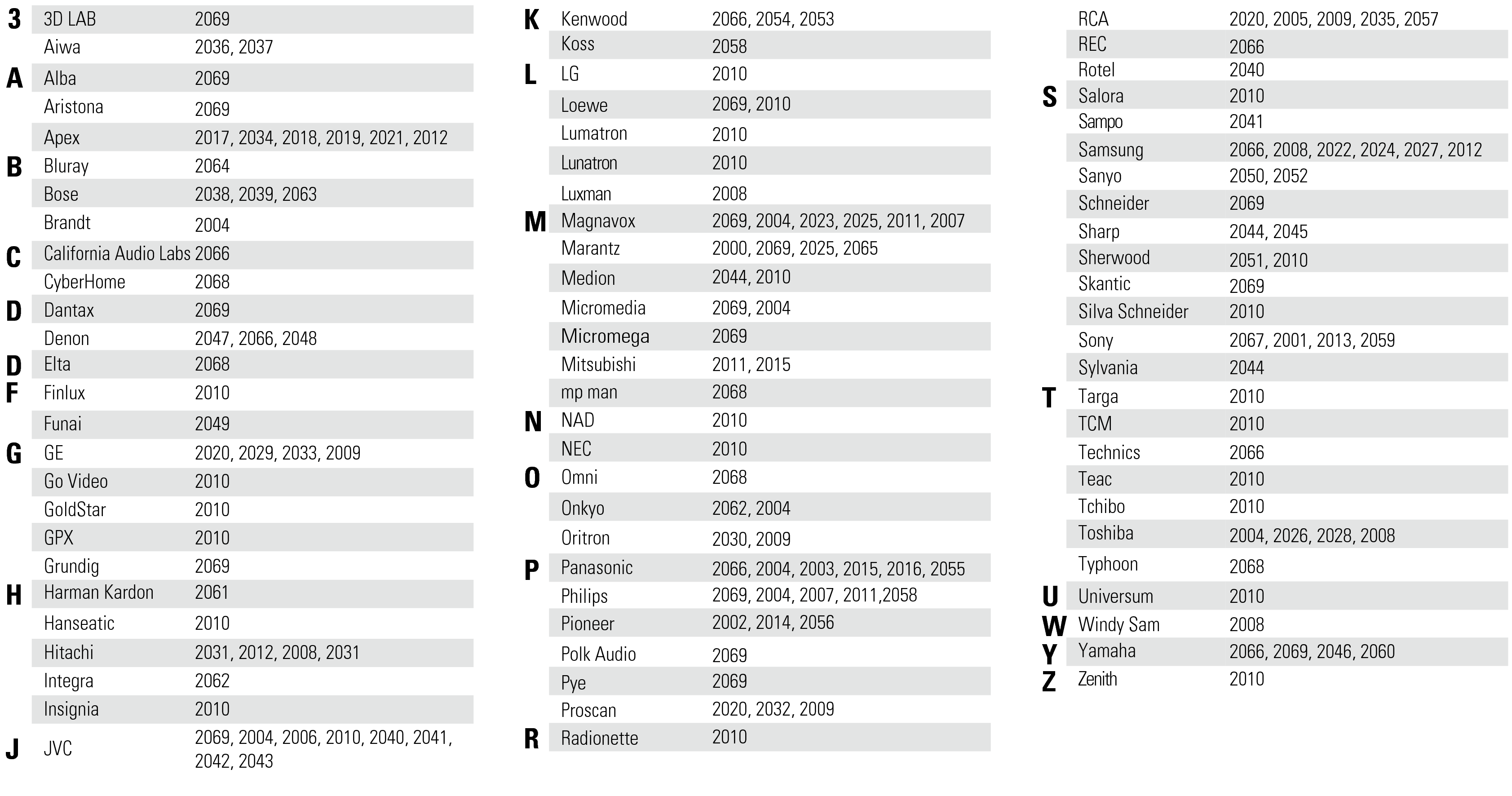
Blu-ray group
Registrable input source button :