Overview
Connections
Playback
Settings
Appendix
Upgrade (Auro-3D)
Update (DTS:X)
Connecting a device with a multi-channel output connector
You can connect this unit to an external device fitted with multi-channel sound audio output connectors to enjoy music and video.
To play analog signals input from 7.1CH IN connectors, set Input Modelink to “7.1CH IN”.
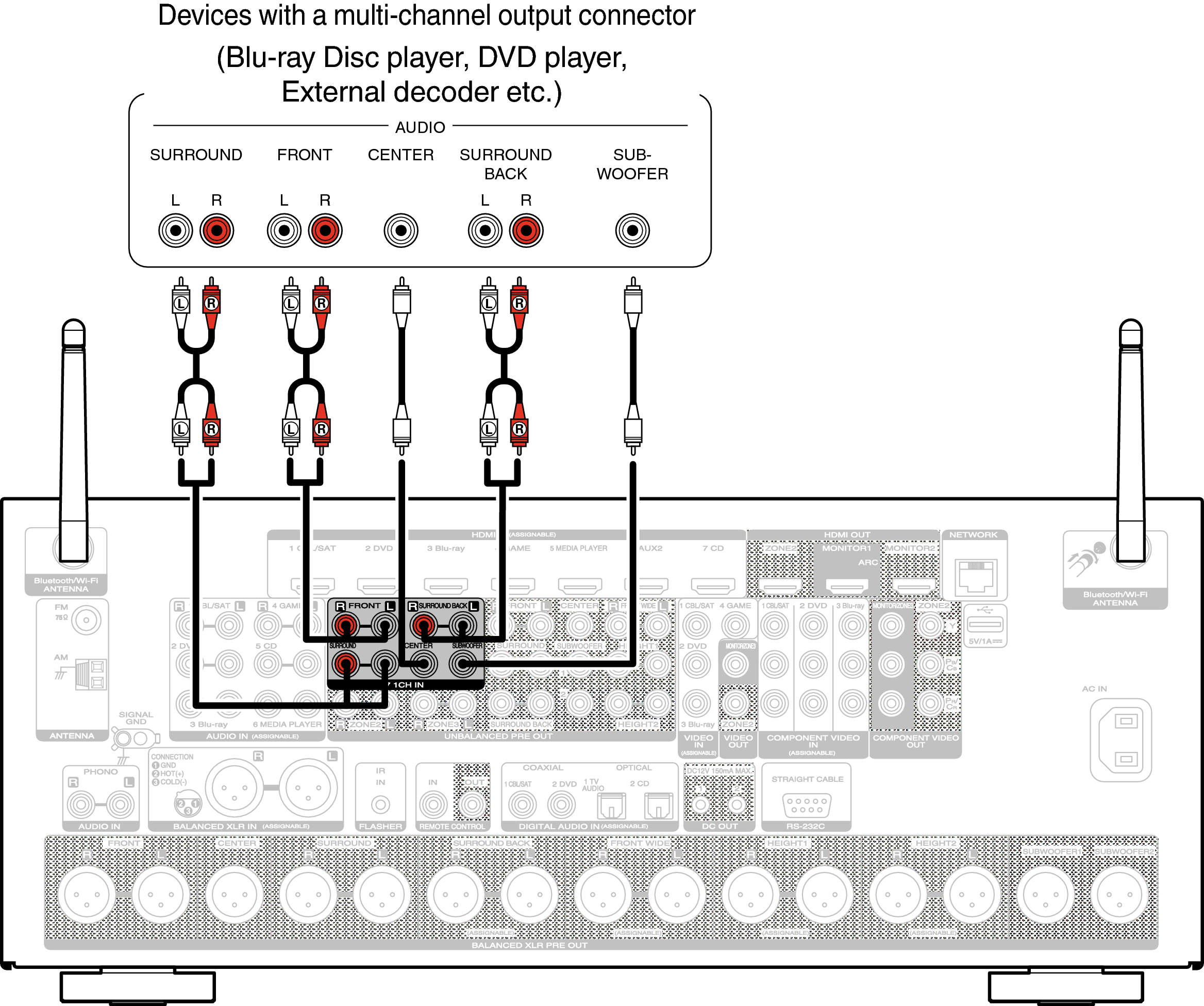
The video signal can be connected in the same way as a Blu-ray Disc player/DVD player. Connecting a DVD player or Blu-ray Disc playerlink
AV Pre Tuner
Copyright © 2015 D&M Holdings Inc. All Rights Reserved.
