Search result
Connecting 9.1-channel speakers
This system, which is based on a 5.1-channel system, plays back up to 9.1-channels at the same time.
Up to 11.2-channels can be connected by using either UNBALANCED RCA connectors or BALANCED XLR connectors.
This example explains how to make a connection when using UNBALANCED RCA connectors.
Example connection when using one set of ceiling speakers
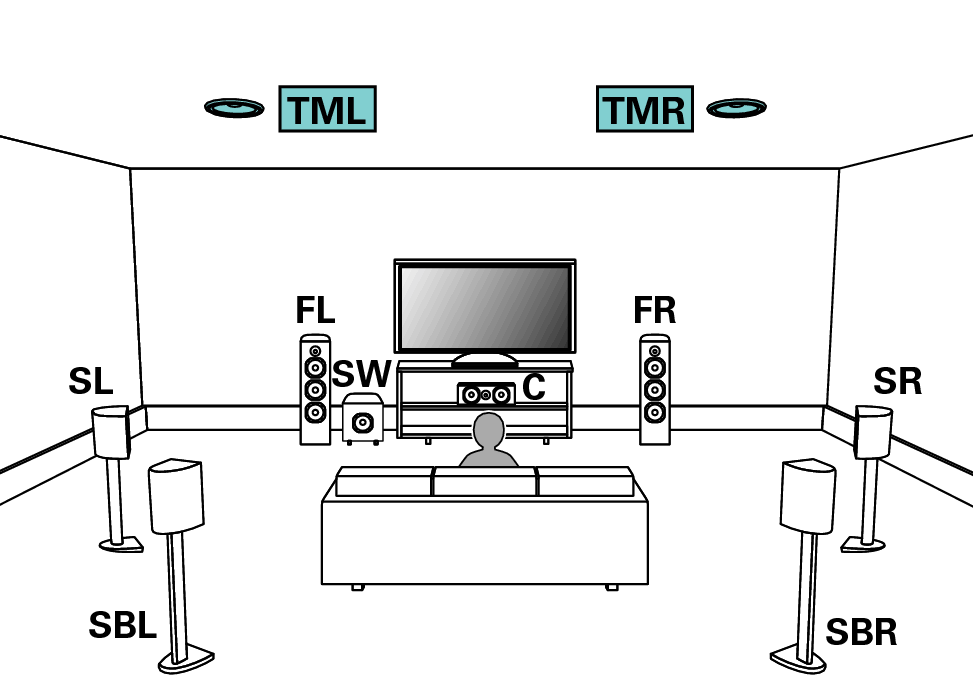
Set “Height” - “Height Sp” to “2ch” in the menu when connecting in this configuration. link
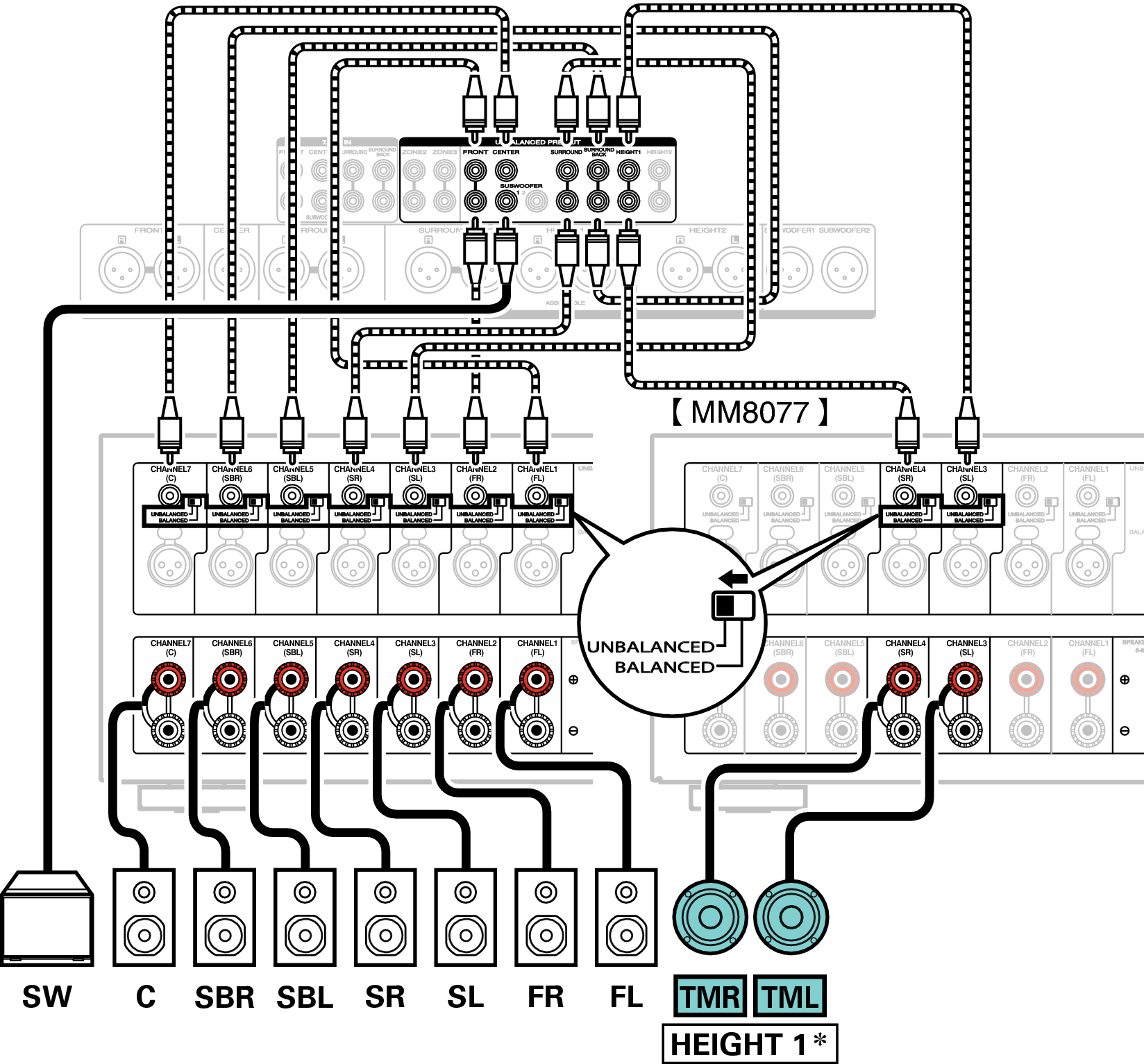
The top front or top rear speakers can be connected instead of the top middle speakers. In this case, set the ceiling speakers to be connected under “Height” - “Layout” in the menu. link
Example connection when using two sets of ceiling speakers
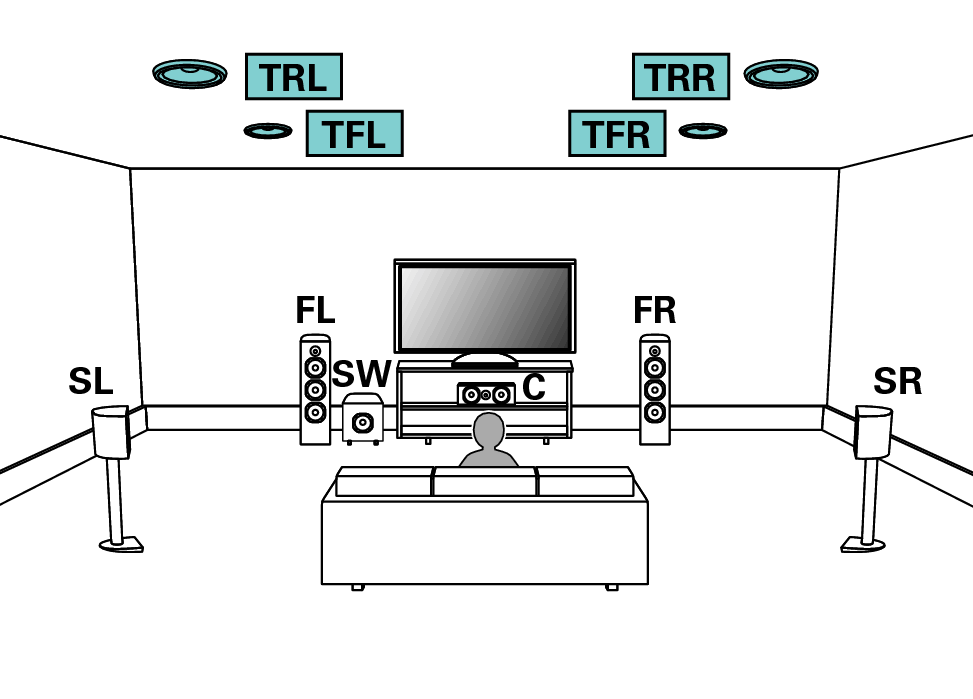
Set “Floor” - “Layout” to “5ch” or set “5ch & SB” and “Height Sp” to “4ch” in the menu when connecting in this configuration. link
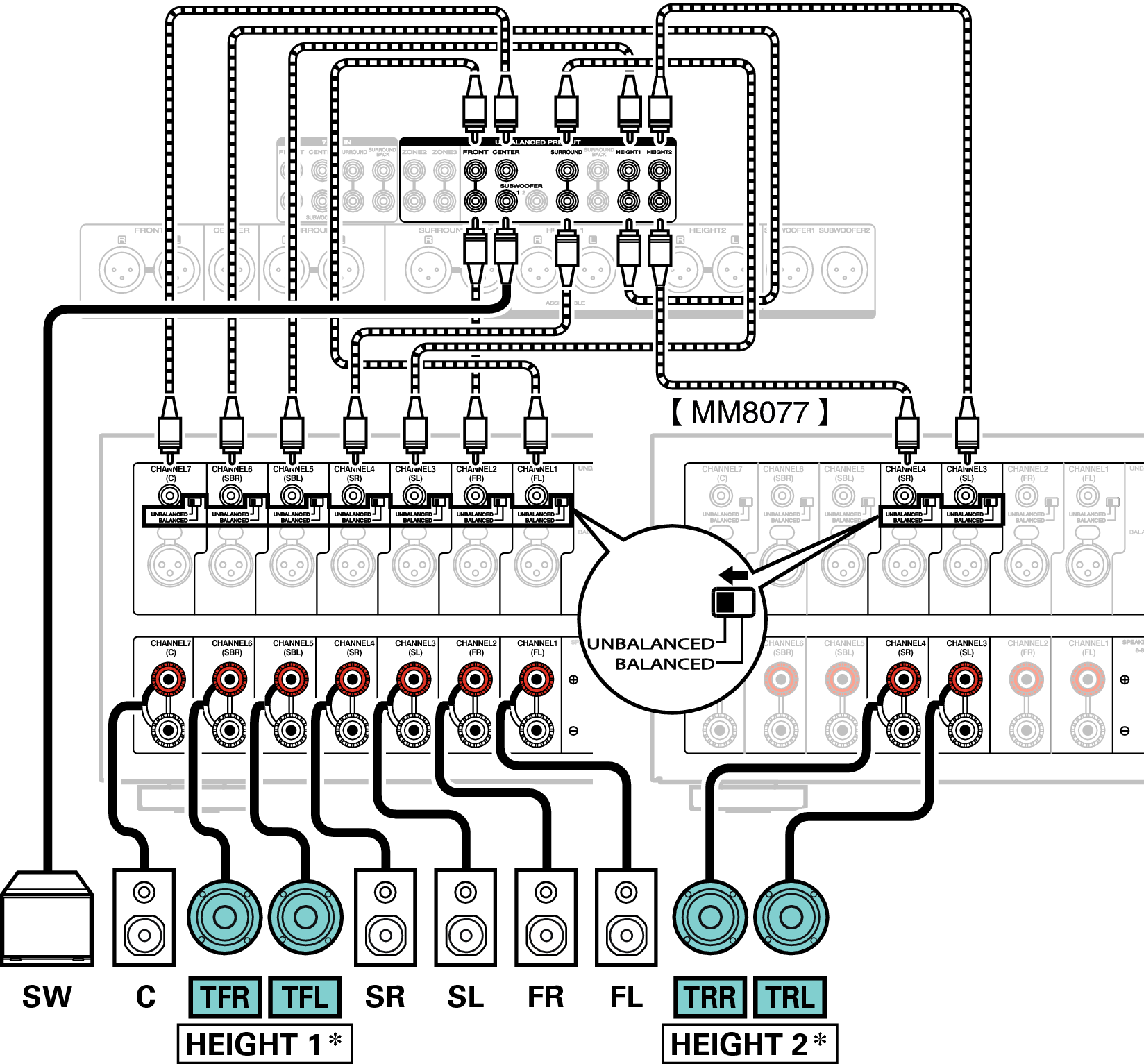
You can change the combination of the HEIGHT1 and HEIGHT2 channels in the settings. link
Example connection when using one set of height speakers
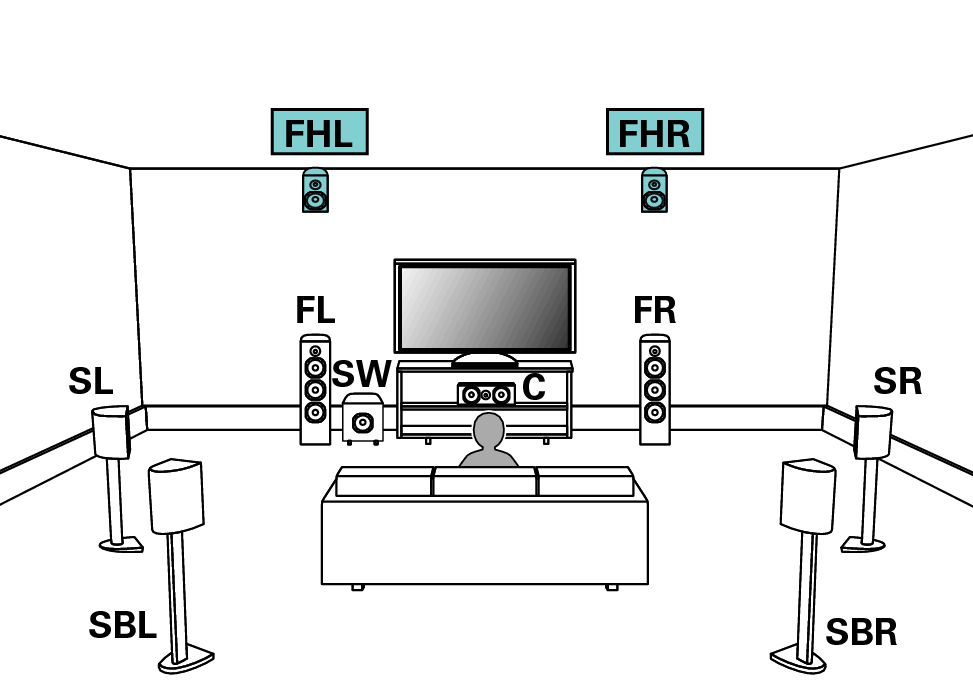
Set “Height” - “Height Sp” to “2ch” in the menu when connecting in this configuration. link
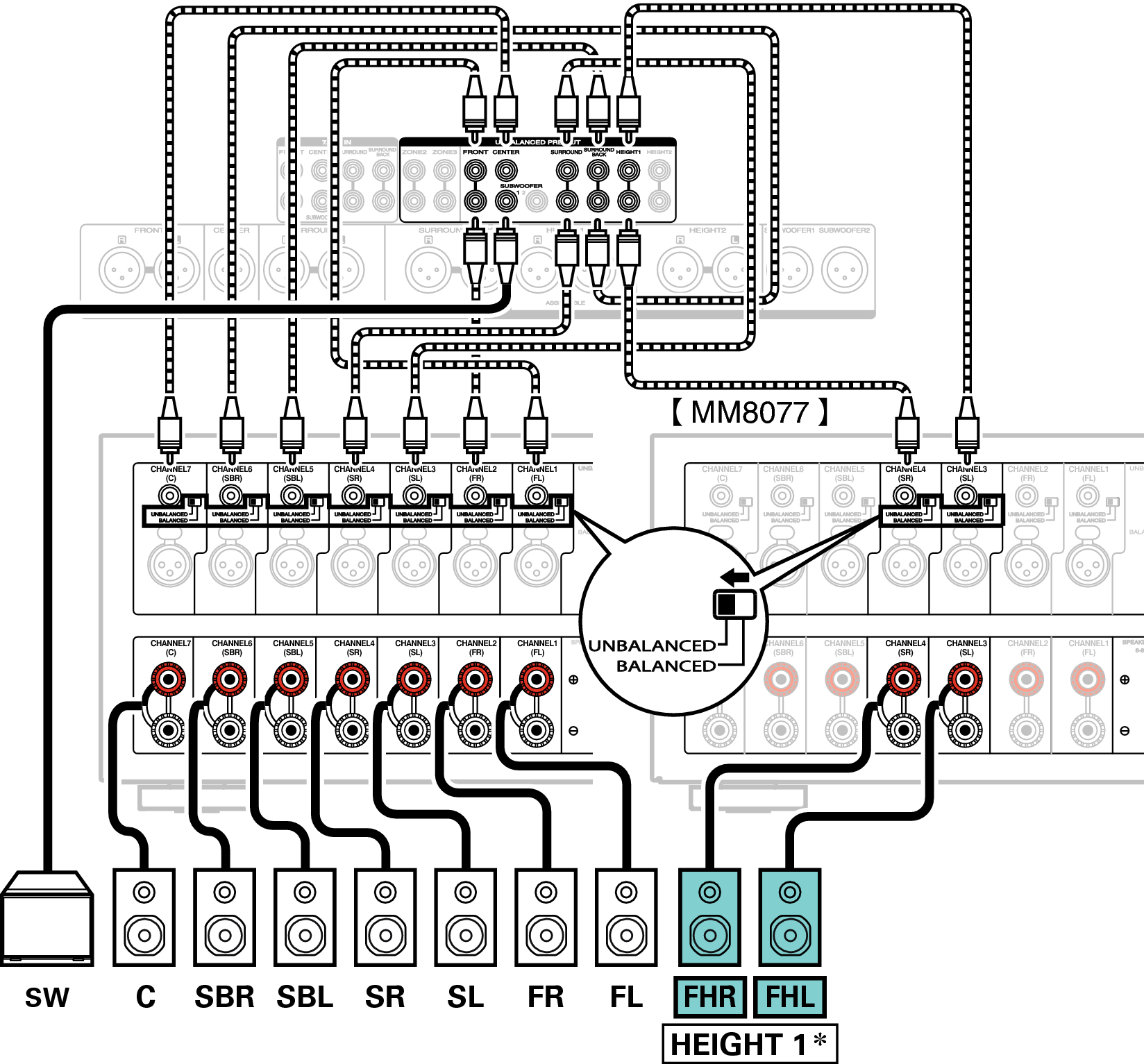
The rear height speakers can be connected instead of the front height speakers. In this case, set the height speakers to be connected under “Height” - “Layout” in the menu. link
Example connection when using two sets of height speakers
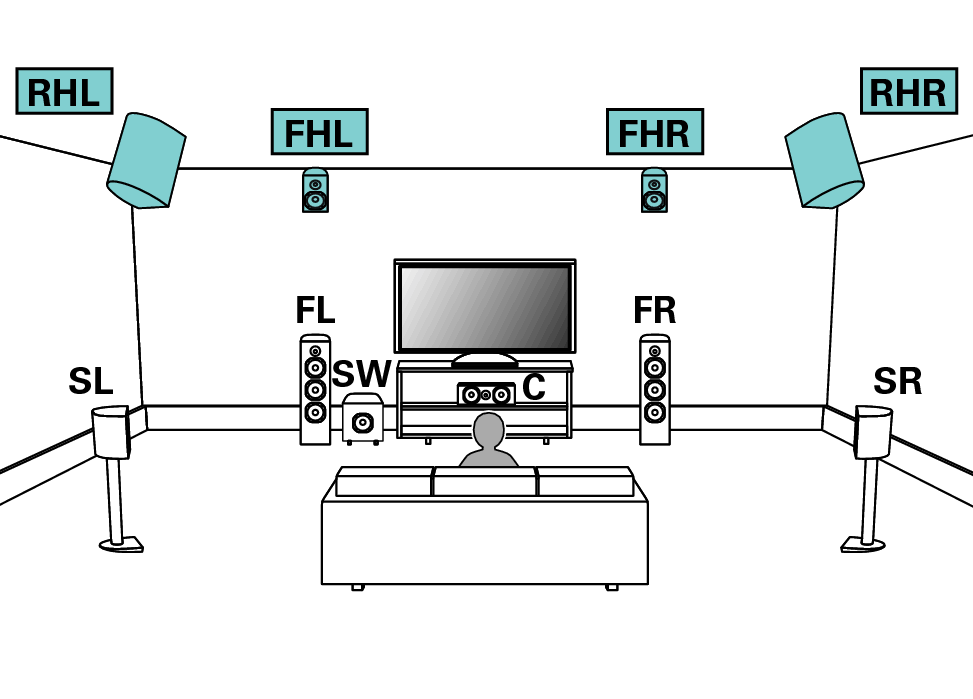
Set “Floor” - “Layout” to “5ch” or set “5ch & SB” and “Height Sp” to “4ch” in the menu when connecting in this configuration. link
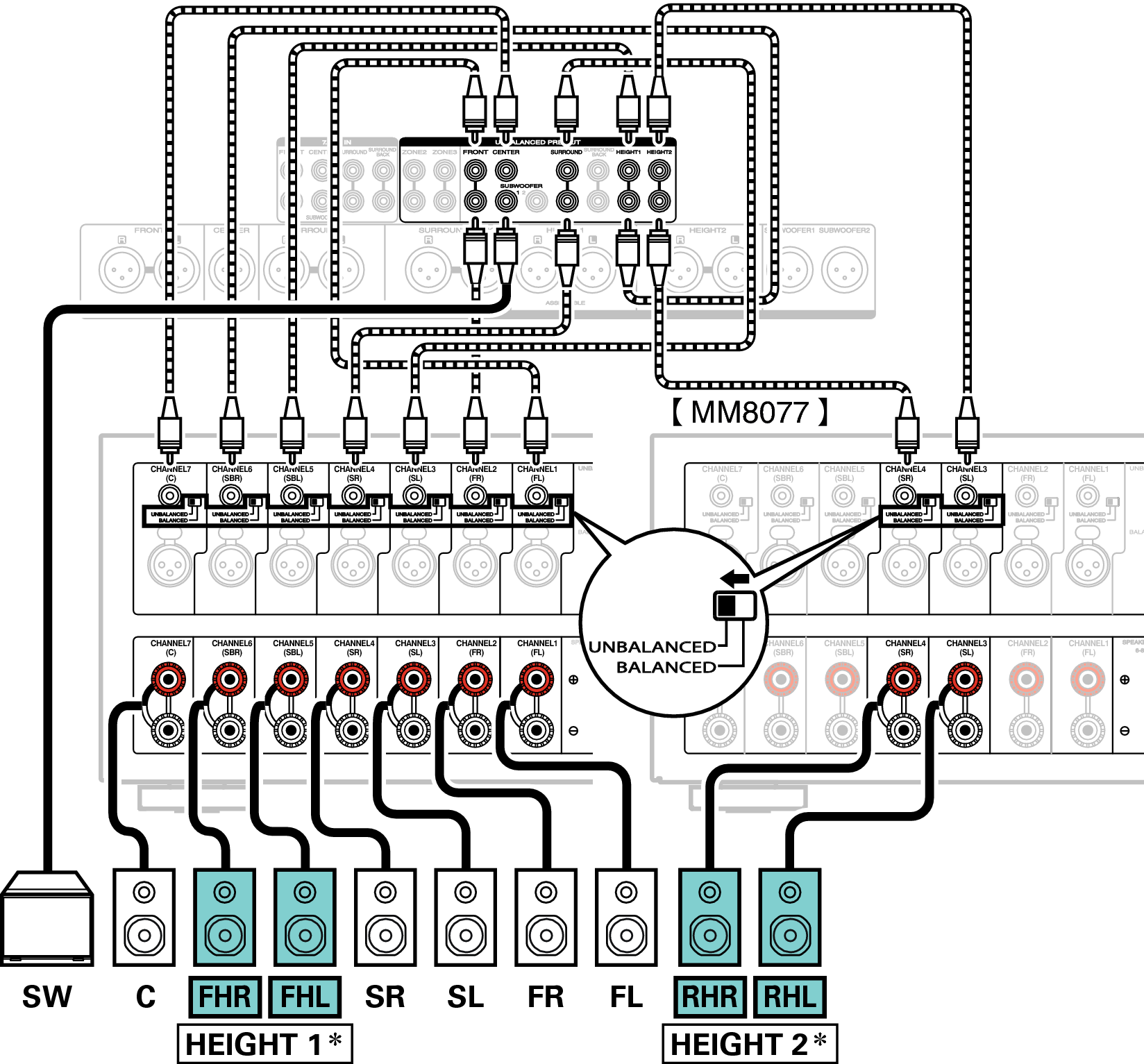
You can change the combination of the HEIGHT1 and HEIGHT2 channels in the settings. link
Example connection when using one set of Dolby Atmos Enabled speakers
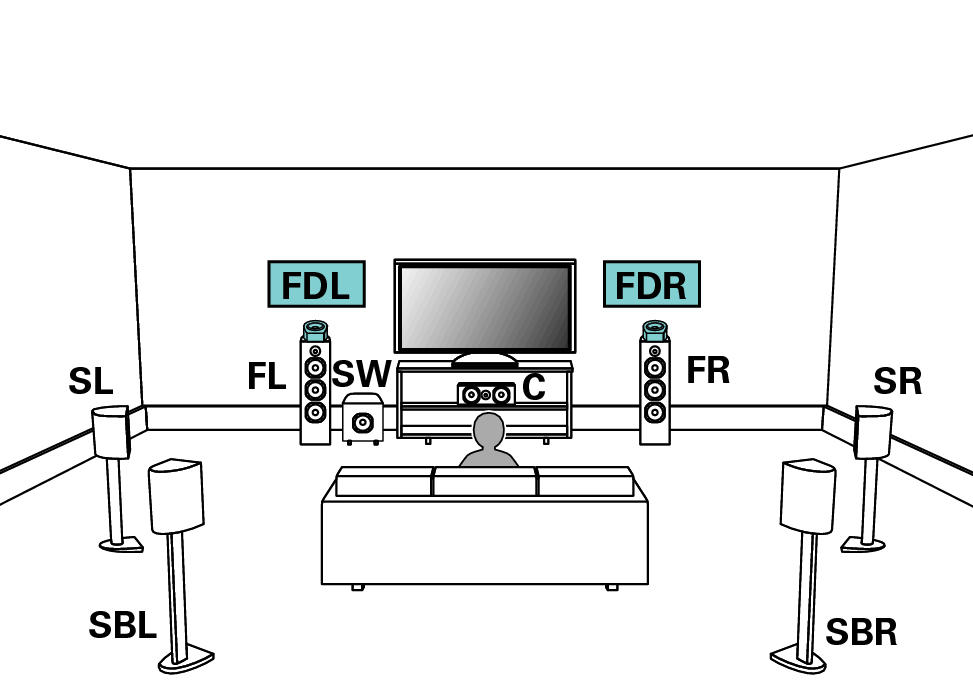
Set “Height” - “Dolby Sp” to “2ch” in the menu when connecting in this configuration. link
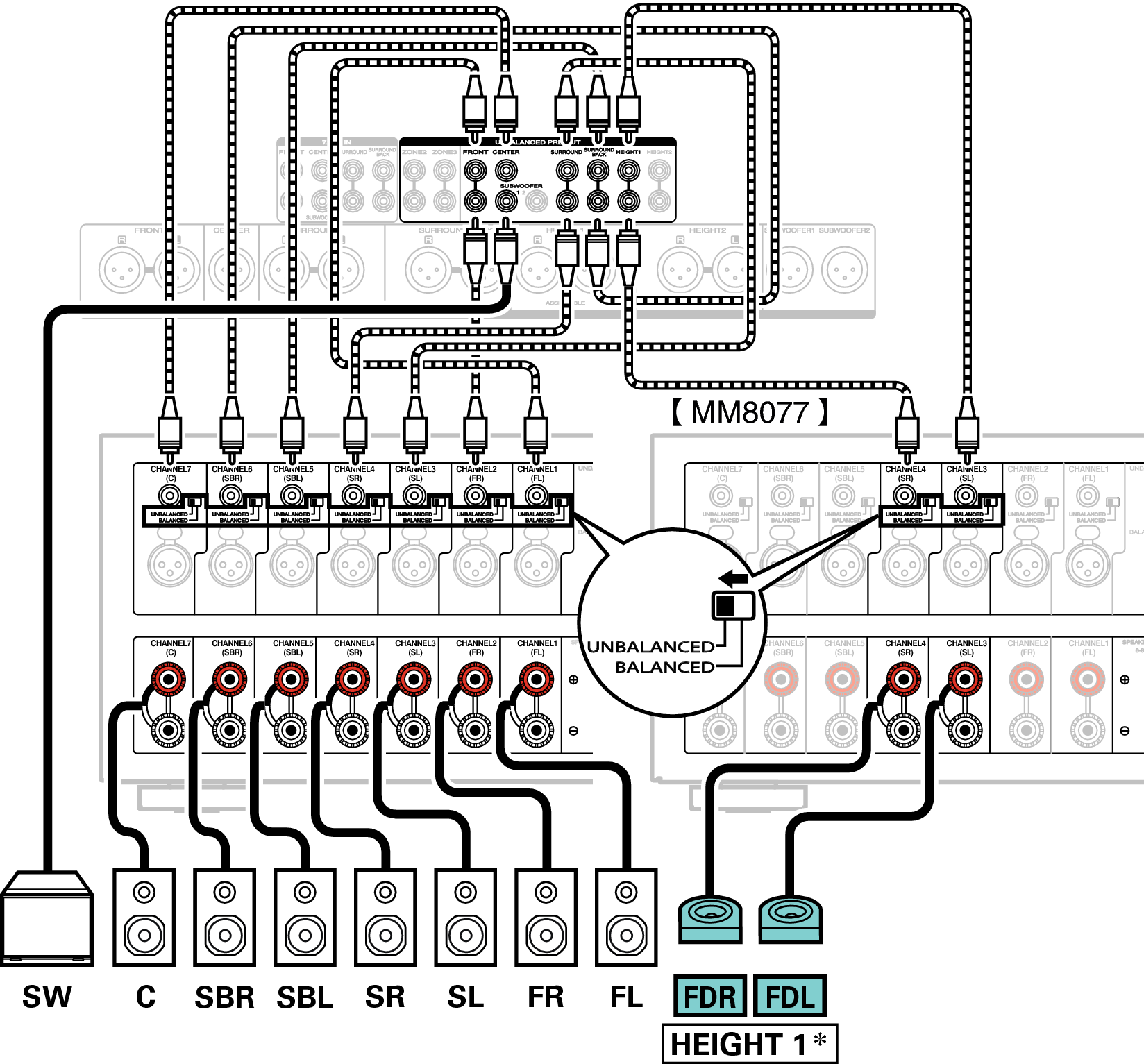
The surround Dolby or back Dolby speakers can be connected instead of the front Dolby speakers. In this case, set the Dolby Atmos Enabled speakers to be connected under “Height” - “Layout” in the menu. link
Example connection when using two sets of Dolby Atmos Enabled speakers

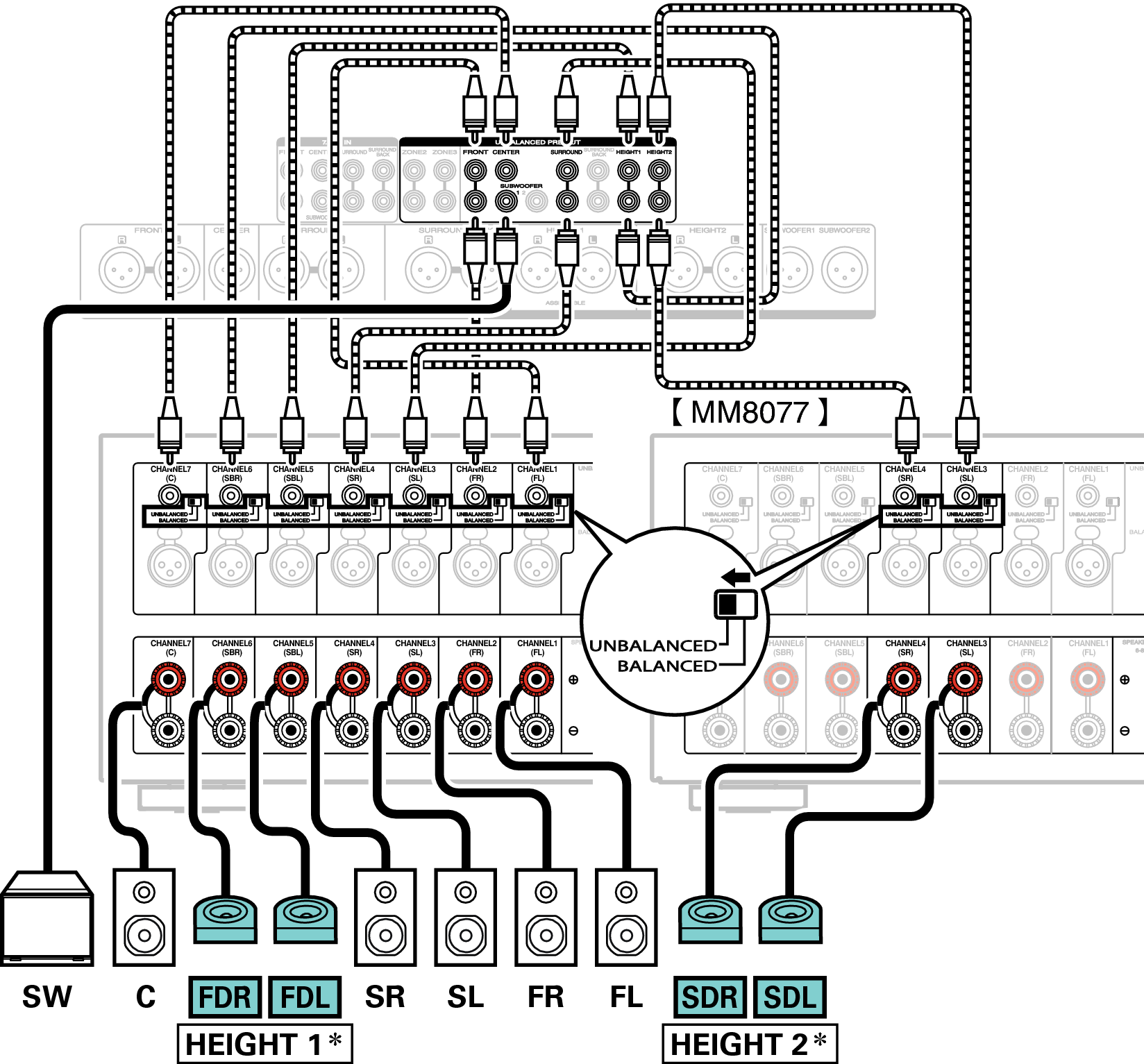
You can change the combination of the HEIGHT1 and HEIGHT2 channels in the settings. link
Example connection for the Auro-3D 9.1-channel system
This speaker configuration is optimized for Auro-3D playback.
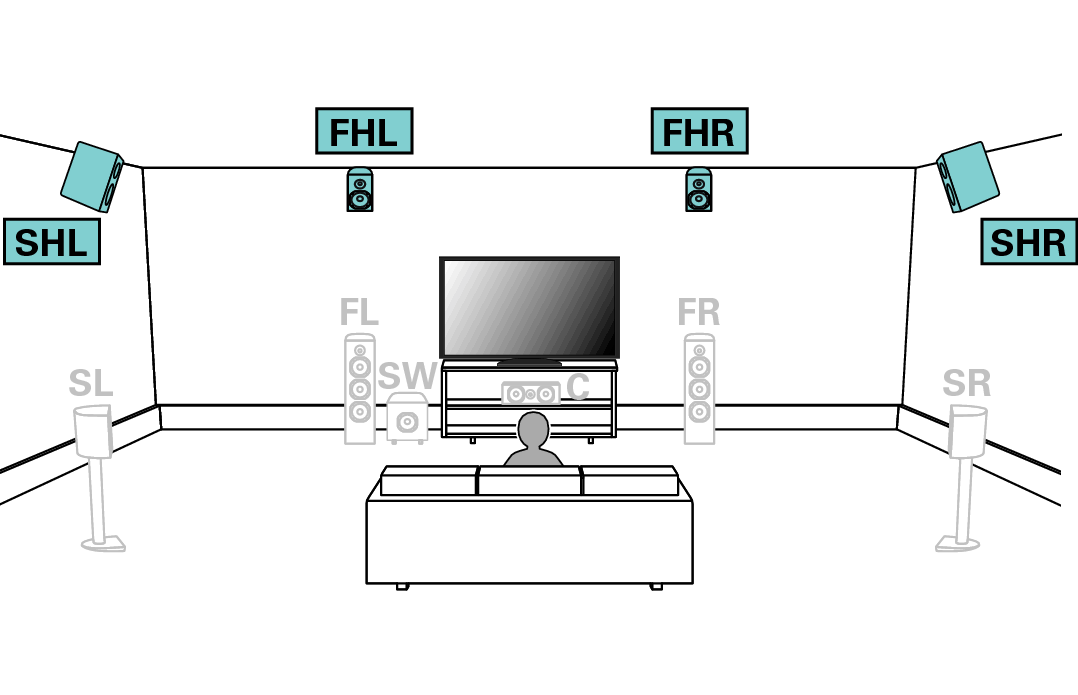
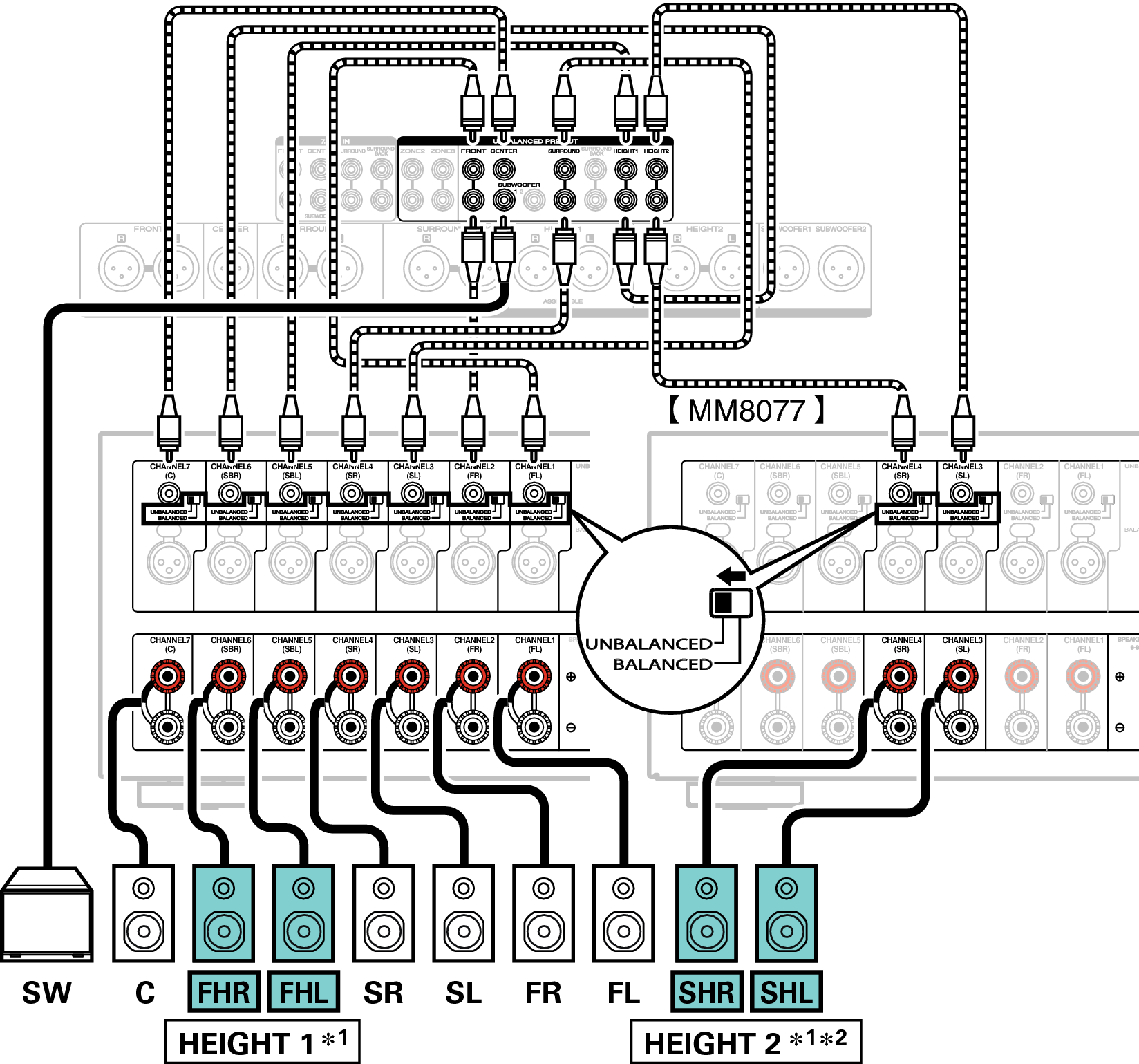
You can change the combination of the HEIGHT1 and HEIGHT2 channels in the settings. link
For the best Auro-3D experience Surround Height speakers are recommended, however you may substitute Rear Height speakers from a Dolby Atmos speaker setup in place of Surround Height speakers.
