Search result
Rear panel
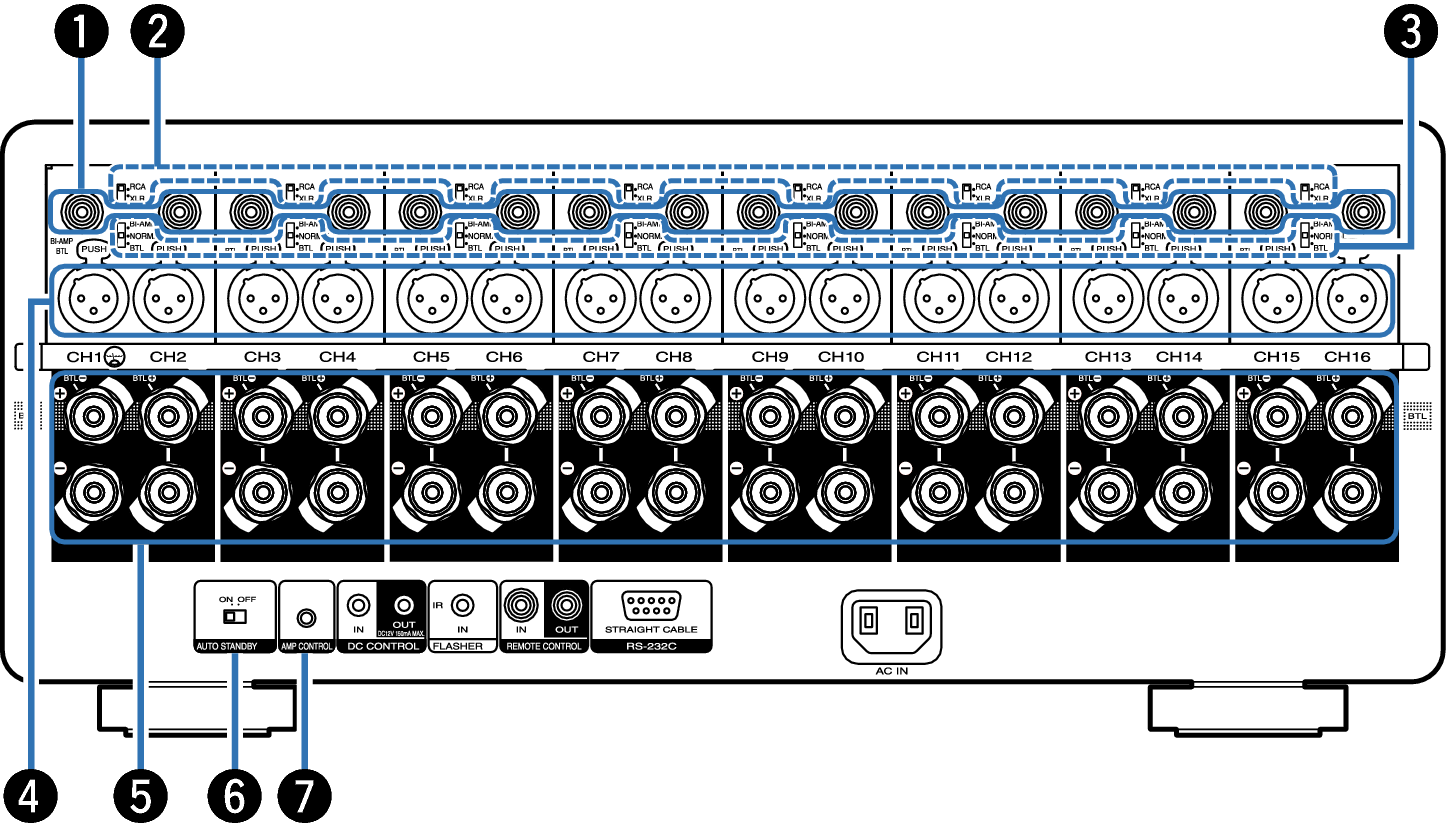
UNBALANCED RCA INPUT connectors
Used to connect a preamplifier with UNBALANCED RCA output connectors.
RCA/XLR INPUT selector
Switches according to the jack used for connecting to the preamplifier (UNBALANCED RCA or BALANCED XLR).
NORMAL/BI-AMP/BTL selector
You can set a bi-amp connection and BTL connection for the power amplifier of each of the two channels.
BALANCED XLR INPUT connectors
Used to connect a preamplifier with BALANCED XLR output connectors.
Speaker terminals (SPEAKERS)
Used to connect speakers. link
AUTO STANDBY selector
When the auto standby function is set to “ON”, the power of this unit automatically enters standby after 15 minutes of no input signal and no operations. link
AMP CONTROL jacks
Use these to connect to a Marantz preamplifier with AMP CONTROL jacks. This enables operations to be performed simultaneously on this unit and the preamplifier, such as turning the power on or placing it on standby and adjusting the brightness of the illumination. link
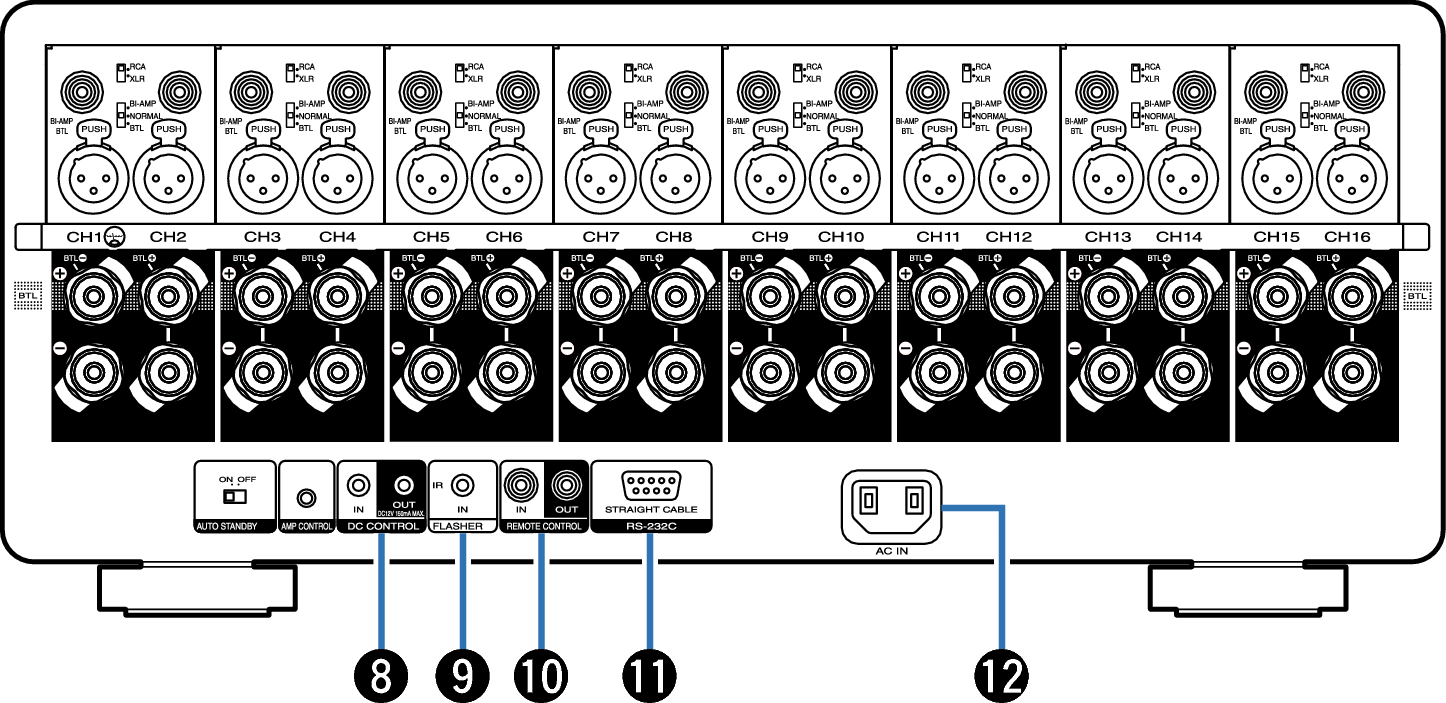
DC CONTROL jacks
Used to connect devices equipped with the trigger function. link
FLASHER IN jack
Used to connect commercially available (sold separately) IR repeaters. link
REMOTE CONTROL jacks
Used to connect a Marantz product that is equipped with REMOTE CONTROL terminals. Use this when you want to control this unit with a remote control. link
RS-232C connector
Used to connect home automation controller devices fitted with RS-232C connectors. Consult the owner’s manual of the home automation controller for more information about serial control of this unit.
Perform the operation below beforehand.
AC inlet (AC IN)
Used to connect the power cord. link
Do not touch the inner pins of the connectors on the rear panel. Electrostatic discharge may cause permanent damage to the unit.
